Raspberry Pi 4b 4GB running EndeavourOS Budgie from a USB device, no micro SD card.
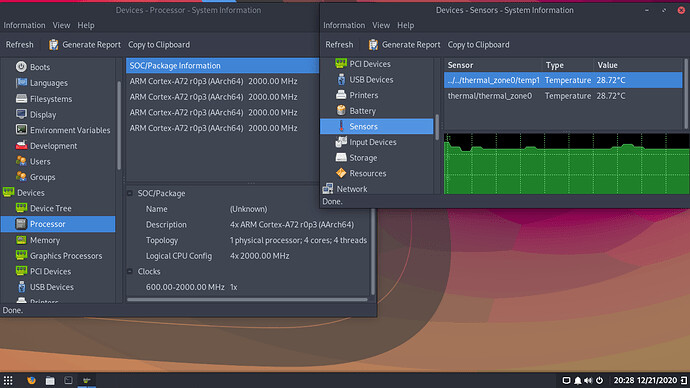
2 GHZ clock speed (1.5 Ghz default) 750 Mhz GPU speed (500 Mhz default)
28 degrees C CPU temp at idle.
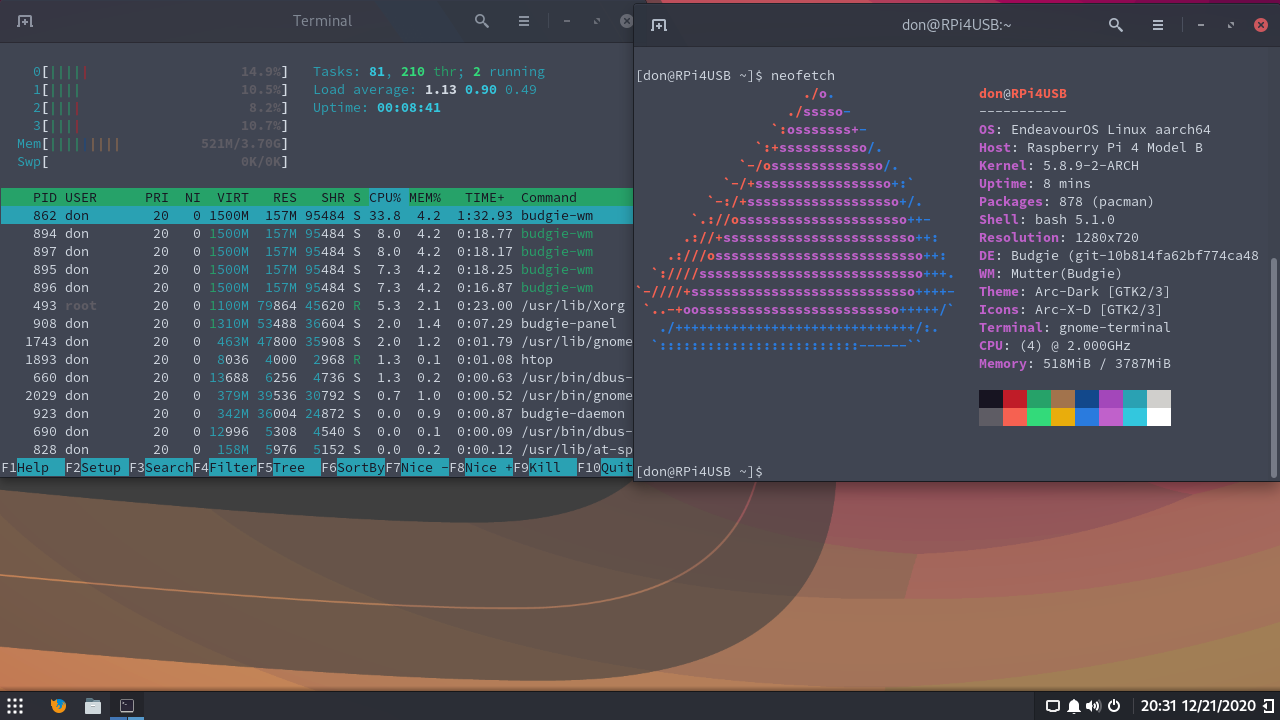

Running off a Samsung T500 500GB USB 3
Pudge
Raspberry Pi 4b 4GB running EndeavourOS Budgie from a USB device, no micro SD card.
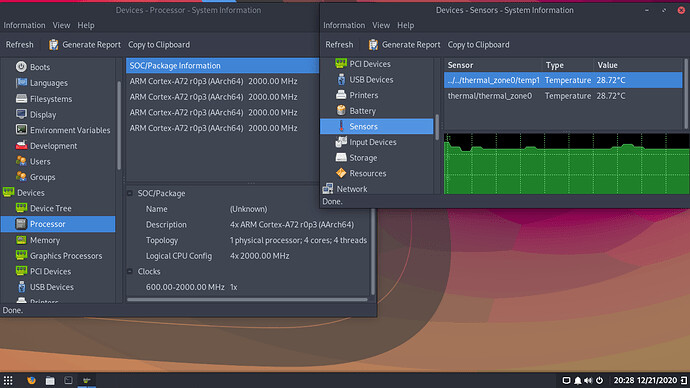
2 GHZ clock speed (1.5 Ghz default) 750 Mhz GPU speed (500 Mhz default)
28 degrees C CPU temp at idle.
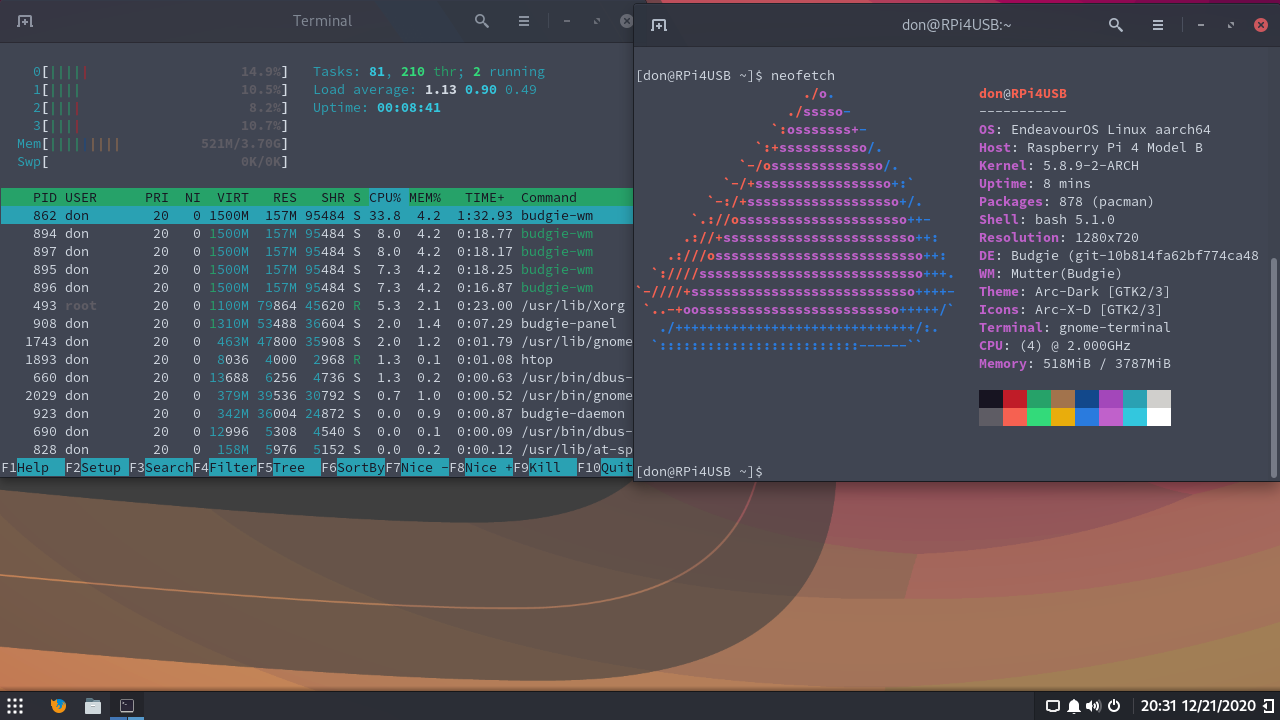

Running off a Samsung T500 500GB USB 3
Pudge
I posted the above in the “share-your-desktop” topic
Ready for testing. If you try this, report back and let us know how things went.
Pudge
EDIT:
Removed link to out of date instructions for installing with the described method above.
Revised the instructions.
Also did some testing on storage device speeds.
Trying to show the effect of different storage devices.
6 Gbit/sec = 750 MByte/sec – 3 Gbit/sec = 375 MByte/sec – 1.5 Gbit/sec = 187.5 MByte/sec
Storage Device Read Rate Write Rate
Samsung T5 SSD
USB 3 500 GB 462 MB/sec 434 MB/sec
HardKernel eMMC
64 GB 151 MB/sec N/A this device was mounted
Lexar USB 3.0 1100
Thumb Drive 32 GB 125 MB/sec 28.9 MB/sec
SanDisk micro SD
32 GB 21.3 MB/sec 18.6 MB/sec
All benchmarks using gnome-disks benchmark feature.
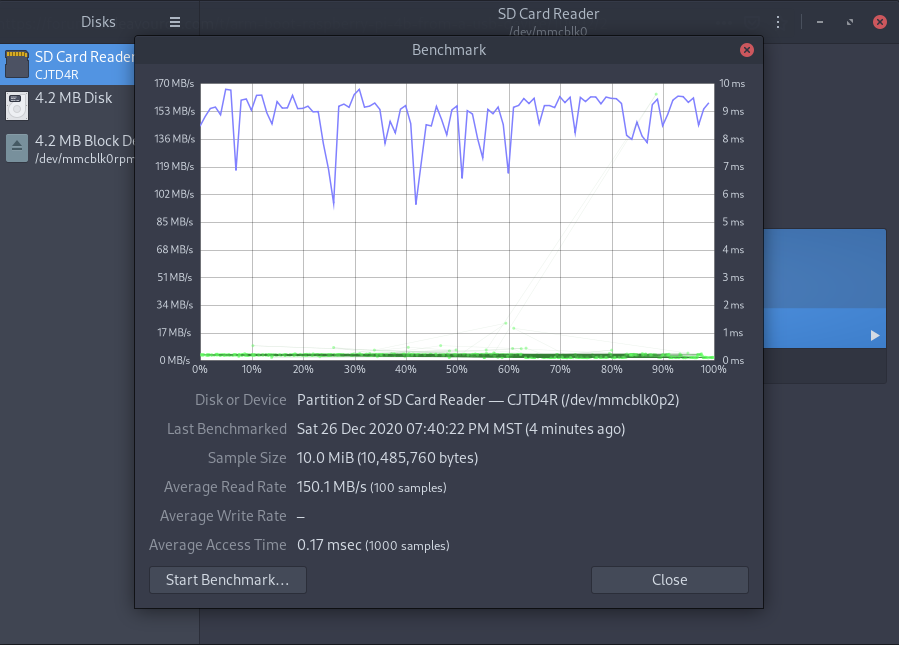
The benchmark in the pic was from the Odroid N2+ with hardkernel eMMC 64 GB.
It was the storage device on the system I was running while using gnome-files,
so no write speed was available
Pudge
Nice benchmark!
It clearly shows how important it is to choose the right disk type for one’s purposes.
@Pudge, nice guide.
Just a question - does this solve problem with USB on RPi 4 with 8GB memory?
I tried something similar with official arch linux arm aarch64 iso but it is not possible at the moment since USB is dead due to different memory mapping of this Pi - link to arch forum.
From what I understand there are some workarounds to use binaries from other distros, limit memory below 4GB or use 32 bit OS.
Also Debian from kernel 5.7 (or was it 5.9?) should already have the necessary patches for 64-bit OS to enable USB.
I have not had any problems with aarch64 and USB on Raspberry Pi 4b 4GB.
This is the first I have heard of this problem, so at the moment I don’t have an answer.
I have a Raspberry Pi 4b 8GB on order. It should arrive later this week. So I guess I will be finding out.
Pudge
Unfortuneatly, no.
I received my Raspberry Pi 4b 8 GB today. So far I can’t get it to run on aarch64 (64 bit)
However, the RPi 4b 8GB does run perfectly on armv7h (32 bit)
Even WiFi 5.1 is working.
The above CPU temps were at the 1800 Mhz shown here.
So, for the mean time, I guess 32 bit is the way to go for the RPi 4b 8GB. It works so well on 32 bit that I don’t know if time spent on 64 bit would be worth it.
For the image-install, just choose ’ Raspberry Pi 400 (32 bit) ’ and the image will work on either the RPi 4b 8GB, as well as the Raspberry pi 400. The fixes for the 5.1 WiFi are included in the install-script.
EDIT:
Next step, flash the EEPROM in the RPi 4b 8GB and see if it will run 32 bit OS from a USB device.
Pudge
I will work out a image builder, that also includes arch/endavouros.
So after building a working .img is out and usb working, wifi,… are working.
On debian/devuan and ubuntu a builder from a friend an me is already working.
But that needs some time, if someone got tips just hit me up
edit: first i will focus arm rpi4 aarch64, then the other. our debian builder is already supporting many other boards.