setup what you want to do, eventually chaning user name and root password etc… mostly is most part prepairing SD en unpack it as instructions
Alright gotcha.
I can’t proceed in practicing, there is an error i can’t remove.
This device has already a vfat signature. It will be removed with --wipe. But i tried it on several commands and nothing worked.
I don’t have pi 4 only pi 3.
rasp 3
- can’t be used as a replacement for a pc desktop, opening more than 3 tabs at chromium makes the system slow and freezes sometimes.
- Watching youtube with the browser is almost impossible, better use smtube
- Works fine for kodi
- good for light things like text editors etc
Despite I haven’t tested, I’m positive pi 4 is much better and possibly handle all the mentioned just fine.
I’d suggest you to use raspbian, specially if you’re a beginner.
Later you can try installing another system in a spare sd card for more tests.
OK a New alternative. How i install the latest image on SD card With rasperry raspian imager
on endeavour you have to installe rpi-imager i believe but i use p2 for a time only for my irc server
in begin had a reinstall now no need, ![]()
Rpi imager doesnt work under arch linux and wine is a pain in my arse.
you tried to build from aur ?
I found it on AUR, right. Works fine now.
A lot has been said about the computing power of ARM SBCs (Single Board Computer).
Here is a review of the new Odroid C4 but more importantly the video compares various benchmarks of popular ARM SBCs. Raspberry Pi 4, The Odroid C2, the Odroid XU4, Odroid N2, and Odroid C4 are benchmarked. Go to time mark 1:30 to start the benchmarks section.
It looks like the Odroid N2 is the clear benchmark winner. My 4 year old Odroid XU4 is second place, not bad for an older platform.
Bear in mind, the Arch Linux ARM group has images for everything benchmarked EXCEPT the Odroid C4 which is new. The Odroid C4 is so new that at ameridroidDOTcom it is still pre-order.
Hope that helps anyone looking to purchase an ARM SBC.
Pudge
Thank you @Pudge.
I will watch the video and have a look into the benchmark results.
I have written a script that once Arch Linux Arm is installed on an Arm Device, the script does all the configuring for you and installs XFCE4. Here are the results on an Odroid XU4.
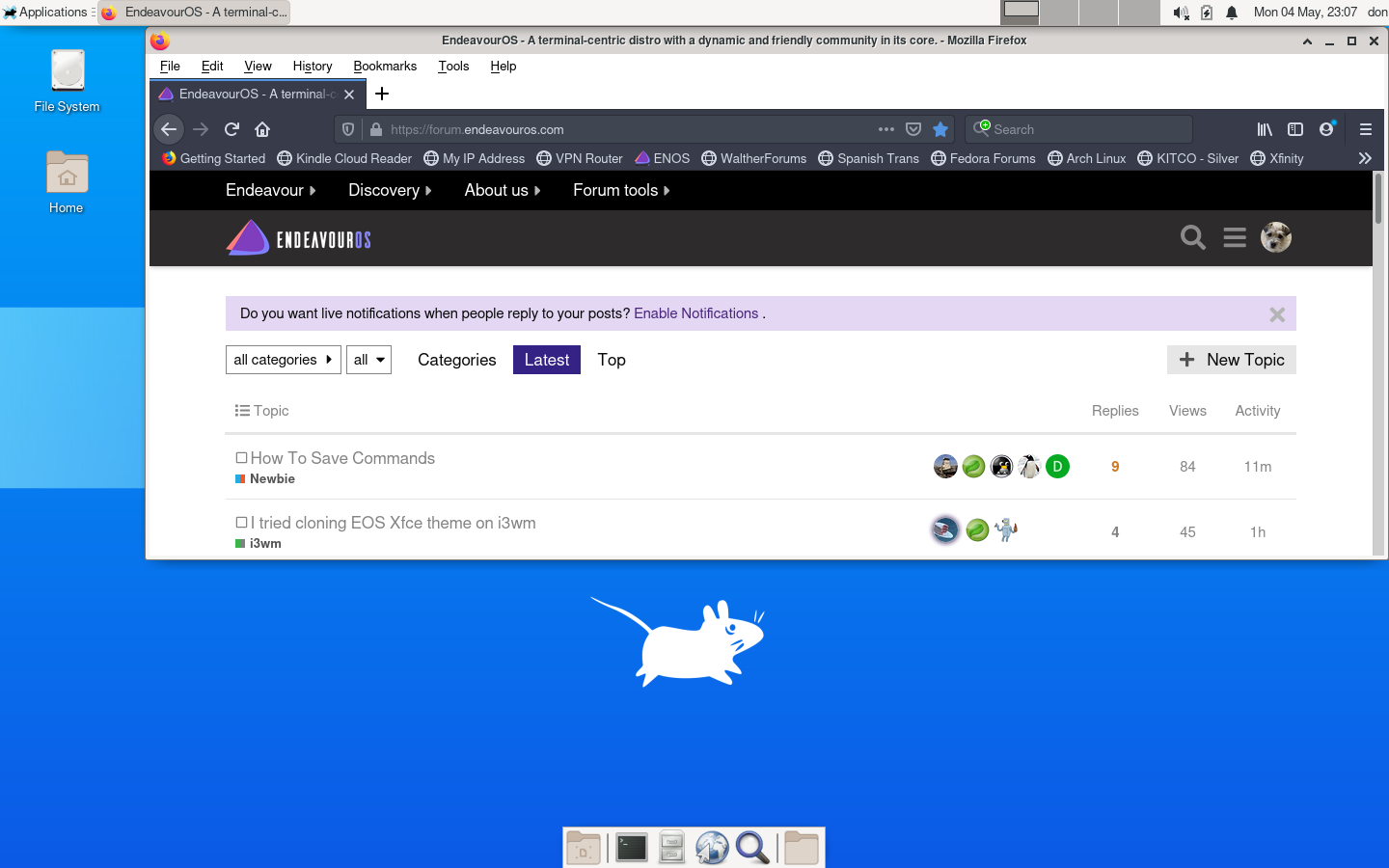
Now I have to figure out how to customize to look like the Live ISO version of XFCE and include that in the script. I am also working on an instruction sheet on how to use the script.
https://github.com/pudges-place/EndeavourOS-ARM
Pudge
Theoretically, that should be findable in the Welcome app from here on EndeavourOS. I don’t know that it will work from that far into “scratch” though… Can you acquire the app for alarm usage? I think it is mainly bash/yad - or you could just bug @manuel for methodologies ![]() After all, around here we ATFM instead of RTFM…
After all, around here we ATFM instead of RTFM…
(Ask That Fellow Manuel)
—ducking—
Worlds first acronym named after me! ![]()
@Pudge
Welcome is written in bash language and it uses yad for the GUI-like inputs.
If you need any support, just ask, I try to help. But I don’t have any Arm device…
Thank you. It may get to that, but I intend to not bother you guys until the Bug Fix is done. You have enough on your plate as is. In the meantime, I will get the EOS-Welcome from github and look it over. Arch Linux Arm does have yad so it may not be too bad. The main thing may be eliminating some buttons, such as Nvidia Users. ARM is good, there isn’t any Nvidia in that house.
Pudge
Hello,
since running a raspi 4B as my main PC I have been quite a while off this forum.
Happy to see Pudge working on Arm setup.
Utz
@Utzinger Do you use your main pc for netflix and amazon prime in FullHD or better? How is your opinion about performance and reliability.
Edit: How is the sound quality of the raspberry 4 B?
Not really, i have a rockpi streaming to a TV, running on LibreElec(Kodi) for Video stuff including Amazon, but i do not have Netflix.
Rpi4; I love to use Dual Monitor setup.HD Video is smooth, but the problem is Widevine, which you need for Amazon and it’s not available for armv8 . Kodi is extracting that from ChromeOS i think. Could not get Kodi running stable on my Manjaro, will try Arch/Pudge soon.
I did dislike the Raspbian/Debian, as all my machines running some Arch Distro and apt still feels like pain in the A…
Overall performance is low end compared to x86PC but ok for me. I cannot say much to Audio as i am a bit deaf. ![]()
(I would give the Odroid a try), but well, the rpi has a huge userbase, is quite cheap and rock stable.
4G RAM is enough for my everyday use (Firefox et al, Openbox/xfce4/Plasma)
The instructions are completed. This will tell how to get and use the script.
The script at this point is Beta at best and currently installs a Vanilla XFCE4 onto the Arch Linux Arm base install. There will be a lot of additions in the near future.
If anyone has any comments or suggestions on either the script or the instructions, I will gladly take them into consideration.
Here are the instructions as a PDF
Have fun.
Pudge
Better late than never;
here’s my feedback for the raspi4, your script is bailing off on no hwclock interface found ![]()
[edit] took time to get a new sdcard
Thank you very much for testing the script and your feedback.
After some research:
I did not realize that. ![]()
My Odroids have a hardware clock, so I assumed all ARM SBCs had it. ![]()
So I will have to find a way to detect if a hardware clock is present or not,
if a hardware clock is found
then perform the hwclock command.
fi
Back to the drawing board. ![]()
Pudge
EDIT
@Utzinger
I have made changes to the script that should handle the error. I tested the change on my Odroid XU4 and it detected the hardware clock and synced it. Now to see if the script handles a non existing hardware clock and continues to completion.
This will install a very vanilla Arch install of xfce4 and xfce4-goodies and not much else. I am almost done with a version that will install packages equivalent to EndeavourOS online vanilla XFCE4 install. May be tonight I will get it available on github.
Thanks again.
