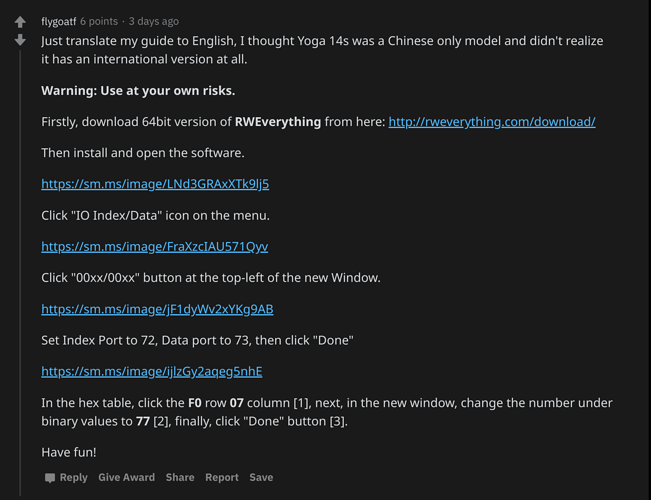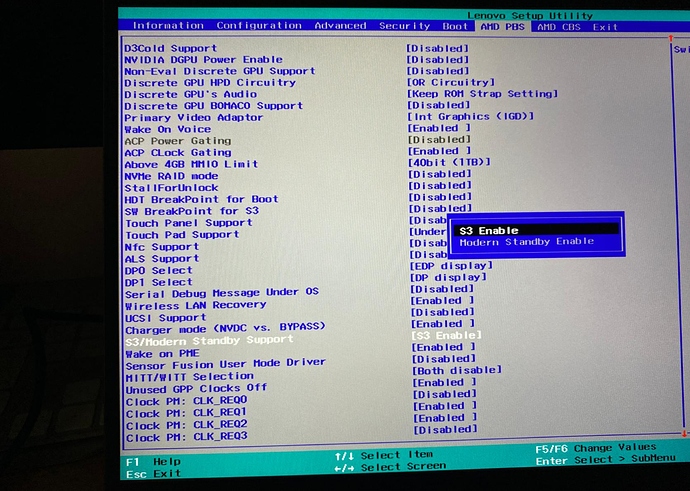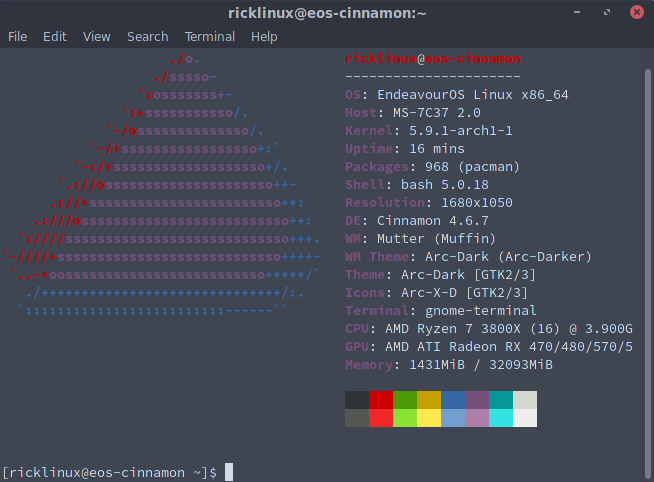During the processes of setting up Arch on my new Yoga Slim 7 AMD Ryzen 7 4800U laptop, I encountered a few issuesHere I summarize them and my current solutions. Hope it can help others.
Sleep problem
This is so far the biggest issue. It’s caused by the default sleep mode (Modern Standby) for the laptop. The option to change the sleep mode is locked in the current BIOS. So you need to find a way to unlock it.
Below is a method from reddit post:
https://www.reddit.com/r/AMDLaptops/comments/ihsoo1/backdoor_unlocked_bios_for_lenovo_slim_7_and/
Once unlocked, you can reboot your system and change the sleep mode to S3 in BIOS.
Another way that might work if you can’t unlock the BIOS:
Add mem_sleep_default=deep to grub boot options:
GRUB_CMDLINE_LINUX_DEFAULT="loglevel=3 quiet mem_sleep_default=deep"
Backlight warning
If you type systemctl --failed in terminal, you can see warning message as below:
● systemd-backlight@backlight:acpi_video0.service loaded failed failed Load/Save Screen Backlight Brightness of backlight:acpi_video0
On Manjaro you may see 2 lines of warning messages.
● systemd-backlight@backlight:acpi_video0.service loaded failed failed Load/Save Screen Backlight Brightness of backlight:acpi_video0
● systemd-backlight@backlight:amdgpu_bl0.service loaded failed failed Load/Save Screen Backlight Brightness of backlight:amdgpu_bl0
They have no harm and you can just mask them:
sudo systemctl mask systemd-backlight@backlight:acpi_video0.service
sudo systemctl mask systemd-backlight@backlight:amdgpu_bl0.service
Gnome black screen on boot
After updating to the latest system software, Arch Gnome (same to Manjaro) will always boot into black screen. I have a temporary workaround:
Type Ctrl + Alt + F2 to switch to tty2, then type Ctrl + Alt + F1 to switch back. The login screen will display normally.
This happens on both Kernel 5.7 and 5.8. I haven’t found reason and solution yet. Maybe someone can help.
KDE doesn’t have this problem.
Edit:
Add MODULES=(amdgpu radeon) to /etc/mkinitcpio.conf can fix the blank boot screen issue.
Howdy
The IR camera works great under Windows 10, but cannot work properly under Linux. Howdy can be installed without issue, but I can’t find a way to turn on the red-light part of the IR camera, only the white-light part works.
Edit:
I’ve managed to get the IR camera working properly under Arch and Manjaro. So now all the hardware works great.