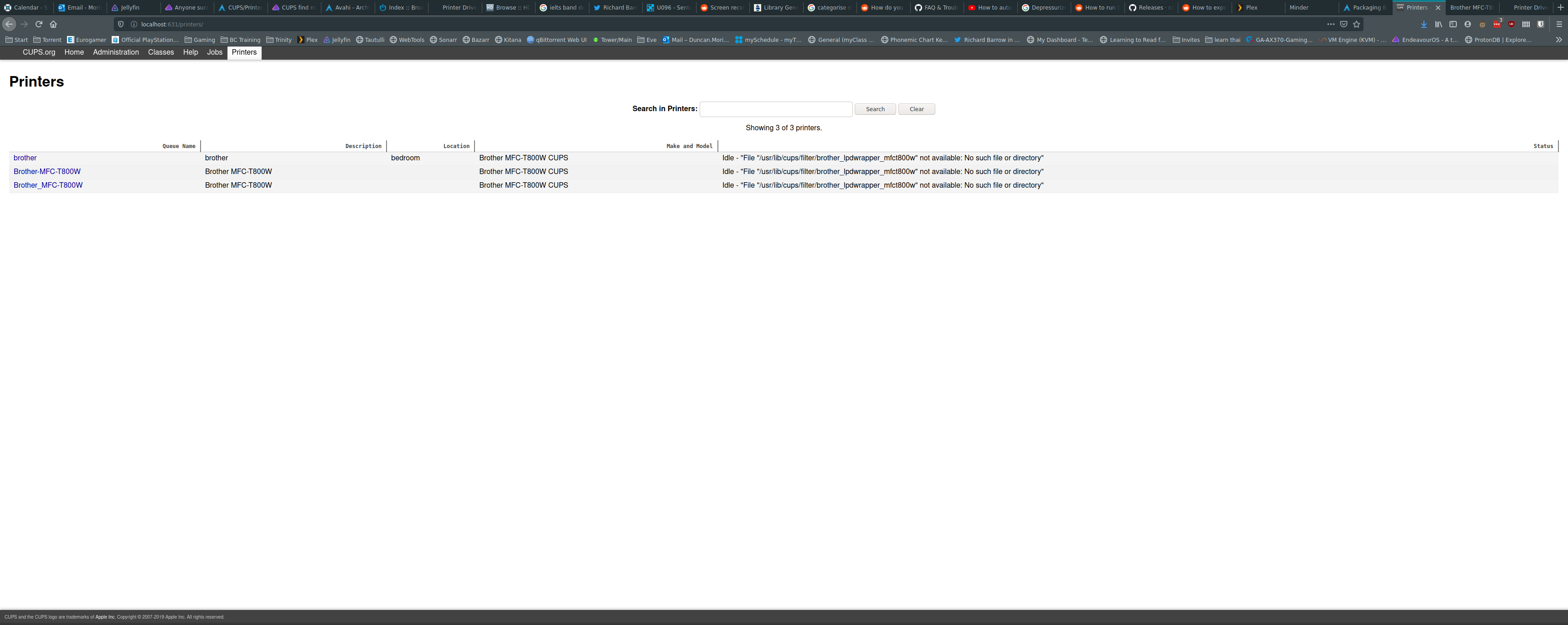You may not want to play with this now as you got your printer working, but maybe in the future this may come in handy.
I went to the Brother Web Site and found the Advanced User’s Guide for your printer.
The guide said it was for the following Brother Printers:
DCP-T300 DCP-T500W DCP-T700W & MFC-T800W
So we now assume that the drivers for these 4 printers are very similar.
Next, hop on over to the Arch AUR. A quick search found the following packages
brother-dcpt300 brother-dcpt500w & brother-dcpt700w.
From the brother-dcpt700W AUR page, did a “Download snapshot” and unzipped the file.
Which yields the following files:
brother-dcpt700w.install fix_lp.patch LICENSE PKGBUILD .SRCINFO
Now it was a matter of editing all the files, except LICENSE, and substituting all references of DCP-T700 to MFC-T800W info. Then getting md5sum for the new files. I ensured that pkg lib32-glibc was installed and ran makepkg.
Voila, it compiled no problem.
So now, you can download the revised “snapshot” from my web site:
After downloading, from your favorite file manager, in your home directory, make a folder named Brother or whatever pleases you. Copy the downloaded tar package into this folder.
Go to this folder and double click on the tar.xz file and hopefully file roller will offer to extract the files into the Brother folder. You should see
brother-mfct800w.install fix_lp.patch LICENSE PKGBUILD .SRCINFO
With a text editor, list the individual files and look them over real close.
After inspecting them, if you feel they are safe and nothing fishy going on, and you decide to trust me, you can compile it.
In a terminal cd into the Brother folder and do the following:
$ pacman -Q lib32-glibc
If lib32-glibc is not listed, install it with sudo pacman -S lib32-glibc
Still in the Brother folder, as user (not sudo or root) do the following:
$ makepkg PGKBUILD (this will compile the pacman package, but NOT install it).
After the compile finishes, you should find a file named
brother-mfct800w-3.0.2-1-x86_64.pkg.tar.xz
You don’t have to install it now since the printer is working, but you can put the .pkg.tar.xz file on a USB thumb drive or someplace safe for next time you want to install the printer on an Arch based distribution. Since the last update on the drivers (3.0.2) was in 2015, it is safe to say no further driver development will be performed for this printer. So you can erase all the files in the Brother folder, except the brother-mfct800w-3.0.2-1-x86_64.pkg.tar.xz file.
To install it, from a terminal window in the folder that contains the pkg.tar.xz file
ensure that lib32-glibc is installed.
ensure that cups and cups-pdf are installed and org.cups.cupsd.service is enabled in systemd
$ sudo pacman -U brother-mfct800w-3.0.2-1-x86_64.pkg.tar.xz
from a browser go to localhost:631 and install the drivers. Use ipp as you mentioned and chose this driver
Brother MFC-T800W for CUPS en
for the scanner
$ yay -S brscan4
If the printer is connected on the ethernet LAN, and not a USB port on the computer. Then after yay -S brscan4 enter
# brsaneconfig4 -a name=“Brother” model=“MFC-T800W” ip=“192.168.XXX.XXX”
The above is what I had to do to get my Brother DCP-L2550DW installed properly. Have used the resulting .pkg.tar.xz file numerous times since.
Pudge