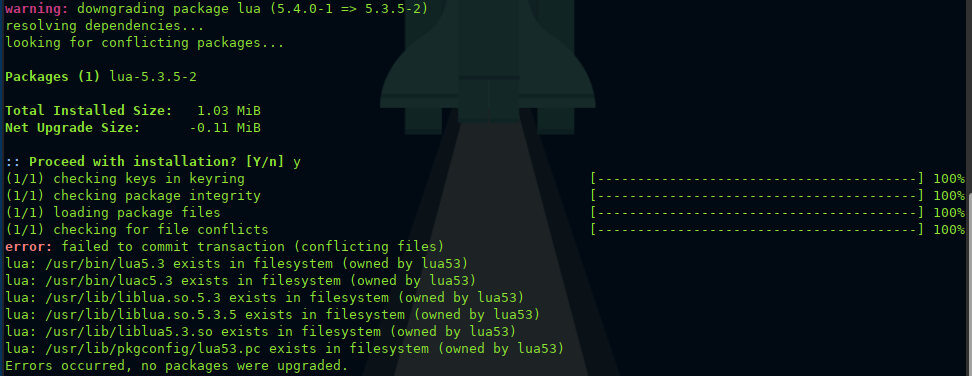Who me? No! Impossible.

Who me? No! Impossible.

I only am replying to thank you as I didn’t mention that it was incredibly helpful to post the konsole code to do the downgrade.
I have in the past used downgrade, but sometimes people post Assuming the end user knows what to properly type in cli.
I don’t say this with the intention to be rude, however, sometimes people forget that others use a combination of cli and the gui, which is in my book a HUGE step up from windows period.
This greatly increases help to people that are in a bad rut dying to leave windows permanently… in my opinion anyway.
I’m only 2-3 years into the total conversion from wingarbage to linux, so things are’nt burnt into peoples brains the same way to solve an issue like you would in windows, so it does help!
The conky dudes/dudets wasted no time in fixing the issue within a day by the time I got home and ran updates.
I say dudes and dudets interchangebly… like the pizza dude could be anyone, but they are still the pizza dude, so don’t blow a gasket on my word interchangeability lmao.
Thanks again…GREAT Community of persons!!!
I didn’t mean to be quite so detailed in my explination/thankyou again.
I hurt myself at work today, think the pain meds are kicking in, ha ~S~
You are right, it has a lot more ! Here the idea was to give a basic model that works with latest updates…after there are so many possibilities with Conky Lua… 
Going through my various setups that run something related to Arch, I have also found that mesa had an update that I’ve had to reverse that was causing troubles with my conkys. More info as I generate/discover it…
Edit - If changing your code, run the conky-convert.lua over it first - it catches most of the possible ‘errors’. I am not sure whether it’s attached to the Arch version of Conky - but it IS attached to the conky-cairo AUR package - so precise directions on that head will be along when I get a chance to check it all out…
Did this pop back up for anybody else today? I didn’t have an issue before, but with updates today and a restart for the new kernel, I’m getting no conky’s showing up at all. Tried the downgrade lua above, but had no luck with that either. Maybe it’s just me.
I doubt it’s just you - but all I can tell you at the moment is that it is getting better, slowly. Workarounds for me at the moment include ignoring mesa and lua updates, and rebuilding conky itself from the AUR. More when “the” answer is found…
A few downgrades did the trick for me. Mesa to 20.1.4-3, lua to 5.3.5-2 and conky to 1.11.3-1 and all is well again. I’ll keep those on the ignore list for upgrades for now and hope things get resolved sooner or later. Thanks for all of the helpful posts outlining this above.
I found an easier way:
I put the script in my ~/.local/bin
convert.lua network.conky
convert.lua conky.conky
So my conkies are now converted to the new lua and working fine.
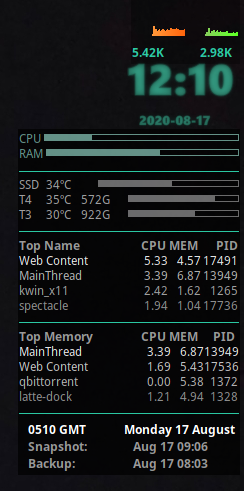
The problem came from conky failing to convert my old scripts on the fly.
That is one thing that can cause the problems - but there are a lot of different conky versions out there - on top of the versions of the scripts! I am close to having a fix for newer conky versions - and will confirm it here soon. Here is an example of conky working with version 1.11.5, lua 5.4 and kernel 5.8.1-arch1-1.
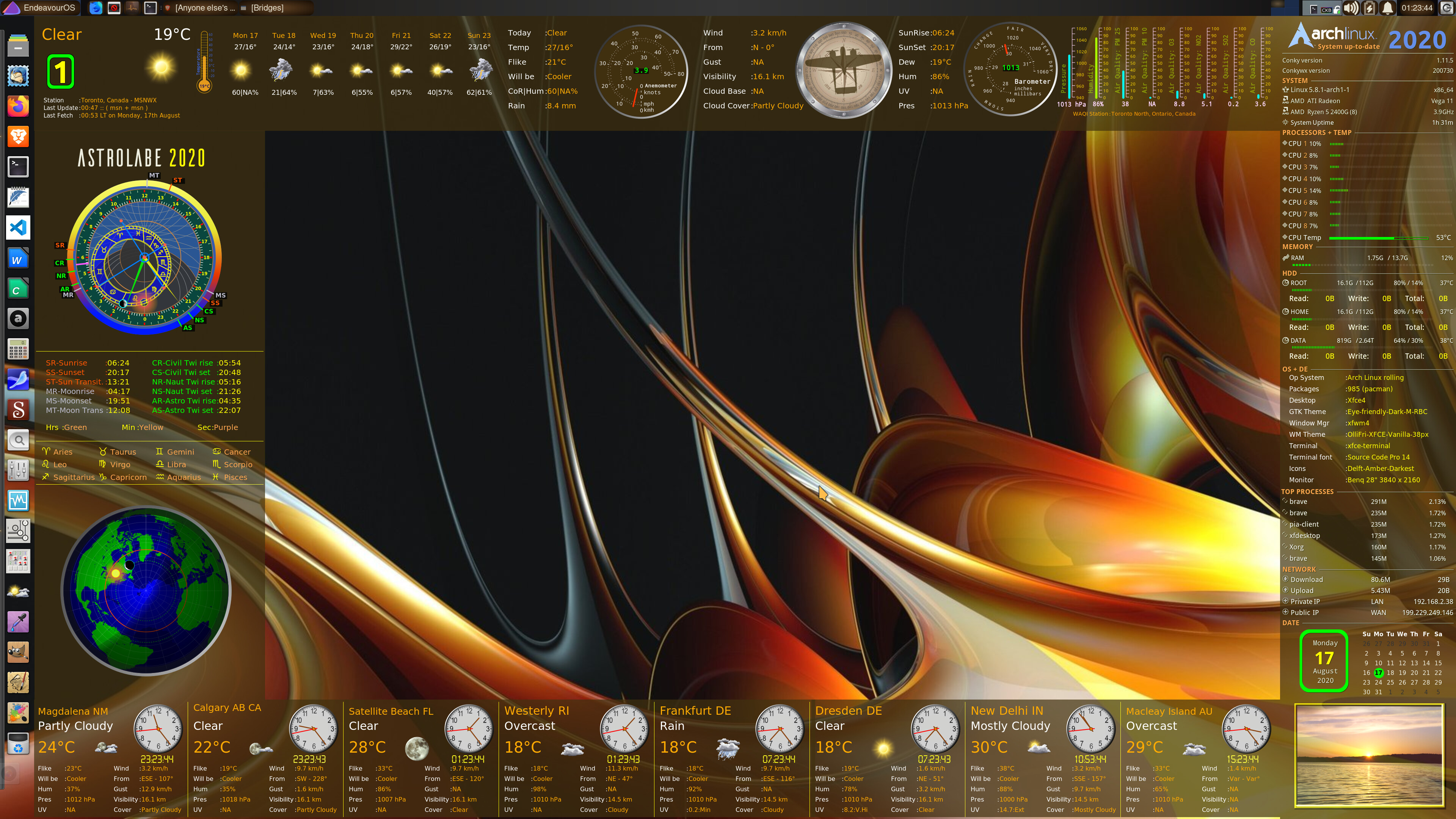
So, if you still have troubles, I will post an assortment of fixes for different use cases soon…
Edit: This one is on Arch. but it’s the same thing (different colour!) on EnOS
I visited in Manjaro forums and the same Lua 5.4 problem was discussed there. To me converting conky scripts seems too complicated. I have Manjaro Kde in other partion of my laptop and to me it was enough when I installed package ‘conky-cairo-no-nvidia’. After that conky worked like before… 
[Edit] I guess it should work also in Endeavour.
I have a couple of different setups working fine - one with lua 5.4 and one with lua 5.3.5. Both work fine on multiple systems at the moment (EnOS, Arch, Arco etc).
To achieve this, get the conky-cairo package downloaded, and edit the PKGBUILD file to achieve your intent. The PKGBUILD is intentionally setup to be edited for matching the build to your needs, and is pretty well commented.
For instance,
pkgname=conky-cairo
pkgver=1.11.5
if this matches what you choose, it will build conky-cairo version 1.11.5 (same version as the Arch repos), and if the lua 5.4 is present in your system (you let it upgrade) then the resulting build will work fine with it, regardless of the syntax of the conky script. If you choose 1.11.3 ( a very stable version), and have lua 5.3.5 present, it will build THAT combo ready to go for you instead.
If you want a later version, it seems you need the git version - this is achieved (as the comments tell you) by setting myopts=0 where shown, (in the PKGBUILD comments) and setting it to pkgver=1.11.6 or pkgver=1.11.7 I don’t do this myself, but it should work 
Incidentally, a script is loaded with conky-cairo for changing the format of the script to the newer style, and it works pretty well. It is called conky-convert.lua, and will automatically handle the different comment characters, put commas in where needed, and yes to true and so on as needed.
When it comes to dependencies, they are listed (and editable) in the PKGBUILD as well. Some of the choices that can be made include the ability to guess at the old syntax, to give special handling to nVidia GPUs, to enable Audacious support (graphs etc) and so on. Here are examples of that - first WITH nVidia and WITHOUT Audacious, then the other way around. It is not difficult to follow when you see it ‘live’
depends=( 'alsa-lib' 'libxml2' 'curl' 'cairo' 'wireless_tools' 'libxft' 'librsvg' 'glib2' 'libxdamage' 'imlib2' 'lua' 'libxnvctrl' 'libxinerama' )
cmake \
-D CMAKE_BUILD_TYPE=Release \
-D CMAKE_INSTALL_PREFIX=/usr \
-D BUILD_WLAN=ON \
-D BUILD_CURL=ON \
-D BUILD_RSS=OFF \
-D BUILD_XDBE=ON \
-D BUILD_XSHAPE=ON \
-D BUILD_IMLIB2=ON \
-D BUILD_ICONV=ON \
-D BUILD_WEATHER_METAR=OFF \
-D BUILD_WEATHER_XOAP=OFF \
-D BUILD_LUA_CAIRO=ON \
-D BUILD_LUA_IMLIB2=ON \
-D BUILD_LUA_RSVG=ON \
-D BUILD_NVIDIA=ON \
.
and
depends=( 'alsa-lib' 'libxml2' 'curl' 'cairo' 'wireless_tools' 'libxft' 'librsvg' 'glib2' 'libxdamage' 'imlib2' 'lua' 'libaudclient' 'libxinerama' )
cmake \
-D CMAKE_BUILD_TYPE=Release \
-D CMAKE_INSTALL_PREFIX=/usr \
-D BUILD_WLAN=ON \
-D BUILD_CURL=ON \
-D BUILD_RSS=OFF \
-D BUILD_XDBE=ON \
-D BUILD_XSHAPE=ON \
-D BUILD_IMLIB2=ON \
-D BUILD_ICONV=ON \
-D BUILD_WEATHER_METAR=OFF \
-D BUILD_WEATHER_XOAP=OFF \
-D BUILD_LUA_CAIRO=ON \
-D BUILD_LUA_IMLIB2=ON \
-D BUILD_LUA_RSVG=ON \
-D BUILD_AUDACIOUS=ON \
.
As you see, just adjust the build parameters to those you need. It really isn’t all that scary! It also means that when things like lua change/update all you need to do is rebuild, and the update is automatically handled.
After the changes have been made, all you need to do is cd to the directory where the PKGBUILD is, and type makepkg -si, and follow the questions that the process and pacman ask you.
Enjoy - and the AUR should be less in need of being handled by a helper now! However, I still use yay - a lot.
Interesting. I will save your instructions in my conky archive. I might need it some day.
This is probably a dumb/simple question, so I apologize in advance, but …
I can’t get that convert.lua script to run at all. I downloaded it and put it in the same directory as a conky file I want to convert. I made it executable (chmod +x and checked by right clicking the file itself) and then in the terminal (in that directory) I enter
convert.lua Gotham.conky
but I get the error of “convert.lua: command not found”. Any help is appreciated.
If you type ‘convert.lua’ in your terminal, it must be in your $PATH.
So copy convert.lua to your .local/bin folder. Then it’s found when you enter it into terminal - make sure you make it executable!
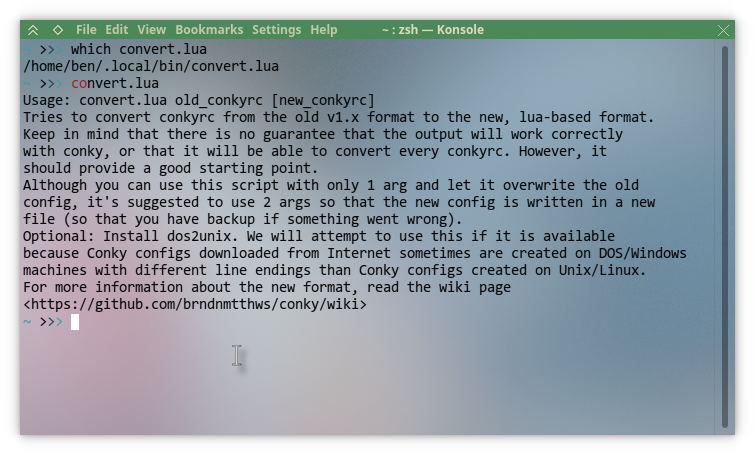
Thank you for the additional detail. I’m certainly getting closer, but still not there yet. I now have the convert.lua file in the right place and when I type which convert.lua into the terminal I get: /usr/local/bin/convert.lua but when I type convert.lua Gotham I get the error below
![]()
Try typing yay lua - to see what version (if any) you have installed. Hopefully that will answer the question!
Possibly the shebang is pointing to the wrong executable. Check
head /usr/local/bin/convert.lua
and check what it’s trying to use.
@freebird54
5.4.0-2 is what is installed (I got the jitters and needed to update from what I listed before). I tried to downgrade like I did before to get back to 5.3.5, but I get errors with conflicting files. I thought/hoped that this conversion script would allow for the latest lua version, but perhaps that was wrong.
@jonathon
output of that line is below, it’s the first part of that convert.lua file as far as I can tell (there shouldn’t be more than one copy on here).
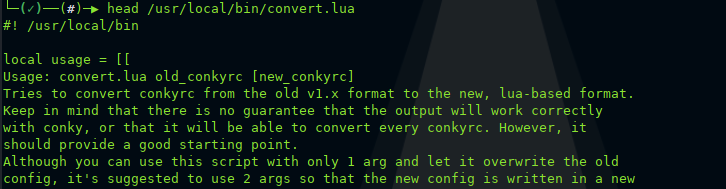
We don’t yet know what all issues the lua 5.4 release has - but we do know there are some. I had to downgrade to 5.3.5 (newest with that version number) to get placement code to function correctly. Downgrade (the program - should do it for you fairly easily. It will show multiple versions that it knows of, with numbers beside each, and you choose the one that is the best fit with your needs. The display will look like this:
17:54:03 WD= [/usr/share/conkywx/lib]
└───freebird@nest ─▶$ downgrade lua
Available packages:
1) lua 5.3.5 2 x86_64 (remote)
+ 2) lua 5.3.5 3 x86_64 (remote)
+ 3) lua 5.3.5 3 x86_64 (local)
4) lua 5.4.0 1 x86_64 (remote)
5) lua 5.4.0 2 x86_64 (remote)
select a package by number:
Of course, I already selected the 5.3.5 I wanted - but it will show something very similar. When it has installed the ‘correct’ version, it will ask if it is to add luas to the Ignore list - tell it yes.
Once this is done, we can see what version of conky itself you are running - and can change that too, if needed. Some version have integration with the lua package, for instance, and some do not.
The shot you show for the beginning of convert.lua does not match my own - it should be:
#! /usr/bin/lua
so that it can find lua to run the script. Trying which lua should let you know if it is present and usable. None of the changes that the convert script will make should make any difference to its use with either 5.3.5 or 5.4 - the change happened a long time ago.
I tried editing the first line of the convert.lua file, thinking it might need to be adjusted based on where it was on my computer. I replaced my version with a clean copy right from the website and I still get the same error when trying to run it. FWIW, there is a file named lua in /usr/bin, but it’s small, only 268kb.
I downgraded mesa and conky, but still get the below errors when trying to downgrade lua and at this point none of the conkys will start. I’ll give this one some more time and see how things pan out.