Oh ok I will give that a try give me a sec.
So in otherwords in between the ![]()
<device …
xxxxxxx
xxxxxxx
</device …
I tried doing it on the inside but that didn’t do anything (even after a reboot). I believe I had to place it outside as shown over here.
<driconf>
<device screen="0" driver="dri2">
<application name="Default">
<option name="vblank_mode" value="0"/>
</application>
</device>
<device screen="0" driver="i965">
<application name="Default">
<option name="always_flush_cache" value="false" />
<option name="mesa_no_error" value="false" />
<option name="precise_trig" value="false" />
<option name="mesa_glthread" value="false" />
<option name="disable_glsl_line_continuations" value="false" />
<option name="disable_blend_func_extended" value="false" />
<option name="shader_precompile" value="true" />
<option name="clamp_max_samples" value="-1" />
<option name="allow_glsl_extension_directive_midshader" value="false" />
<option name="allow_rgb10_configs" value="false" />
<option name="allow_glsl_cross_stage_interpolation_mismatch" value="false" />
<option name="force_glsl_abs_sqrt" value="false" />
<option name="dual_color_blend_by_location" value="false" />
<option name="bo_reuse" value="1" />
<option name="always_flush_batch" value="false" />
<option name="allow_rgb565_configs" value="true" />
<option name="allow_glsl_builtin_variable_redeclaration" value="false" />
<option name="force_glsl_extensions_warn" value="false" />
<option name="disable_throttling" value="false" />
<option name="vs_position_always_invariant" value="false" />
<option name="allow_fp16_configs" value="false" />
<option name="force_glsl_version" value="0" />
<option name="force_compat_profile" value="false" />
<option name="glsl_zero_init" value="false" />
<option name="allow_higher_compat_version" value="false" />
</application>
</device>
</driconf>
And after a reboot it only enables screentearing with slight performance increase.
Maybe …as you say. I’m not sure but i am running kde right now but i have Nvidia card on desktop.
https://wiki.archlinux.org/index.php/Intel_graphics#Installation
recommend not installing the xf86-video-intel driver, and instead falling back on the modesetting driver for Gen4 and newer GPUs (GMA 3000 from 2006 and newer)
the linux kernel is shipping a driver already, so mostly itis not needed to install xf86-video-intel package, only older cards may need this.
There are a lot different INTEL systems and combinations out there… so it will need some configuration on them, but yes it would be nice to see thouse stuff auto detecting and setting what is needed… by intel driver itself…
If I uninstall it sudo pacman -Rcs xf86-video-intel and after a reboot would it be using the modesetting driver automatically or do I need to set something up to get modesetting to work instead?
https://wiki.archlinux.org/index.php/Kernel_mode_setting#Early_KMS_start
sudo nano /etc/mkinitcpio.conf
and add i915 to modules to load:
GNU nano 4.8 /etc/mkinitcpio.conf
# vim:set ft=sh
# MODULES
# The following modules are loaded before any boot hooks are
# run. Advanced users may wish to specify all system modules
# in this array. For instance:
# MODULES=(piix ide_disk reiserfs)
MODULES="i915"
save file by pressing [Ctrl+X] and sa y yes Y to save it… then rebuild kernel images:
sudo mkinitcpio -P
Thanks mate I will give that a try but one last thing, do I remove xf86-video-intel before adding i915 to the /etc/mkinitcpio.conf file and rebuilding the kernel images or I don’t remove this driver at all? Sorry for asking this I don’t want to get it wrong?
xf86-video-intel can be erased (should be to use modsetting driver from kernel)
Ok so I removed xf86-video-intel and I added changed MODULES="i915" to this file /etc/mkinitcpio.conf.
I forgot to build the kernel images and I can’t start the display manager so I used the terminal interface instead (via Ctrl+alt+F2) and I built the kernel images via this command sudo mkinitcpio -P But the display manager still fails to load after a reboot. I verified if I did make the changes (which I did). Am I missing something?
wait a minute i try to reproduce…
Also when I ran sudo mkinitcpio -P I seem to be getting some warnings as well as cannot open file au messages for all the kernels that I have installed.
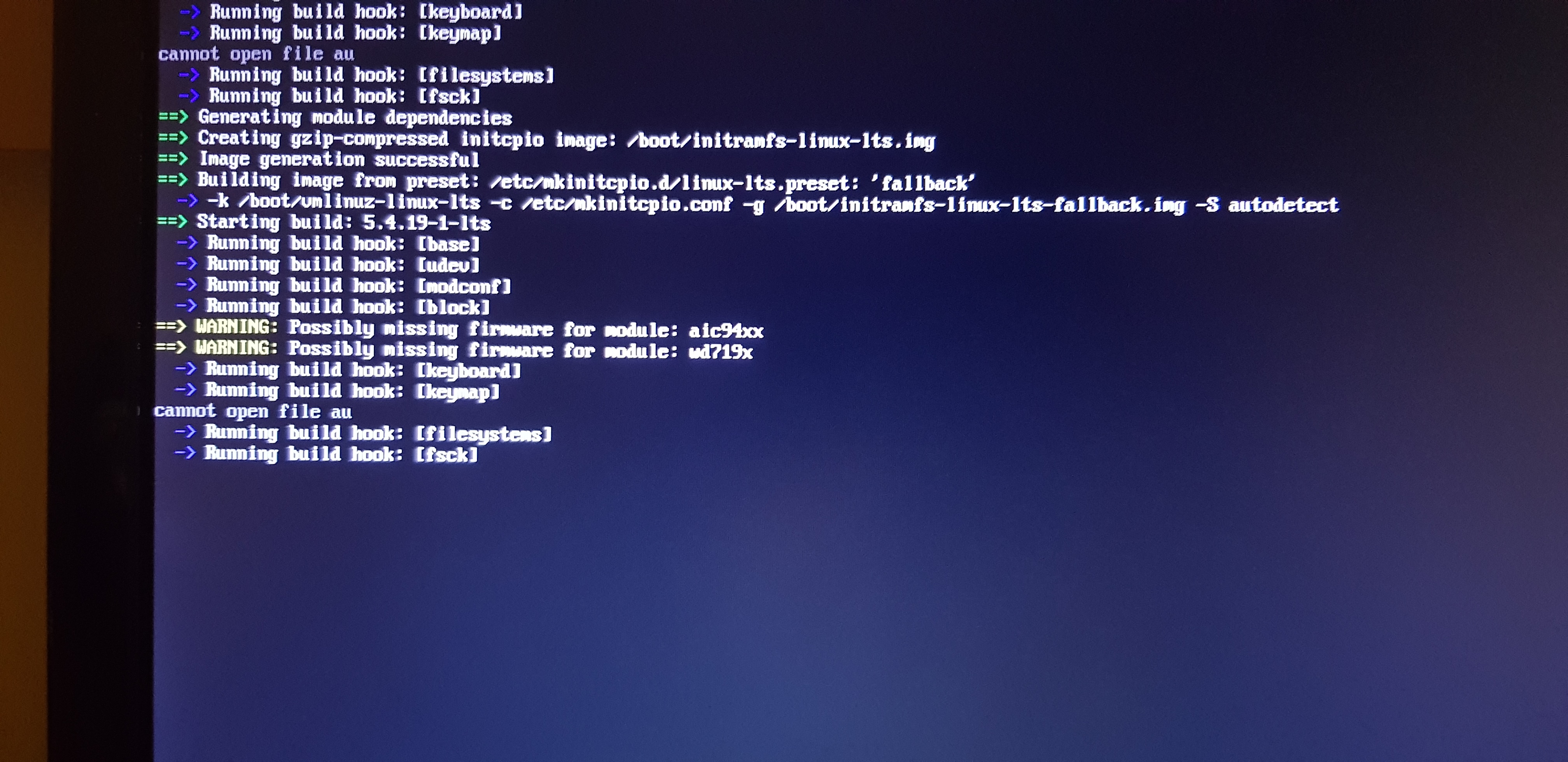
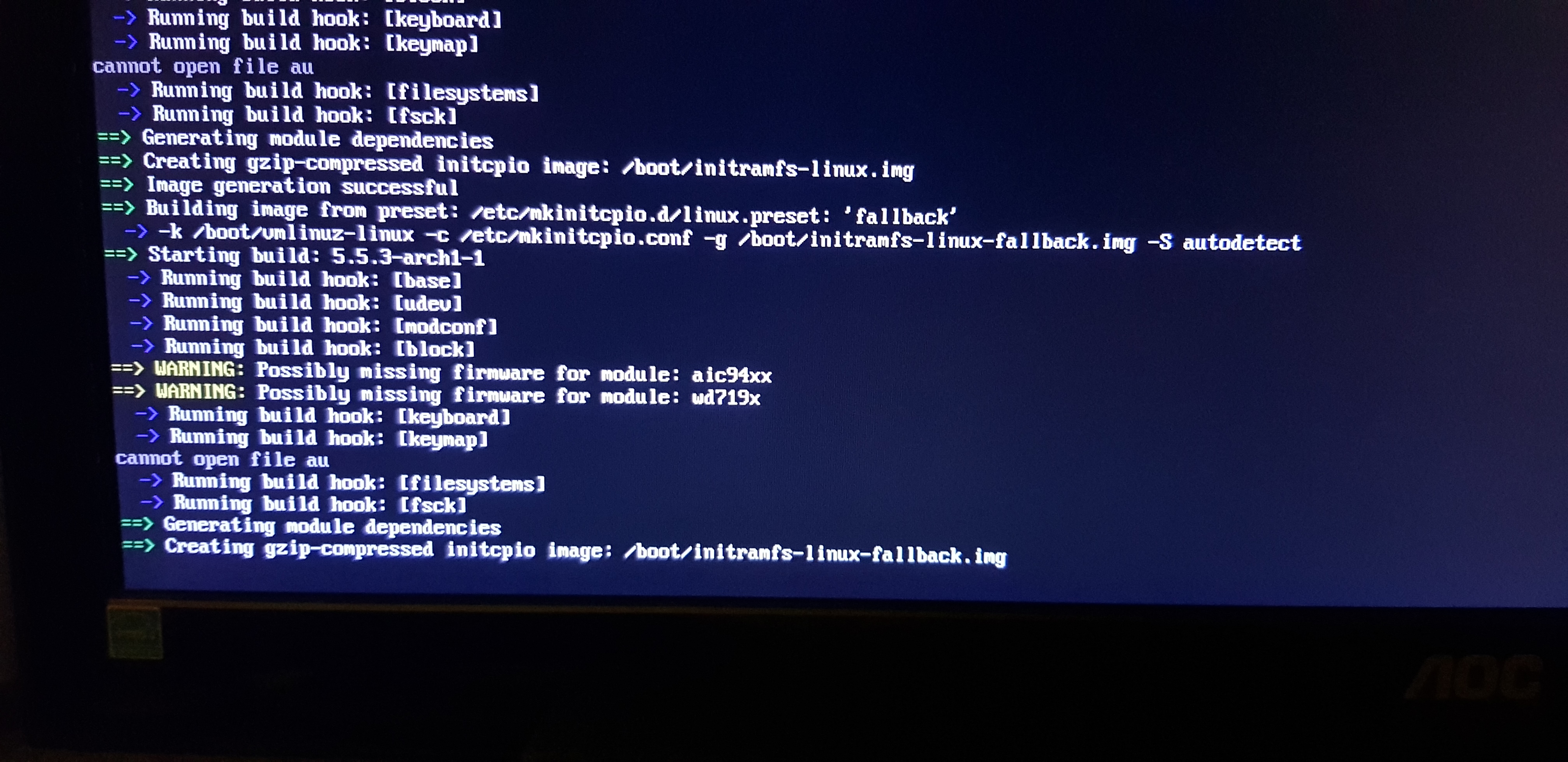
Edit: here is another image of being successful after rebuilding the kernel images.
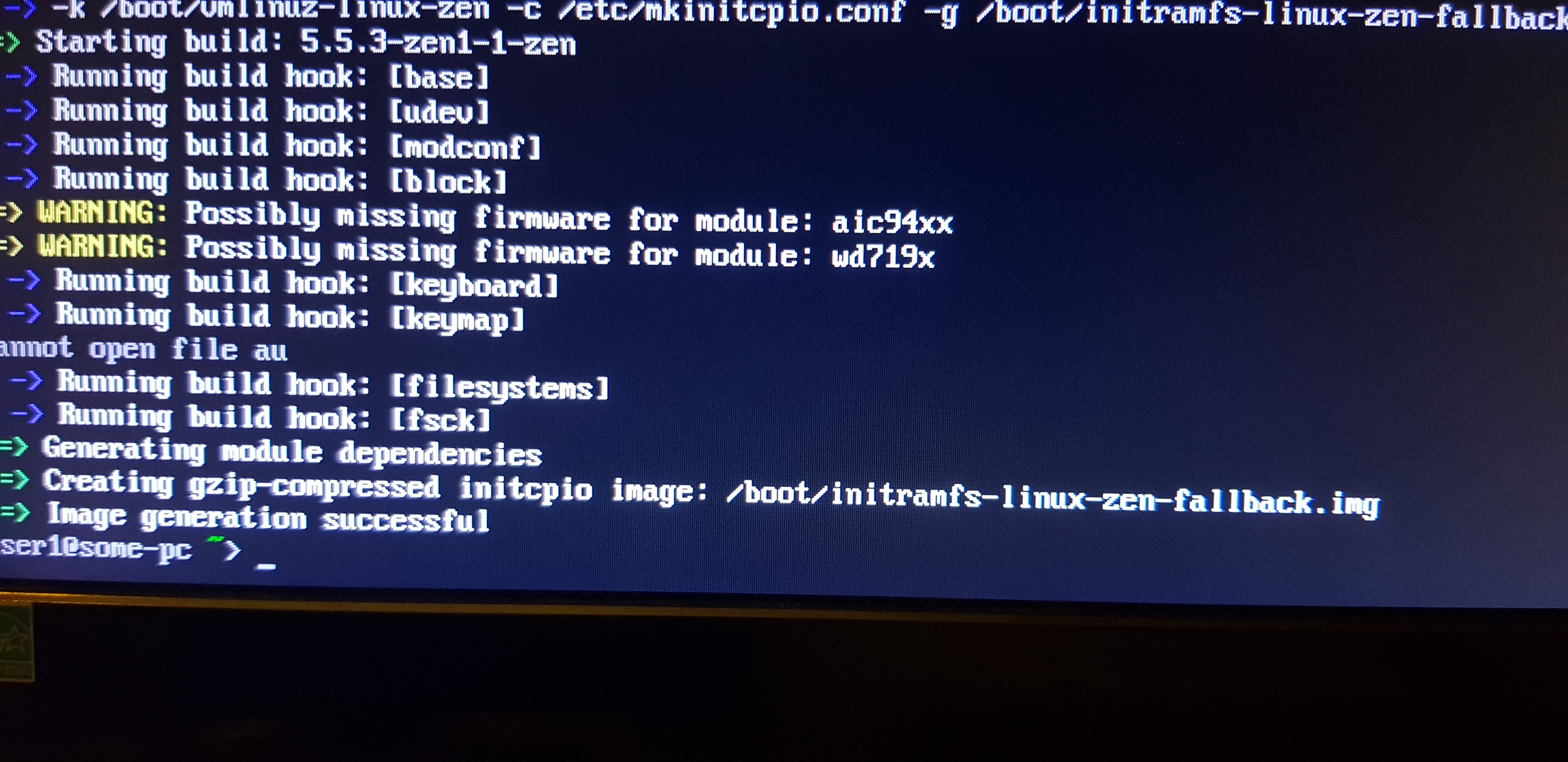
must be that your GPU is not working without xf86-video-inel driver installed…
I will try and install it then again.
OK it now works.
But then what does me adding i915 to the /etc/mkinitcpio.conf exactly do? Is this for modsetting?
i am not that firm on all intel settings… i will do some testing on this, but i do own only older intels, may completely do not work without xf86-video-intel… i will try this now:
from here: https://wiki.gentoo.org/wiki/Intel#Installation
To force Xorg server to use the Intel DDX driver with SNA for hardware accelleration, the following file can be created in /etc/X11/xorg.conf.d/:
FILE /etc/X11/xorg.conf.d/20-intel.confForce Intel DDX
Section "Device"
Identifier "Intel Graphics"
Driver "intel"
Option "AccelMethod" "sna"
EndSection
Modesetting DDX
As mentioned above, the modesetting DDX driver is now the default driver on newer Intel graphics chipsets for Gentoo. This driver uses GLAMOR to accelerate 2D graphical over Mesa (the open source OpenGL implementation). As of x11-base/xorg-drivers-1.19 this has become the default for Gentoo.
As of xorg-server/xorg-server-1.20.6 GLAMOR support is enabled unless the minimal USE flag is enabled. No additional steps or configuration are necessary.
xorg.conf
If it’s necessary to force Xorg to load the modesetting driver the following config snippet can be used:
FILE /etc/X11/xorg.conf.d/20-modesetting.confForce modesetting DDX
Section "Device"
Identifier "Intel Graphics"
Driver "modesetting"
Option "AccelMethod" "glamor"
Option "DRI" "3"
EndSection
Note, if both 20-intel.conf and 20-modesetting.conf are defined in /etc/X11/xorg.conf.d/, the X server will attempt to load the files in alpha-numeric order.
VAAPI
Thanks man I am really sorry for all the trouble, I really just want to use EndeavourOS. I find it to be very close to my likings and I really think this is a cool distro.
So is this correct I added the lines as you suggested and this is how the file looks like.
Section "Device"
Identifier "Intel Graphics"
Driver "intel"
Option "AccelMethod" "sna"
Option "TearFree" "true"
EndSection
I hope these drivers work correctly for endeavourOS.
Ok so I created the file and added the lines.
So after doing all of that do I now remove the xf86-video-intel drivers?
after doing some search i see that it should work by having nothing set up aside from removinge the package, so no edit on /etc/mkinitcpio.conf or /etc/X11/xorg.conf/20-intel.conf …
I did remove xf86-video-intel and then it fails to load any display still ![]()
I can not get this working here too…
I find this on Manjaro forum:
20-intel.conf:
Section “Module”
Load “modesetting”
EndSection
Section “Device”
Identifier “Intel Graphics”
Driver “modesetting”
Option “DRI” “3”
EndSection