There is a way to use fidelity super resolution ?
Say what?
Think it is:
No ideas though.
Of course you can, in Lutris for example:
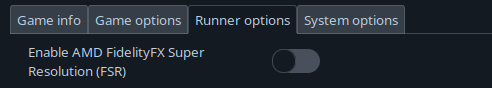
You can also use FSR in mpv now !!
After you pointed this out, I found this:
glsl-shaders-append="~~/shaders/FSRCNNX_x2_16-0-4-1.glsl"
glsl-shaders-append="~~/shaders/adaptive-sharpen.glsl"
provides some pretty amazing upscaling - better than both bjin’s RAVU and ahyild’s FSR.
I did extensive testing ( on admittedly limited number of hardware ). One of my hobbies you could say. FSRCNNX is the best for SOME types of content on GREAT/GOOD hardware.
adaptive-sharpen isn’t the best.
I made a github repo and put my mpv video+image viewer configs+scripts+shaders.
Wow so nice is bad that we can’t still no use it in the whole system like. If I want to use my nvidia card with it for all using fsr.
You mean use FSR in games with Nvidia GPU? I don’t understand what you mean.
Yeah like when you log in session like you can use it with normal session too. Not just for gaming like you log in and you have fsr on and if you want to play a game is already on, but with the choice of disable it.
I might be being spoiled by my new laptop… ![]()
Edit: OK, yes, FSR+CAS is around 20% CPU and 35W GPU, FSRCCNX+AS is around 25% CPU and 85W GPU.
That makes no sense at all, except for Games & Videos.
You can with Gamescope but im not exactly sure why you want to?
Its specifically for upscaling media content not your entire display session. Theres nothing stopping you from doing it yourself besides that it makes no sense to do it.
For mpv, GPU is far more important than CPU unless video codec is av1 in which case dav1d ( default decoder for av1 in mpv ) is used which is a ( great ) software ( CPU )-based decoder. Unless your new laptop has Ampere/(some) RDNA2/Iris Xe which support av1 decoding AND you use hwdec=auto/auto-safe/yes.
Edit: adaptive-sharpen produces too much ringing artifacts for my liking. Use SSimDownscaler + dscale=lanczos for sharp output with no ringing artifacts. Unless of course, Monitor/TV resolution is exactly twice the video resolution in which case you’d need to modify the “condition” parameters in the FSRCNN glsl file.
Oh wow so good to know bro so how I set for the gpu ?
Well is better than nothing. I can scale all plus maybe in the future is a way they can use this to lower the consumption of the image resolution to consume less battery or using a quad led or qled screen can be good and result in less consumption.
I think you misunderstand what FSR is and its purpose.
The screen would still need to match the output resolution for the image to not look like crap. FSR isnt magic, its just an implementation of lanczos algorithm.
It has zero use for displays and FSR is purely for upscaling media content. There is no reason to use it for the entire session and besides that it would make text and many other things look bad it would introduce artifacts into everything and as most of what you do outside of gaming/multimedia is low power anyway energy savings is a non issue and FSR is about performance not power savings anyway.
The tech behind FSR has existed for decades, if it made sense to use it in the way you think the world wouldve done it by now.
Oh thanks bro got it now
Am I the only one who has trouble with FSR? Like I tried to use WINE_FULLSCREEN_FSR=1 in many steam games and when I reduce my resolution from 1080p to 720p the games crash.
Yes I use Fullscreen.
Specs are an i7 intel cpu and gtx 800m nvidia card. Anyone with similar specs/closer that has a solution besides buying a new laptop?