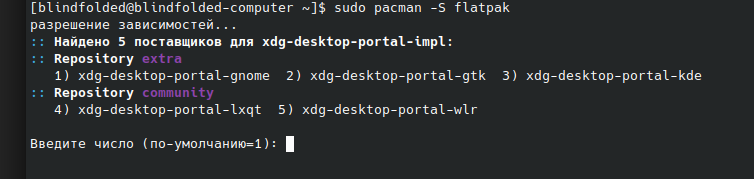There are some really solid apps in there that I never heard of before. ![]()
I know somebody who may like https://appcenter.elementary.io/com.github.tenderowl.frog/ 
Hmm… who? 
Now look…you interupted his meditation on the lillypad! 
Well, their branding is certainly spot on. 
A lot of those apps are not free. If you install Elementary OS and look at clippy etc… they want $
It’s “pay what you want” with a suggested price in the elementary-store.
Okay… I know they have that for downloading Elementary. I wasn’t paying attention i guess. I just thought maybe these particular apps aren’t free.
my console said: “bash: flatpak: command not found” when I tried to get their repo : (
Do you have flatpak installed?
https://flatpak.org/setup/EndeavourOS or https://wiki.archlinux.org/title/Flatpak
Yes. This is normally installed by the full plasma desktop package plasma-meta.
AFAIK you need 2 and 3.
I don’t seem to be a able to add the repo following the instruction given in that video:
$ flatpak remote-add --if-not-exists --system appcenter flatpak.elementary.io/repo.flatpakrepo
error: Can't load file flatpak.elementary.io/repo.flatpakrepo: No such file or directory
Have there been any changes since that video was made?
Edit: never mind this works:
flatpak remote-add --if-not-exists --system appcenter https://flatpak.elementary.io/repo.flatpakrepo
hmm… this installed some kind of geoclue service or dependency (I’m not sure, didn’t write down the exact title). Now I wonder what it is, whether it’s safe to remove that, and how to do so
the geoclue package: https://gitlab.freedesktop.org/geoclue/geoclue/wikis/home
You can probably safely uninstall it, it will just break some functionality (e.g. weather apps trying to find your location automatically).
sudo pacman -R geoclue says that the command failed since it’s required by xdg-desktop-portal
is there a way to force the removal somehow, despite the dependency?..
-d ignores dependencies, so sudo pacman -Rd geoclue should to it.
… weirdly, that gave the same result.
OK. Try double d as in -Rdd, that should force it.
But of course it isn’t recommended and keep the force uninstall in mind if you see some errors in the future.