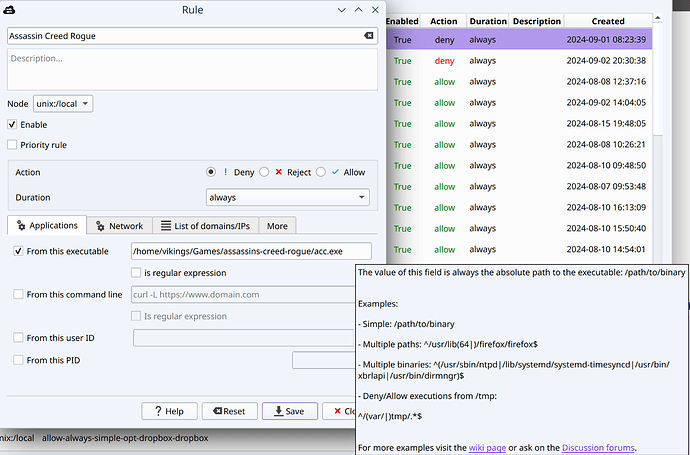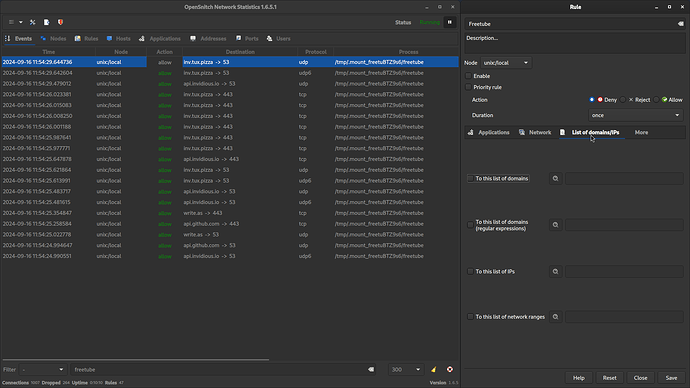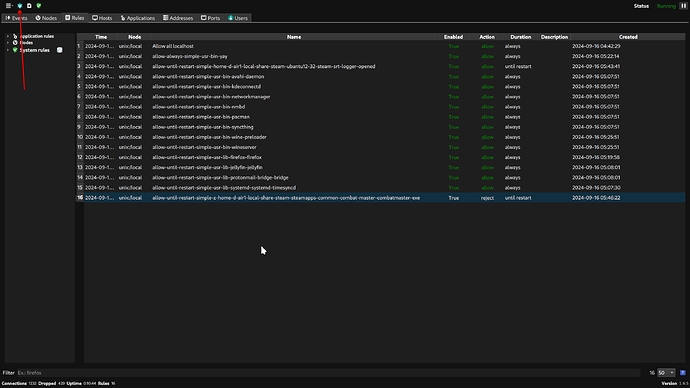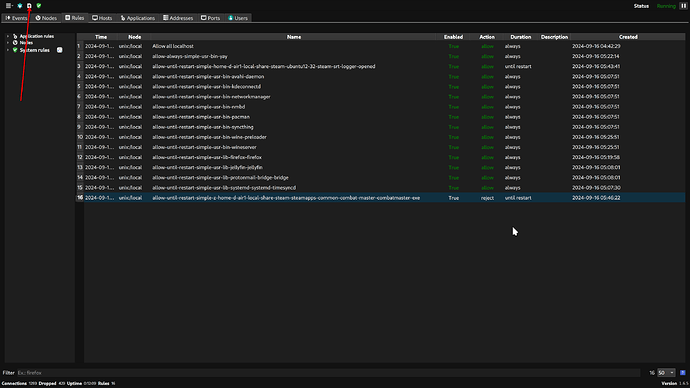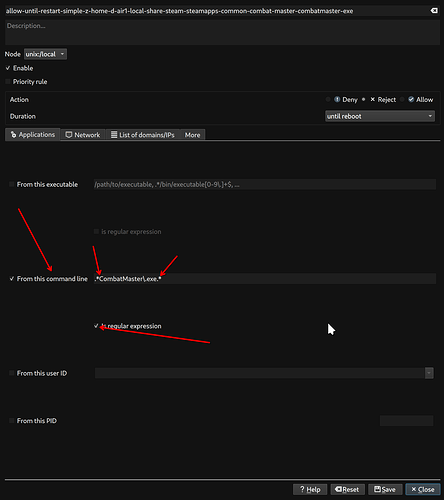Nope, first of all it shows me the pop-up when it/if it ever feels like it, instead of immediately when I first launch the game. Second of all the only reason I recognized it and clicked deny is because I recognized what it was trying to connect to ubi.com beeing quite obvious, but I don’t know the domains for every app/game under the sun… 
Well I tried, sadly your way seems to have some issues, for example it didn’t launch Mangohud that always gets enabled automatically when launching a game from within Lutris, gave an error, console output below if you are curoius.
And that got me thinking, what other settings don’t get applied when runing a game like that?
For example specifically for AC Rogue I have to enable an option in Lutris otherwise I have some annoying audio issues from time to time.
But your idea sent me on some other paths, so I did more testing including with steam and another game, and indeed this time it worked. If I added this steam game In Opensnitch with Deny it wouldn’t work at all, just black screen, and with Reject it would launch but with error that it couldn’t connect to steamworks.
The problem is that the executable for this game ends in .64 and not .exe like AC Rogue, is it possible OpenSnitch just ignores .exe files?
I’m unsure what else to try and test it with under Lutris, would something like the windows version of skype work maybe? Gonna try that next, after I eat…
LE: Ups, forgot to add the console output, not sure it matters anymore, but for the sake of completion:
[vikings@VIKINGSKINGDOM ~]$ unshare -n -r wine start /unix /home/vikings/Games/assassins-creed-rogue/ACC.exe
0090:err:hid:udev_bus_init UDEV monitor creation failed
[vikings@VIKINGSKINGDOM ~]$ 0154:fixme:dbghelp:elf_search_auxv can't find symbol in module
[2024-09-16 11:14:35.622] [MANGOHUD] [error] [overlay_params.cpp:647] Unknown option 'io_stats'
[2024-09-16 11:14:35.622] [MANGOHUD] [error] [dbus.cpp:166] Did not receive a reply. Possible causes include: the remote application did not send a reply, the message bus security policy blocked the reply, the reply timeout expired, or the network connection was broken.
0154:fixme:ntdll:NtQuerySystemInformation info_class SYSTEM_PERFORMANCE_INFORMATION
0154:fixme:d3d11:d3d11_device_CheckFeatureSupport Returning fake threading support data.
0154:fixme:d3d11:d3d11_device_CheckFeatureSupport Returning fake threading support data.
0154:fixme:d3d11:d3d11_device_CheckFeatureSupport Returning fake threading support data.
0154:fixme:d3d11:d3d11_device_CheckFeatureSupport Returning fake threading support data.
0154:fixme:d3d11:d3d11_device_CheckFeatureSupport Returning fake threading support data.
0154:fixme:d3d11:d3d11_device_CheckFeatureSupport Returning fake threading support data.
0154:fixme:d3d11:d3d11_device_CheckFeatureSupport Returning fake threading support data.
0154:fixme:d3d11:d3d11_device_CheckFeatureSupport Returning fake threading support data.
0164:fixme:win:RegisterTouchWindow hwnd 0000000000030086, flags 0x2 stub!
0164:fixme:vulkan:NtGdiDdDDIOpenAdapterFromHdc (0x27ff608): stub
0164:fixme:vulkan:NtGdiDdDDIOpenAdapterFromHdc (0x27ff608): stub
0154:fixme:dxgi:wined3d_swapchain_desc_from_dxgi Unhandled mode scaling 0x2.
0154:fixme:dxgi:wined3d_bind_flags_from_dxgi_usage Unhandled DXGI usage 0x40.
0154:fixme:dxgi:dxgi_output_GetDisplayModeList iface 00000000013694C0, format DXGI_FORMAT_R8G8B8A8_UNORM, flags 0x2, mode_count 000000000021F3C8, modes 0000000000000000 partial stub!
0154:fixme:dxgi:dxgi_output_GetDisplayModeList iface 00000000013694C0, format DXGI_FORMAT_R8G8B8A8_UNORM, flags 0x2, mode_count 000000000021F3C8, modes 0000000013E6C030 partial stub!
01c4:fixme:rawinput:NtUserRegisterRawInputDevices Unhandled flags 0x230 for device 0.
01bc:fixme:d3d:state_linepattern_w Setting line patterns is not supported in OpenGL core contexts.
0164:fixme:dxgi:d3d11_swapchain_ResizeBuffers Ignoring flags 0x2.
0164:fixme:thread:NtSetInformationThread ThreadIdealProcessor stub!
0164:fixme:thread:NtSetInformationThread ThreadIdealProcessor stub!
0164:fixme:thread:NtSetInformationThread ThreadIdealProcessor stub!
0164:fixme:thread:NtSetInformationThread ThreadIdealProcessor stub!
0164:fixme:thread:NtSetInformationThread ThreadIdealProcessor stub!
0164:fixme:thread:NtSetInformationThread ThreadIdealProcessor stub!
0154:fixme:msvcrt:__clean_type_info_names_internal (00006FFFFD7E32A8) stub
0154:fixme:msvcrt:__clean_type_info_names_internal (00006FFFFDBD2D60) stub
0x5997dbc924d0:839: Thread id=0164 unix pid=18565 unix tid=18569 state=1
0x5997dbc79540:1: Token id=0.1019 primary=1 impersonation level=-1
0x5997dbc23920:1: Process id=0150 handles=(nil)
K, I’ll keep that in mind, thank you.