When you boot on the live ISO it is there. You can open a terminal first and use sudo xed and open the file user_pkgslist. Just add nvidia-dkms to it and save. Install normally with Nvidia and see if that makes any difference.
Here is the file. user_pkglist.txt
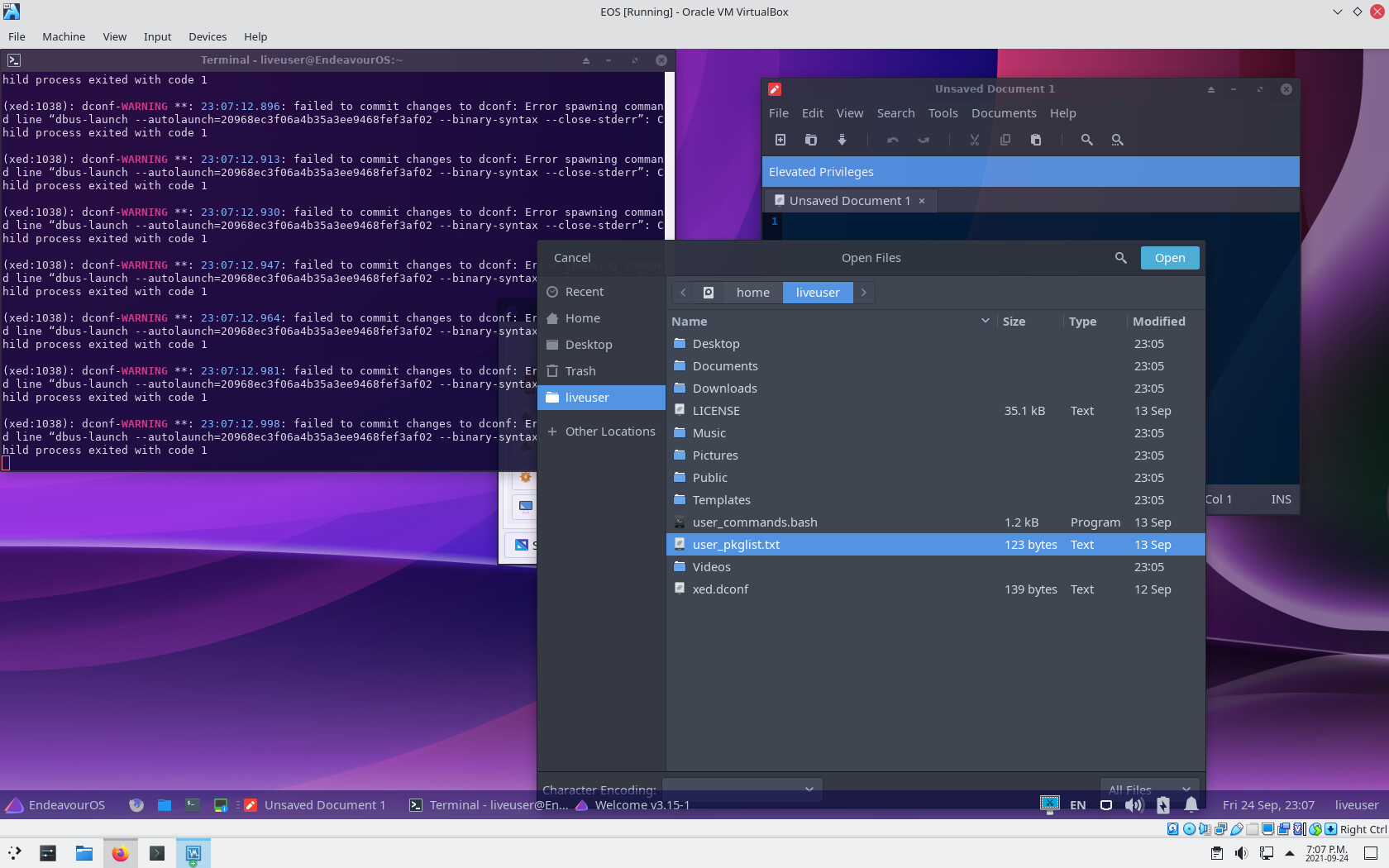
OK, I just did another install to try your tty suggestion.
If that doesn’t work I’ll give the user_pkgslist approach a try.
Just open the file using sudo xed in the terminal first before starting the installer. After adding nvidia-dkms to the file save and then start the installer.
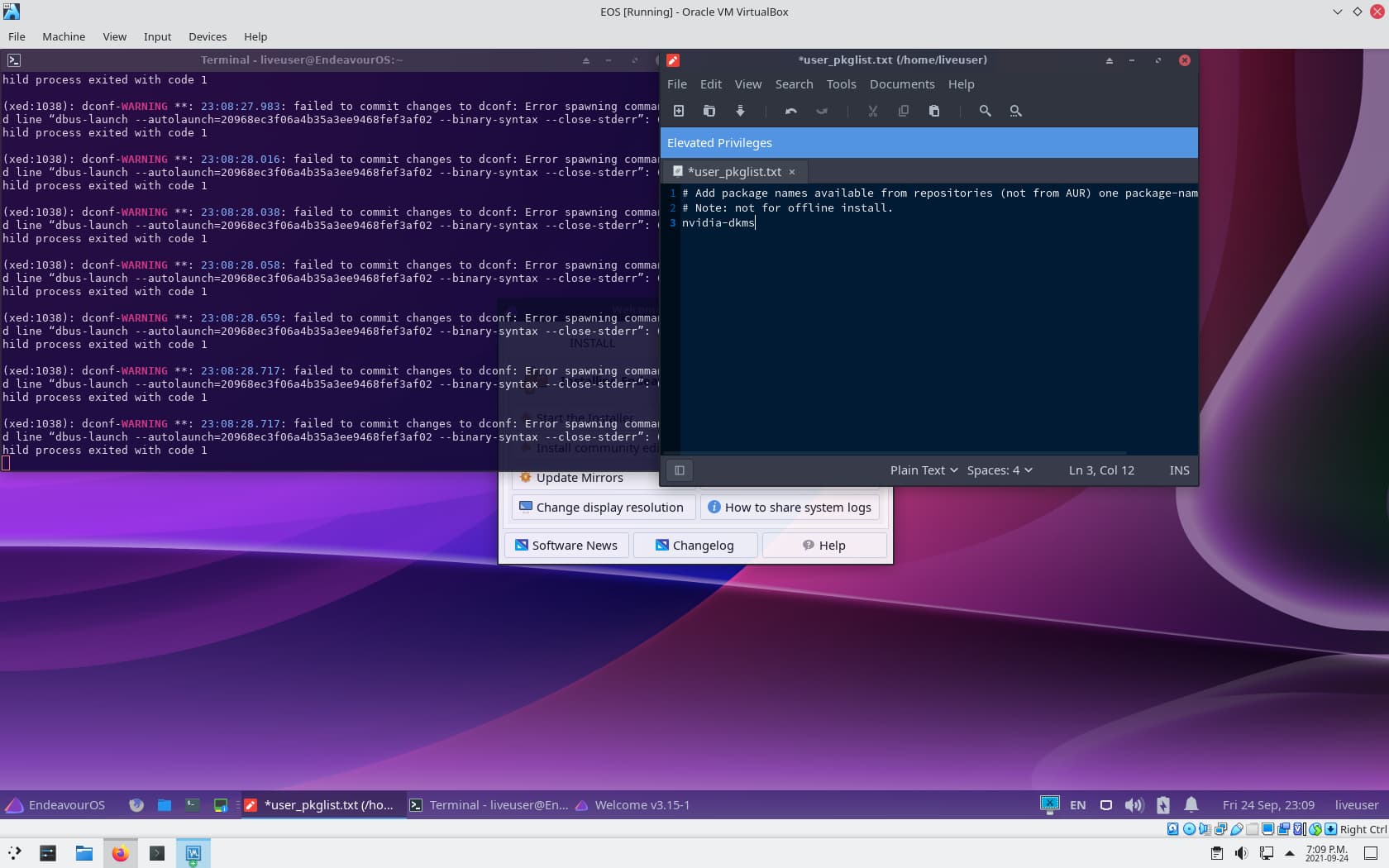
OK, the tty approach didn’t work.
Although it seemed that I saw the picture I use for my desktop background for a split second before it went black this time.
I’ll try a new install with the pkgslist now…
Same result. I saw the photo I use for my desktop background for half a second and then it went blank again.
I might try to install a different desktop to see what happens or does anyone have any better ideas?
Wow. I really don’t understand this. I just can’t think what might be the issue? I have an X570 board myself on this one although it’s an MSI and I’m using amdgpu.
OK, I reinstalled and this time selected Gnome.
That worked. I had a desktop after logging in.
So I think it has something to do with how my XFCE desktop is configured.
As mentioned, when I did a fresh xfce install and tried to log in, I saw a picture from my Photos folder that I had set as my desktop background for a brief period before the monitor went blank.
Meaning it must get to that part of my xfce config before it throws the towel.
Is anyone familiar with the XFCE config and the processes/config the desktop goes through to start up after logging in?
The problem is you need logs from certain things in order to look at what is happening. Gnome uses GDM as the desktop window manager. It also use Wayland unless you log in with xorg. Did you not get rid of everything from the /home partition because it shouldn’t be showing pictures from your photos folder then. I assume you have something messed with something you have set up with ssh or something if it’s still there. Did you not remove everything and start over?
Edit:
Xfce is a lot different than Gnome.
@marcelicious
Don’t know how you feel about Gnome? It’s not my desktop of choice. But anyway each desktop uses a different display manager. I really don’t know what would be affecting lightdm on Xfce. Cinnamon also uses lightdm. If you didn’t clear your /home partition and start from new then there may be something that is causing this. I don’t see any other reason for it.
Yes, I did not clear my home yet. I was hoping that I could keep it, since the cp command couldn’t copy everything.
I would definitely prefer to have xfce over gnome.
Are the user specific xfce settings in ~/.config/xfce4?
I could try to just delete that folder and re-install with xfce again.
Does that sound reasonable?
I think so?
Edit: I just don’t see any reason for it not logging in and lightdm working.
Is there a lightdm specific folder that I should delete instead?
Edit: I won’t get to it today anymore. Maybe not even on the weekend.
Wayland maybe?
A wayland folder I should delete?
Edit: sorry, just saw that it was a reply to something Rick wrote.
Oh, nope, I was referring to the ricklinux comment, maybe wayland is the reason why you got gnome working
OK, I deleted the ~/.config/xfce/ folder and then re-installed the system with XFCE.
This time I can log in!!!
So it must have been something in that folder.
Now I wish I would just have moved it, so that we can investigate.
That was stupid from me to just delete it.
But the weird thing is that I have no EnOS theming although I had selected that.
If it’s not overwritten then you can recover it xD (I assume that you’re using an ssd, I’m 100% sure that it could be done on HDD but I’m uncertain about ssd’s)
Yes, ssd. But there’s a new xfce folder now instead.
Happy it’s working. I knew it had to be something other. Hopefully you can narrow it down as you know what you have installed and what you have done.
Edit: At least you know it should work on the install with no issue.