Am going to look at nice picture…
good day dear Knome
nice fun-fact
ever wondered why one chooses such a funny name…? ![]()
![]()
besides this - This lovely village - and the whole Alsace is just beautiful
- and my notebook a little desaster with the io-errors
but i thank you for this awesome picture#
if you ever visit the eastern part of France - you ll have to visit Alsace - its so awesome… - Ottrott, Obernai, Rosheim, Barr - Mont Saint Odile, etc. etx. Kaysersberg. All beautiful.
hello dear Ricklinux,
many thanks - i have such a stick -i have created such a stick - and it is in the office. I guess that this is the next step
i guess that i take the stick (next week - since it is in the office) and try to fix the Windows-System so that we can boot the windows again.
You can download and create it very easily on a windows computer if you have access to one.
hi Rick
i know - but unfortunatly now win-machine here to do that
only the linux notebook
but i will have a closer look … i have had this stick here in the house two weeks ago.
i will try to find it -
i will reply later the day…
cu Otrott ![]()
hello dear friends ![]()
i continued the work on the notebook
this command
sudo mount /dev/sda2 /mnt/hdd
gives back the following:
[liveuser@eos-2022.06.23 ~]$ sudo mount /dev/sda2 /mnt/hdd
fuse: failed to access mountpoint /mnt/hdd: No such file or directory
[liveuser@eos-2022.06.23 ~]$
but see the following
sudo mount /dev/sda2 /mnt/hdd
i did the next
[liveuser@eos-2022.06.23 ~]$ sudo mount
proc on /proc type proc (rw,nosuid,nodev,noexec,relatime)
sys on /sys type sysfs (rw,nosuid,nodev,noexec,relatime)
dev on /dev type devtmpfs (rw,nosuid,relatime,size=3970640k,nr_inodes=992660,mode=755,inode64)
run on /run type tmpfs (rw,nosuid,nodev,relatime,mode=755,inode64)
/dev/sr0 on /run/archiso/bootmnt type iso9660 (ro,relatime,nojoliet,check=s,map=n,blocksize=2048,iocharset=utf8)
cowspace on /run/archiso/cowspace type tmpfs (rw,relatime,size=10485760k,mode=755,inode64)
/dev/loop0 on /run/archiso/airootfs type squashfs (ro,relatime,errors=continue)
airootfs on / type overlay (rw,relatime,lowerdir=/run/archiso/airootfs,upperdir=/run/archiso/cowspace/persistent_EOS_202206/x86_64/upperdir,workdir=/run/archiso/cowspace/persistent_EOS_202206/x86_64/workdir)
securityfs on /sys/kernel/security type securityfs (rw,nosuid,nodev,noexec,relatime)
tmpfs on /dev/shm type tmpfs (rw,nosuid,nodev,inode64)
devpts on /dev/pts type devpts (rw,nosuid,noexec,relatime,gid=5,mode=620,ptmxmode=000)
cgroup2 on /sys/fs/cgroup type cgroup2 (rw,nosuid,nodev,noexec,relatime,nsdelegate,memory_recursiveprot)
pstore on /sys/fs/pstore type pstore (rw,nosuid,nodev,noexec,relatime)
bpf on /sys/fs/bpf type bpf (rw,nosuid,nodev,noexec,relatime,mode=700)
systemd-1 on /proc/sys/fs/binfmt_misc type autofs (rw,relatime,fd=30,pgrp=1,timeout=0,minproto=5,maxproto=5,direct,pipe_ino=11099)
mqueue on /dev/mqueue type mqueue (rw,nosuid,nodev,noexec,relatime)
debugfs on /sys/kernel/debug type debugfs (rw,nosuid,nodev,noexec,relatime)
tracefs on /sys/kernel/tracing type tracefs (rw,nosuid,nodev,noexec,relatime)
hugetlbfs on /dev/hugepages type hugetlbfs (rw,relatime,pagesize=2M)
tmpfs on /tmp type tmpfs (rw,nosuid,nodev,nr_inodes=1048576,inode64)
configfs on /sys/kernel/config type configfs (rw,nosuid,nodev,noexec,relatime)
ramfs on /run/credentials/systemd-sysusers.service type ramfs (ro,nosuid,nodev,noexec,relatime,mode=700)
fusectl on /sys/fs/fuse/connections type fusectl (rw,nosuid,nodev,noexec,relatime)
tmpfs on /run/user/1000 type tmpfs (rw,nosuid,nodev,relatime,size=804040k,nr_inodes=201010,mode=700,uid=1000,gid=1000,inode64)
gvfsd-fuse on /run/user/1000/gvfs type fuse.gvfsd-fuse (rw,nosuid,nodev,relatime,user_id=1000,group_id=1000)
/dev/sda2 on /mnt/hdd type fuseblk (rw,nosuid,nodev,relatime,user_id=0,group_id=0,allow_other,blksize=4096)
[liveuser@eos-2022.06.23 ~]$
and subsequently i did this
afterwards i verify with this
sudo ls -l /mnt
and finally i run this command
mount /dev/sda2 /mnt/hdd
and this one
sudo ls -l /mnt/hdd
and now - see what comes out here
[liveuser@eos-2022.06.23 ~]$ sudo ls -l /mnt
total 8
drwxrwxrwx 1 root root 8192 Sep 24 19:01 hdd
[liveuser@eos-2022.06.23 ~]$ sudo ls -l /mnt
total 8
drwxrwxrwx 1 root root 8192 Sep 24 19:01 hdd
[liveuser@eos-2022.06.23 ~]$ mount /dev/sda2 /mnt/hdd
mount: /mnt/hdd: must be superuser to use mount.
dmesg(1) may have more information after failed mount system call.
[liveuser@eos-2022.06.23 ~]$ sudo ls -l /mnt/hdd
ls: cannot access '/mnt/hdd/found.000': Input/output error
total 1573808
drwxrwxrwx 1 root root 0 Apr 13 07:37 '$Recycle.Bin'
drwxrwxrwx 1 root root 0 Jul 25 14:56 '$WinREAgent'
lrwxrwxrwx 2 root root 14 Aug 13 2019 'Dokumente und Einstellungen' -> /mnt/hdd/Users
-rwxrwxrwx 1 root root 879897 Jul 23 20:34 DUMP0c8c.tmp
-rwxrwxrwx 2 root root 8192 Aug 4 18:30 DumpStack.log
-rwxrwxrwx 2 root root 8192 Sep 13 16:36 DumpStack.log.tmp
-????????? ? ? ? ? ? found.000
drwxrwxrwx 1 root root 0 Aug 14 2019 Intel
drwxrwxrwx 1 root root 4096 Feb 8 2021 MP4ToMP3Converter
-rwxrwxrwx 1 root root 1342177280 Sep 13 16:36 pagefile.sys
drwxrwxrwx 1 root root 0 Dec 7 2019 PerfLogs
drwxrwxrwx 1 root root 8192 Jul 23 11:57 ProgramData
drwxrwxrwx 1 root root 12288 Jul 23 12:28 'Program Files'
drwxrwxrwx 1 root root 8192 Dec 22 2021 'Program Files (x86)'
lrwxrwxrwx 2 root root 22 Aug 13 2019 Programme -> '/mnt/hdd/Program Files'
drwxrwxrwx 1 root root 0 Sep 1 21:59 Recovery
-rwxrwxrwx 1 root root 0 Sep 1 22:09 Recovery.txt
-rwxrwxrwx 1 root root 268435456 Sep 13 16:36 swapfile.sys
drwxrwxrwx 1 root root 8192 Jul 28 20:59 'System Volume Information'
drwxrwxrwx 1 root root 4096 May 12 2021 Users
drwxrwxrwx 1 root root 24576 Aug 4 15:37 Windows
[liveuser@eos-2022.06.23 ~]$
![]()
(nur zur Information)
![]()
hello dear JoeKamprad - hallo Doktor,
vorweg vielen Dank fürs Schreiben / many thanks for your reply
what about this one - here - : was sollen wir hiermit machen - was hier zu sagen:
bin ich hier noch nicht ein user mit den Rechten die ich für die Aktion brauche!? // do i need more rights here?
I will have a closer look at your comment - i will read through the links. # Ich guck mir den von dir angemerkten Teil noch genauer an - sieht so aus, als muss ich hier noch etwas machen!?
Is there anything that i have to do right now - with the filesystem.
How to proceed now !?
must be superuser to use mount.
it says it already… on liveiso there vis a normal user it do not use root as default user for the livesession.
so simple use sudo mount /dev/*** /mnt/hdd
and for this to work the path /mnt(HDD must exist already…
you can create also before mount sudo mkdir /mnt/hdd
hello dear Joekamprad, hello doctor
many thanks for the reply.
btw: see what goes on here:
[liveuser@eos-2022.06.23 ~]$
[liveuser@eos-2022.06.23 ~]$ sudo ls -l /mnt/hdd/Users
total 37
lrwxrwxrwx 2 root root 20 Dec 7 2019 'All Users' -> /mnt/hdd/ProgramData
drwxrwxrwx 1 root root 8192 May 12 2021 Default
lrwxrwxrwx 2 root root 22 Dec 7 2019 'Default User' -> /mnt/hdd/Users/Default
-rwxrwxrwx 1 root root 174 Dec 7 2019 desktop.ini
drwxrwxrwx 1 root root 24576 Aug 2 14:37 Heike
drwxrwxrwx 1 root root 4096 Jul 23 11:58 Public
[liveuser@eos-2022.06.23 ~]$
and see here
sudo ls -l /mnt/hdd/Users/Default
sudo ls -l /mnt/hdd/Users/Heike
sudo ls -l /mnt/hdd/Users/Public
…and this is pretty promising then here we have the users that are relevant-. eg. Heike is very (!) relevant here
but wait . see what happens if i go on with the filemanager-,.
Error when getting information for file mmt/hdd/found.000/input output error
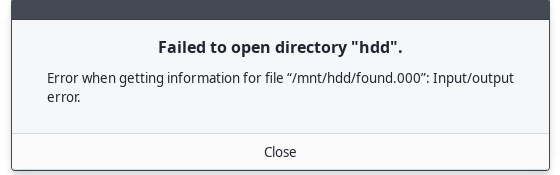
see also: https://imgur.com/yAMcf6i.png
btw: what if i do not work with the filemanager to view the data!?
if i try to get an overview on the data - with the commandline
would this be a better way - a better method -. not to run into those annoying i/o-errors!?
update>
[liveuser@eos-2022.06.23 ~]$ sudo ls -l /mnt/hdd/Users/Heike
total 21057
drwxrwxrwx 1 root root 0 May 12 2021 '3D Objects'
lrwxrwxrwx 2 root root 36 May 12 2021 Anwendungsdaten -> /mnt/hdd/Users/Heike/AppData/Roaming
drwxrwxrwx 1 root root 0 May 12 2021 AppData
drwxrwxrwx 1 root root 0 May 12 2021 Contacts
lrwxrwxrwx 1 root root 64 May 12 2021 Cookies -> /mnt/hdd/Users/Heike/AppData/Local/Microsoft/Windows/INetCookies
drwxrwxrwx 1 root root 65536 Aug 2 22:18 Desktop
drwxrwxrwx 1 root root 16384 Jul 10 21:59 Documents
drwxrwxrwx 1 root root 655360 Aug 2 19:57 Downloads
drwxrwxrwx 1 root root 4096 Jul 23 12:51 Dropbox
lrwxrwxrwx 2 root root 72 May 12 2021 Druckumgebung -> '/mnt/hdd/Users/Heike/AppData/Roaming/Microsoft/Windows/Printer Shortcuts'
lrwxrwxrwx 2 root root 30 May 12 2021 'Eigene Dateien' -> /mnt/hdd/Users/Heike/Documents
drwxrwxrwx 1 root root 0 Jan 9 2021 EKV
drwxrwxrwx 1 root root 0 May 12 2021 Favorites
drwxrwxrwx 1 root root 4096 Aug 2 14:39 IntelGraphicsProfiles
drwxrwxrwx 1 root root 0 Jan 6 2021 klett
drwxrwxrwx 1 root root 0 May 12 2021 Links
lrwxrwxrwx 2 root root 34 May 12 2021 'Lokale Einstellungen' -> /mnt/hdd/Users/Heike/AppData/Local
drwxrwxrwx 1 root root 0 Aug 13 2019 MicrosoftEdgeBackups
drwxrwxrwx 1 root root 0 May 12 2021 Music
lrwxrwxrwx 2 root root 72 May 12 2021 Netzwerkumgebung -> '/mnt/hdd/Users/Heike/AppData/Roaming/Microsoft/Windows/Network Shortcuts'
-rwxrwxrwx 1 root root 3145728 Jul 29 12:33 ntuser.dat
-rwxrwxrwx 2 root root 1048576 Apr 9 2022 NTUSER.DAT{1ef98e1e-b31a-11eb-83ec-da8ba1dfcdc7}.TxR.0.regtrans-ms
-rwxrwxrwx 2 root root 1048576 Apr 9 2022 NTUSER.DAT{1ef98e1e-b31a-11eb-83ec-da8ba1dfcdc7}.TxR.1.regtrans-ms
-rwxrwxrwx 2 root root 1048576 Apr 9 2022 NTUSER.DAT{1ef98e1e-b31a-11eb-83ec-da8ba1dfcdc7}.TxR.2.regtrans-ms
-rwxrwxrwx 2 root root 65536 Apr 9 2022 NTUSER.DAT{1ef98e1e-b31a-11eb-83ec-da8ba1dfcdc7}.TxR.blf
-rwxrwxrwx 2 root root 65536 May 12 2021 NTUSER.DAT{1ef98e1f-b31a-11eb-83ec-da8ba1dfcdc7}.TM.blf
-rwxrwxrwx 2 root root 524288 May 12 2021 NTUSER.DAT{1ef98e1f-b31a-11eb-83ec-da8ba1dfcdc7}.TMContainer00000000000000000001.regtrans-ms
-rwxrwxrwx 2 root root 524288 May 12 2021 NTUSER.DAT{1ef98e1f-b31a-11eb-83ec-da8ba1dfcdc7}.TMContainer00000000000000000002.regtrans-ms
-rwxrwxrwx 2 root root 1048576 Jul 10 11:44 ntuser.dat{a63bfada-b9ca-11ec-8451-08edb99f7a00}.TxR.0.regtrans-ms
-rwxrwxrwx 2 root root 1048576 Jul 10 11:44 ntuser.dat{a63bfada-b9ca-11ec-8451-08edb99f7a00}.TxR.1.regtrans-ms
-rwxrwxrwx 2 root root 1048576 Jul 10 11:44 ntuser.dat{a63bfada-b9ca-11ec-8451-08edb99f7a00}.TxR.2.regtrans-ms
-rwxrwxrwx 2 root root 65536 Jul 10 11:44 ntuser.dat{a63bfada-b9ca-11ec-8451-08edb99f7a00}.TxR.blf
-rwxrwxrwx 2 root root 65536 Apr 11 19:19 ntuser.dat{a63bfadb-b9ca-11ec-8451-08edb99f7a00}.TM.blf
-rwxrwxrwx 2 root root 524288 Apr 11 19:09 ntuser.dat{a63bfadb-b9ca-11ec-8451-08edb99f7a00}.TMContainer00000000000000000001.regtrans-ms
-rwxrwxrwx 2 root root 524288 Apr 11 19:09 ntuser.dat{a63bfadb-b9ca-11ec-8451-08edb99f7a00}.TMContainer00000000000000000002.regtrans-ms
-rwxrwxrwx 2 root root 1048576 Jul 20 19:48 ntuser.dat{a73f025b-007f-11ed-849c-08edb99f7a00}.TxR.0.regtrans-ms
-rwxrwxrwx 2 root root 1048576 Jul 19 20:30 ntuser.dat{a73f025b-007f-11ed-849c-08edb99f7a00}.TxR.1.regtrans-ms
-rwxrwxrwx 2 root root 1048576 Jul 19 20:30 ntuser.dat{a73f025b-007f-11ed-849c-08edb99f7a00}.TxR.2.regtrans-ms
-rwxrwxrwx 2 root root 65536 Jul 20 19:48 ntuser.dat{a73f025b-007f-11ed-849c-08edb99f7a00}.TxR.blf
-rwxrwxrwx 2 root root 65536 Jul 10 22:03 ntuser.dat{a73f025c-007f-11ed-849c-08edb99f7a00}.TM.blf
-rwxrwxrwx 2 root root 524288 Jul 10 18:45 ntuser.dat{a73f025c-007f-11ed-849c-08edb99f7a00}.TMContainer00000000000000000001.regtrans-ms
-rwxrwxrwx 2 root root 524288 Jul 10 18:45 ntuser.dat{a73f025c-007f-11ed-849c-08edb99f7a00}.TMContainer00000000000000000002.regtrans-ms
-rwxrwxrwx 2 root root 1048576 Aug 2 14:37 ntuser.dat{e0652676-0a7e-11ed-84a2-08edb99f7a00}.TxR.0.regtrans-ms
-rwxrwxrwx 2 root root 1048576 Aug 2 14:37 ntuser.dat{e0652676-0a7e-11ed-84a2-08edb99f7a00}.TxR.1.regtrans-ms
-rwxrwxrwx 2 root root 1048576 Aug 2 14:37 ntuser.dat{e0652676-0a7e-11ed-84a2-08edb99f7a00}.TxR.2.regtrans-ms
-rwxrwxrwx 2 root root 65536 Aug 2 14:37 ntuser.dat{e0652676-0a7e-11ed-84a2-08edb99f7a00}.TxR.blf
-rwxrwxrwx 2 root root 65536 Jul 23 12:07 ntuser.dat{e0652677-0a7e-11ed-84a2-08edb99f7a00}.TM.blf
-rwxrwxrwx 2 root root 524288 Jul 23 12:07 ntuser.dat{e0652677-0a7e-11ed-84a2-08edb99f7a00}.TMContainer00000000000000000001.regtrans-ms
-rwxrwxrwx 2 root root 524288 Jul 23 12:07 ntuser.dat{e0652677-0a7e-11ed-84a2-08edb99f7a00}.TMContainer00000000000000000002.regtrans-ms
-rwxrwxrwx 2 root root 131072 May 12 2021 ntuser.dat.log1
-rwxrwxrwx 2 root root 229376 May 12 2021 ntuser.dat.log2
-rwxrwxrwx 1 root root 20 May 12 2021 ntuser.ini
drwxrwxrwx 1 root root 0 Aug 6 2021 OneDrive
drwxrwxrwx 1 root root 4096 Aug 2 22:40 Pictures
lrwxrwxrwx 1 root root 61 May 12 2021 Recent -> /mnt/hdd/Users/Heike/AppData/Roaming/Microsoft/Windows/Recent
drwxrwxrwx 1 root root 0 May 12 2021 'Saved Games'
drwxrwxrwx 1 root root 4096 May 12 2021 Searches
lrwxrwxrwx 1 root root 61 May 12 2021 SendTo -> /mnt/hdd/Users/Heike/AppData/Roaming/Microsoft/Windows/SendTo
lrwxrwxrwx 2 root root 65 May 12 2021 Startmenü -> '/mnt/hdd/Users/Heike/AppData/Roaming/Microsoft/Windows/Start Menu'
drwxrwxrwx 1 root root 0 Nov 29 2021 Tracing
drwxrwxrwx 1 root root 0 Aug 2 19:56 Videos
lrwxrwxrwx 1 root root 64 May 12 2021 Vorlagen -> /mnt/hdd/Users/Heike/AppData/Roaming/Microsoft/Windows/Templates
[liveuser@eos-2022.06.23 ~]$
note / see the interesting findings / i cannot work with the filemanager / but i can see the data in console / so i could cop the whole dataset …with a command
btw: see the Post #34 Sep 24, 11:11 PM
see this post - and the image: i guess that 15 days ago we were exactly at this point - and now again: but today i was able to see the dataset on the filemanager:
eg here in this path /mnt/hdd/Users/Heike
total 21057
…and in several others.
i ll keep you informed…
many many thanks for all your help so far… You are incredible… ![]()
