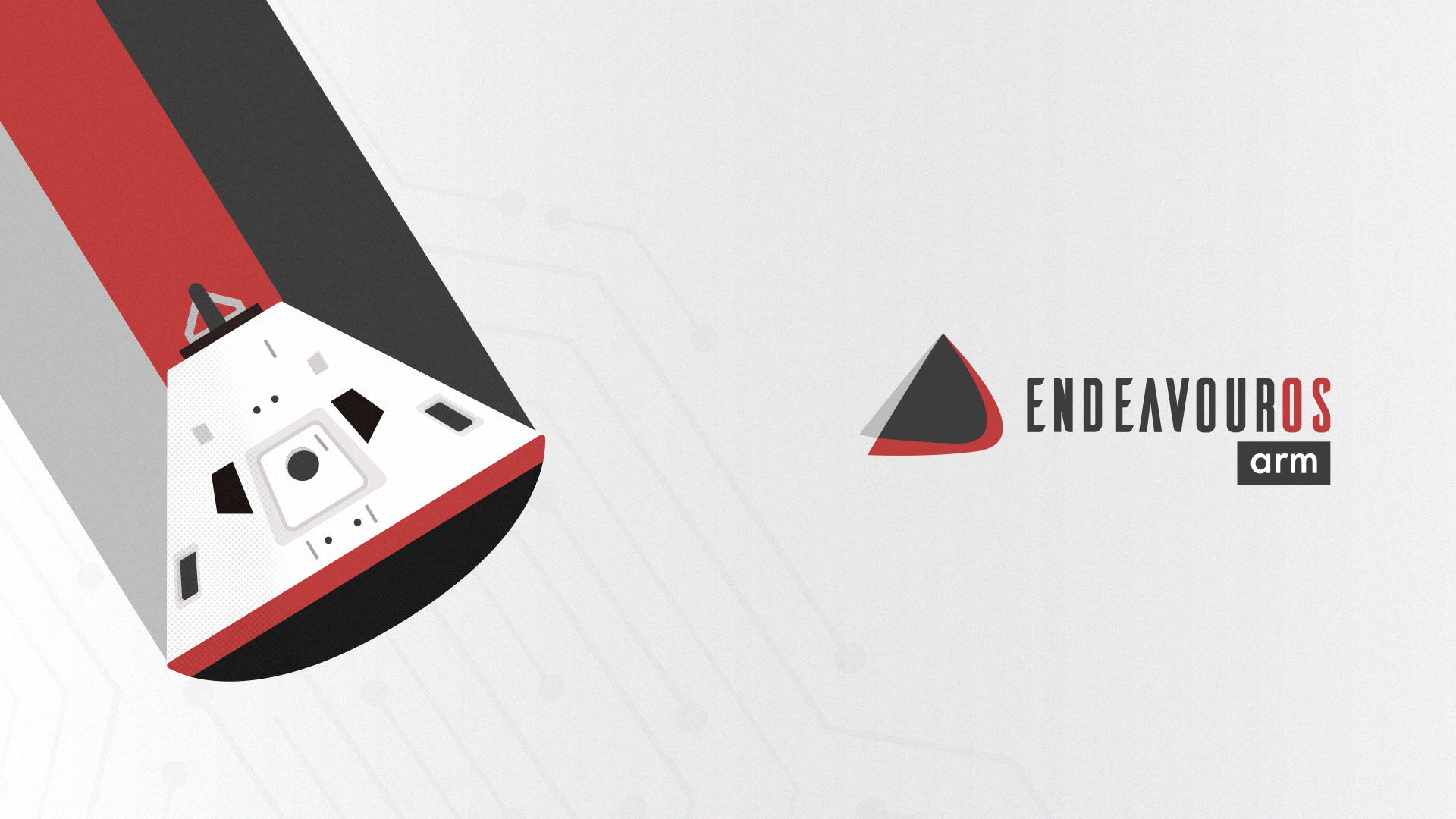
By @Rockwallaby
In the wake of our Apollo release for x86-64 systems, we proudly present our refreshed EndeavourOS ARM automated installation script.
The improvements of this script are focused on the Raspberry PI 4 64-bit since upstream development for this platform is very active. The EndeavourOS ARM team has decided to abandon 32-bit development for the Raspberry PI 4 for future releases and exclusively develop for 64-bit to bring the EOS ARM experience closer to the EOS x86-64 version on these devices.
This does not mean that the Odroid devices, that still are using 32-bit, have been removed from the automated script. The script still supports them but they will not ship most of the new features, simply because the hardware doesn’t support those options.
The new features
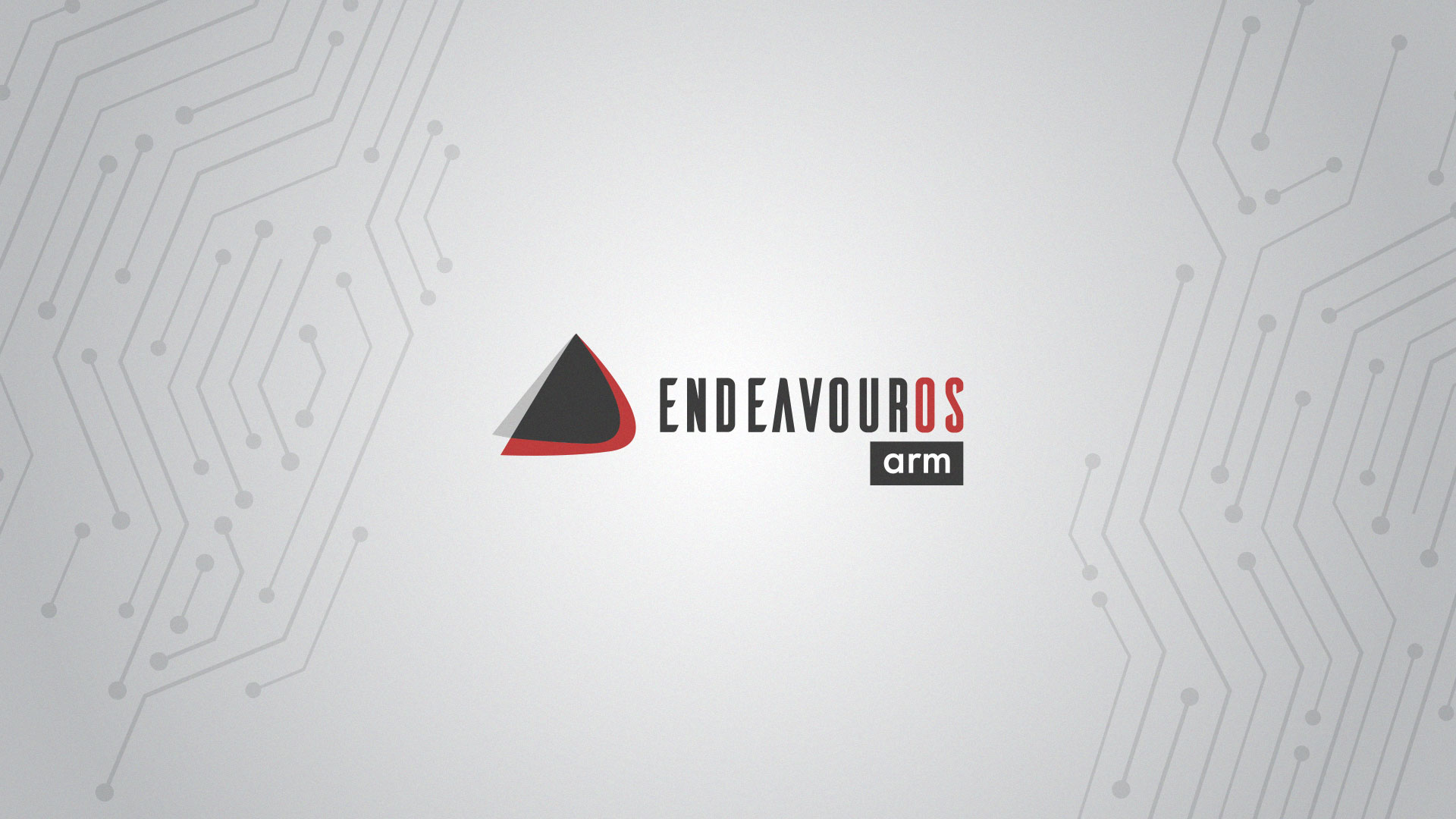
So this is new for the Raspberry PI 64-bit install:
- A modified Base image (step 1) – We are now utilizing a modified base image instead of the official Archlinux ARM image. The modified image installs the Raspberry Pi Foundation kernel (aka linux-rpi) right from the git go. This will bring a newer kernel than Arch ARM is providing. Kudos to @manuel for his assistance in getting the github release feature up and running.
- Networkmanager replaced netctl – Netctl was replaced by Networkmanager in the Base image and now the Base image can be directly installed on an USB 3 SSD for a Raspberry PI 4, instead of installing it first on an uSD and then transferring it to the USB 3 SSD. It also provides the possibility to enable WiFi during installation on the RPI 4.
- BTRFS install option – The automated script now offers the option to install the system with BTRFS.
- Worm a new tiling and window manager – The newly introduced Tiling and Window manager introduced on the Apollo release have been added to the ARM options as well.
If you are curious about how well the refreshed automated script works, you can start your exploration over here.
Renewed Apple Mac M1 script using Parallels desktop

In January of this year, we introduced a script to install EndeavourOS ARM using Parallels desktop. Our community member @KrimKerre has improved this script, making it easier and more user-friendly to install.
Instead of bypassing Debian, the renewed script uses an image created by Arch developer Tobias Powalowski as the departure point.
The image is a premade VM with a very minimal base Arch installation and currently, there are options to install with kernel 5.15.x and 5.16.x.
This script wouldn’t be made possible without Krimkerre and Tobias Powalowski.
You can read the installation process over here.