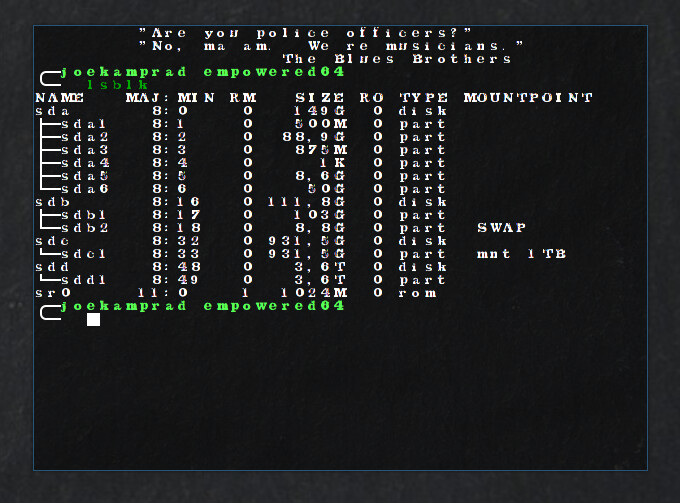I had to take my laptop, an Asus FX-504GD, to the Asus Authorized Service Center last week. It turned into a learning experience for me, I learned more Thai, and the technicians as well. The hinges for the LCD screen had pulled away from the back panel and were bent. This was caused by the hinges themselves being too tight. Because of this, it was hard to close the laptop and it caused a lot of stress on both the LCD panel, but the laptop body itself. Below is a picture of the type of damage it had.1

When I took it to the Service Center, the technician told me that this was a known problem with this model of laptop, and that he has repaired several of them in the past. They checked to see if it was under warranty, and it was… by one day! So I got it fixed for free. They replaced the hinges, back LCD panel, and the front bezel. The new hinges are definitely less “stiff” than the old ones, and they did really good work. Despite all this, the technician was freaking out when I came to pick it up.
The Service Center called my wife and told her that I could pick up my laptop. They also told her that they may have broken my Linux install. They said that it would only go into the bios (read UEFI), and because it was Linux, they were afraid to do anything else with it until I got there. So I hopped on the motorcycle and went to pick it up. As I entered the service center, the techs were lined up to apologize to me for “breaking” my laptop. I thanked them and asked to see what it was doing. They showed me that is was only going to the bios when you turned it on. The bios was not seeing a boot loader.
This is a common problem on modern laptops that have had their battery disconnected for a long time, despite having a CMOS battery on the motherboard. Normally, the technicians would not notice this problem. Because most OEM’s embed the Windows 10 key into the bios, the bios will automatically detect a Windows 10 boot loader. This is not always the case with Linux. Having the bios see grub again was a simple fix. I have had to do this many times in the last couple of years. This is what I did and I showed them the process.
- Entered the BIOS.
- Pressed F7 to enter advanced mode.
- Went to the “boot” tab, and selected the “Add new boot option”
- In the box next to the Add Boot Option, I entered “Arch”
- In box next to Path for boot option, I browsed to the grubx64.efi file located on the EFI system partition.
- Pressed the Create button.
This created a new boot entry in the bios for my Arch install.
When I rebooted the laptop, it went right to grub and then into my Arch install. The techs were amazed and relieved that they had not broken my system. They apologized again and said that they only know Windows. As a way of showing that they were sorry, they saw that my battery looked like it was pregnant. So they ordered a new one for me. It will be here in a week.
The laptop is home and purring along nicely. I thought I would share not only the experience I had with the service center, but the process of manually adding a “boot entry” in to the bios as well. I hope that you got a chuckle out of the situation like I did and the information can be of use.
1This photo came from the following Reddit post Link. It is from the same model of laptop and shows the same damage that mine had. I had forgotten to take a picture before taking it to be worked on.