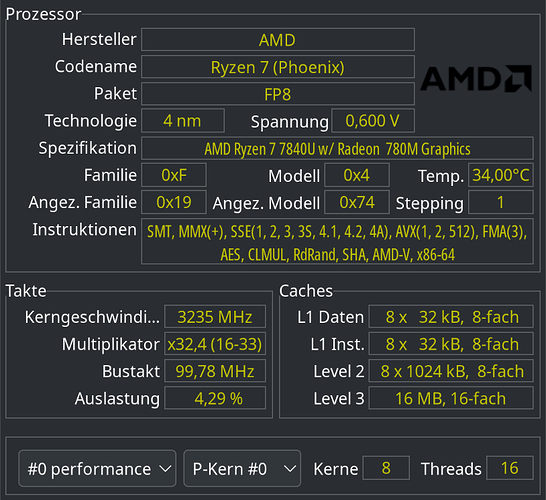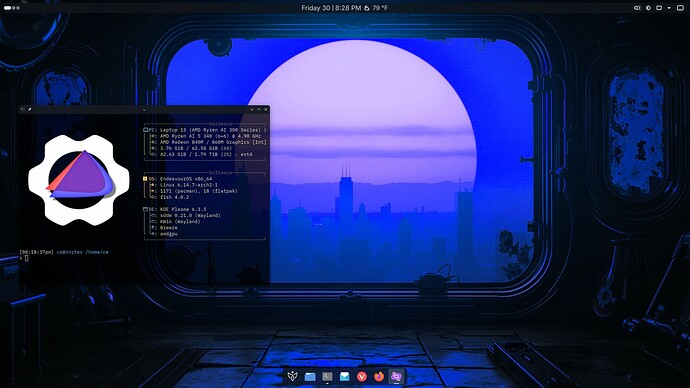Still very nice to use i3 on the Framework .. kde runs smoothly too same for Gnome but EndeavourOS i3 setup is very good on notebooks..
I have one pre-ordered. Curious how the heat dissipation and battery life will be, not much info on these processors yet
test from phoronix
starting this article now..
The battery log looks real promising. If that turns out true, we’ll have a real winner there!
Was only the first log it saved, will see what happen over time with it
Nice battery condition, 101% ![]()
![]()
Perpetual motion…
Have one of the new Framework 13 Ryzen AI on order. Interesting to see how it works out of the box.
I’ve had the same SKU 13 for a week and a half, seems to be working pretty well so far. Had to do a bit of tweaking to get the SDDM login screen scale to match the desktop (Apply Plasma Settings didn’t work) but I’m not sure that’s a EOS or framework issue
thats general issue with hidpi but you can set this to fit in sddm config indeed:
Do 1. Mai 15:01:24 CEST 2025
Slept for 23.75 hours
Used 0.56 Wh, an average rate of 0.02 W
At 0.02/Wh drain you battery would be empty in 2417.53 hours
For your 58.22 Wh battery this is 0.04%/hr or 0.97%/day
*********************************************************
![]()
it was in hibernate script does not check on that
So got my Framework 13 AI in today. I replaced the Wi-Fi with a trusty AX210 as I just don’t want to deal with the MediaTek. So far, everything is running great. I also tested with the Cachy kernel since it is 6.15. Will still need to do some battery and sleep testing.
One note on the MediaTek Wi-Fi card. I did actually try it out up front. EOS did not want to install. It would connect to the internet, but had issues. I know I could have got around it, but I hate MediaTek, so just plugged in my trusty usb-c network port and after install put in the AX210.
Very cool. What batch were you? I’m waiting on mine in Batch 8.
Trying to decide if I want the 370 or 350 and which display. I won’t be running any games and it will just be used for office work and web surfing.
I was Batch 7. Once the emails went out, I had it 4 days later, and I am in the US.
I got the 340 and the performance is solid for what I am using it for. If it was going to be my main system, I would have gone with the 370. I got the base panel as I did not need 120Hz for what I am doing with it. I will say it is a nice screen and the brightness and colors are great. Works well in a bright room as well.
So far the cooling has been solid with the 340 in stress testing and the fans are not terribly loud. So far the only problem was the expected issues with the Wi-Fi card.
can you share full specs?
inxi -Fxxc0z or 7 days only:
inxi -Fxxc0z | eos-sendlog
Would be cool including the mediatek device so i can do research about..
hope that it will fast backport to 6.16