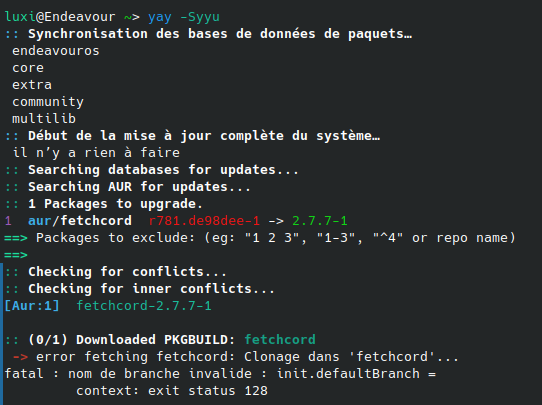Hello!
As already pointed out here, when I try to install a package, or update yay/AUR, I get the exit status 128.
The following error translated means; invalid branch name
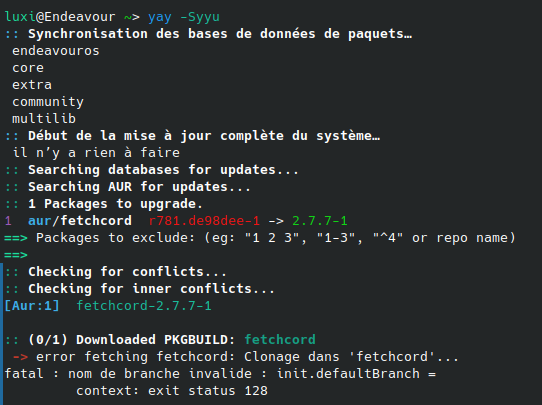
Also, not sure if the pacman category would fit, since it’s AUR/yay related, and not pacman.
pebcak
2
Fetchcord:
https://aur.archlinux.org/packages/fetchcord
|First Submitted: |2021-06-29 20:43 (UTC)|
|Last Updated: |2021-09-15 21:13 (UTC)|
This one looks pretty outdated and it looks it is cloning into the “wrong” branch:
source=("fetchcord::git+$url#branch=testing")
You might want to remove it and install:
https://aur.archlinux.org/packages/fetchcord-testing
instead.
1 Like
First you shouldn’t be using yay -Syyu
To update just use yay otherwise use sudo pacman -Syu. The error message is saying invalid branch.
What is the output
sudo pacman -Syu
Forgot to put the message here, but it’s not only fetchord.
I tried it with Cider, which doesn’t seem to work either, but the Minecraft launcher seems to work, so it is package related…
My bad. 
I had no problem building and installing fetchcord with yay
moson
6
What’s in your ~/.gitconfig ?
[user]
email = 50217071+Ilovemyhous@users.noreply.github.com
name = Ilovemyhous
[init]
defaultBranch = ""
moson
8
I don’t think it can be left empty.
Either choose a name there (f.e. master or main), or remove that setting completely…
2 Likes
but that’s only the default for init a new repo …
moson
10
When you git clone it effectively runs git init first and then adds the remote and pulls…
So if there’s config crap that init does not like, it’ll fail.
yes i see tried with an empty one and i got issue to clone inside yay 
system
Closed
12
This topic was automatically closed 2 days after the last reply. New replies are no longer allowed.