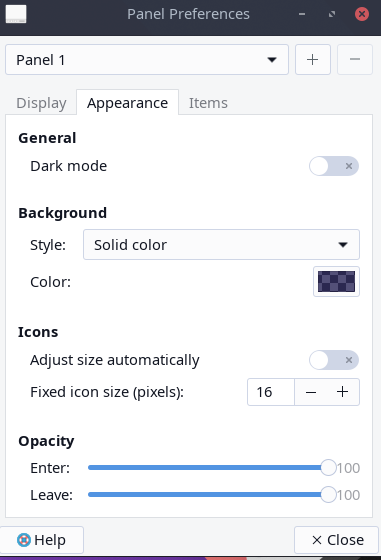I use a desktop bar (vertical type) 2 lines with all my appli (12 u)
the icons are very small and I don’t find how to enlarge them
Note : I don’t want to enlarge lines width , only icons size
Any idea ?
Sorry but I have not the line “Fixed icons size(pixels)” !!!It would be simple , of course
If French have we a poor version ?
I have another Linux ( Mx21) with xfce : same menu without icons size ; fortunately , size is OK
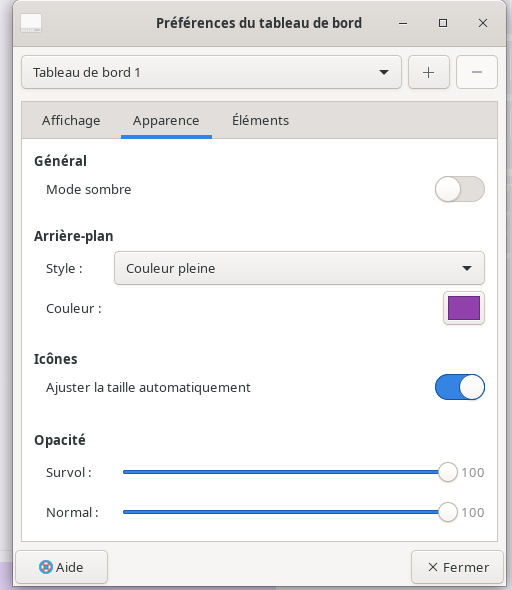
take the first tab called “Affichage”
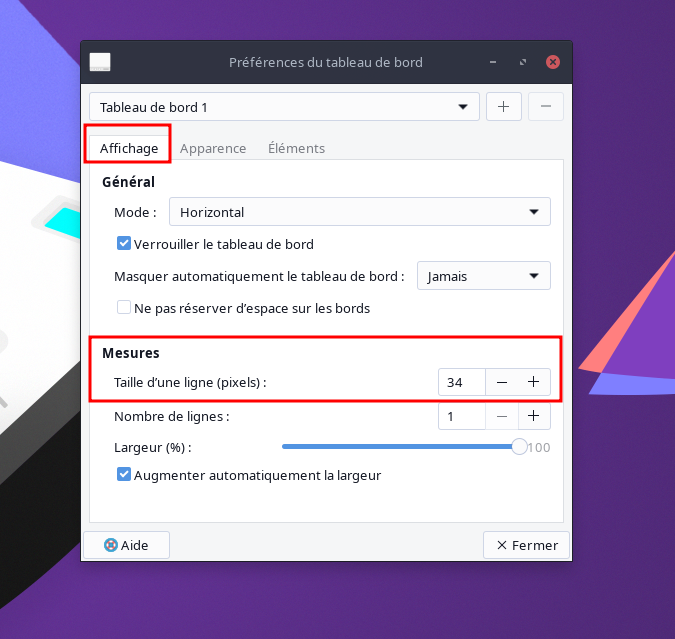
To get that line you have to untick Adjust Size Automatically (Ajuster automatiquement la taille)
Sorry but I don’t want enlarge lines , I want enlarge icons width for readibility
Presently lines are really too large and I don’t want to reduce my screen.
I fail to understand how it’s possible to not have same menu in english version and in french version
I already use xfce4 with another lInux (mX21 ) and icons size is larger - and then readable- but not possible also to modify …
Did you untick Adjust Size Automatically?
Hmm you have two values… one to increase the pixel hight of the bar and another one to increase the actual lines of text for the panel… and to increase the icons the pixel value is what you need to use…
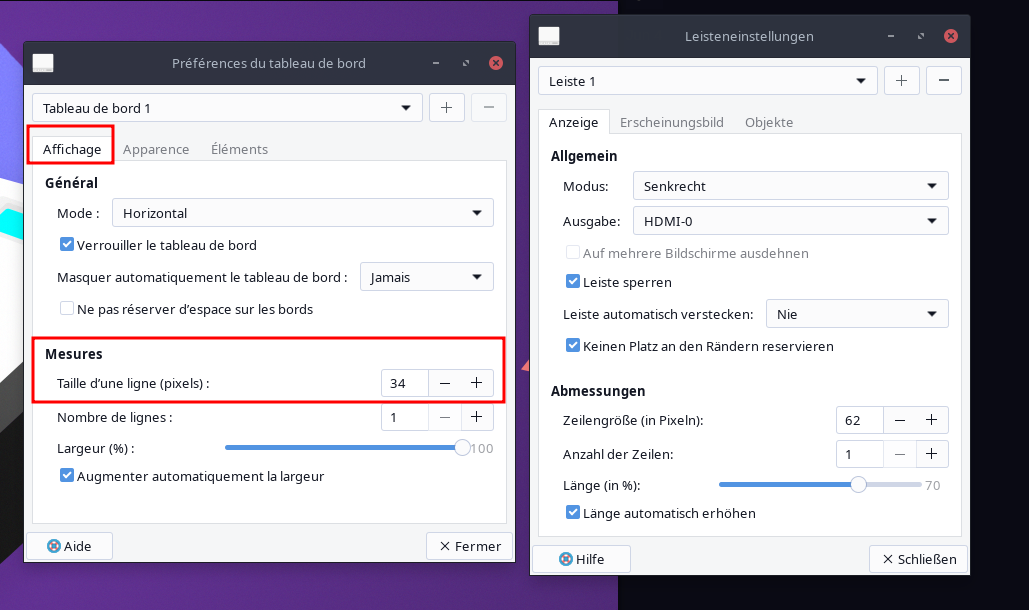
And its only not possible to size only the icons they size up down with the panel size …
The tag for automatically increasing length is for the length of the panel not the hight.
And the available options are exactly the same in any language…
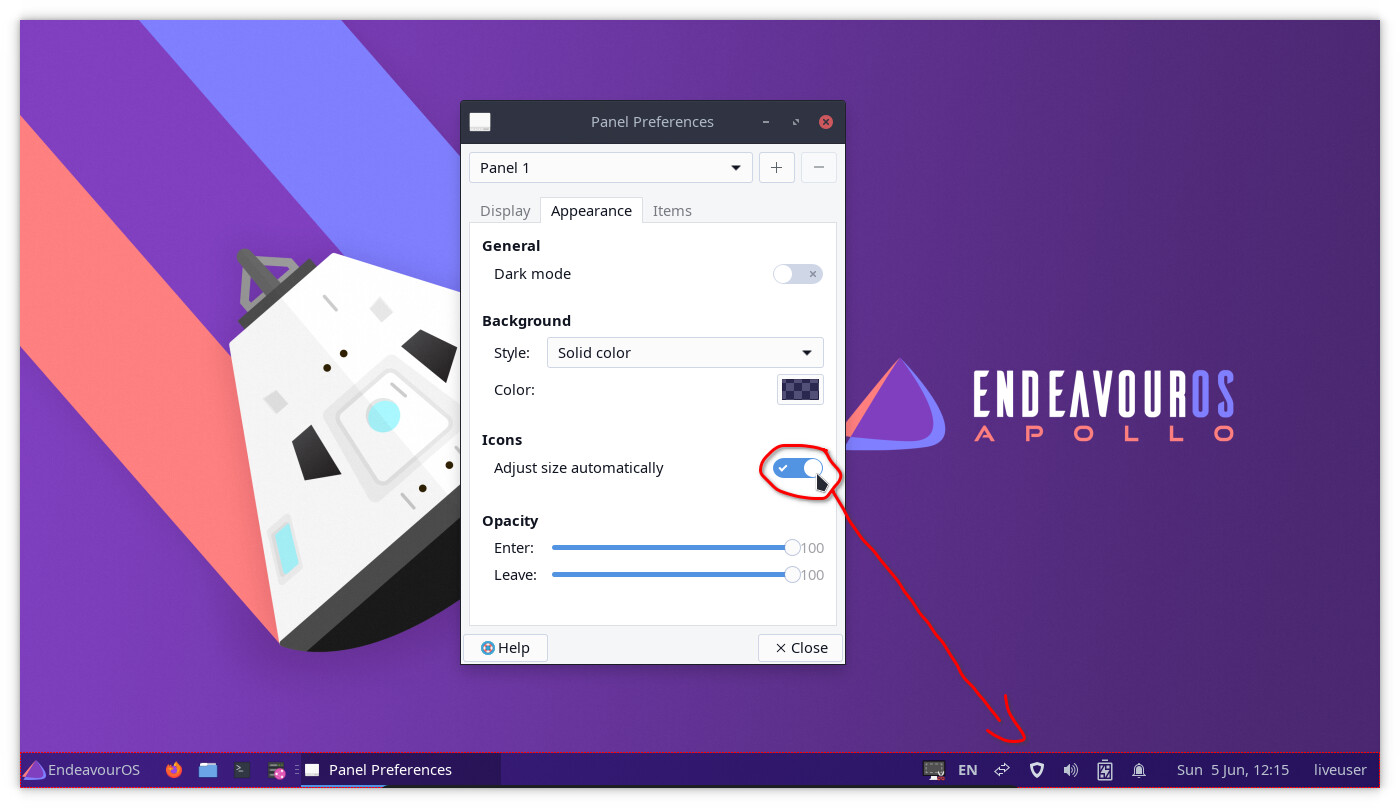
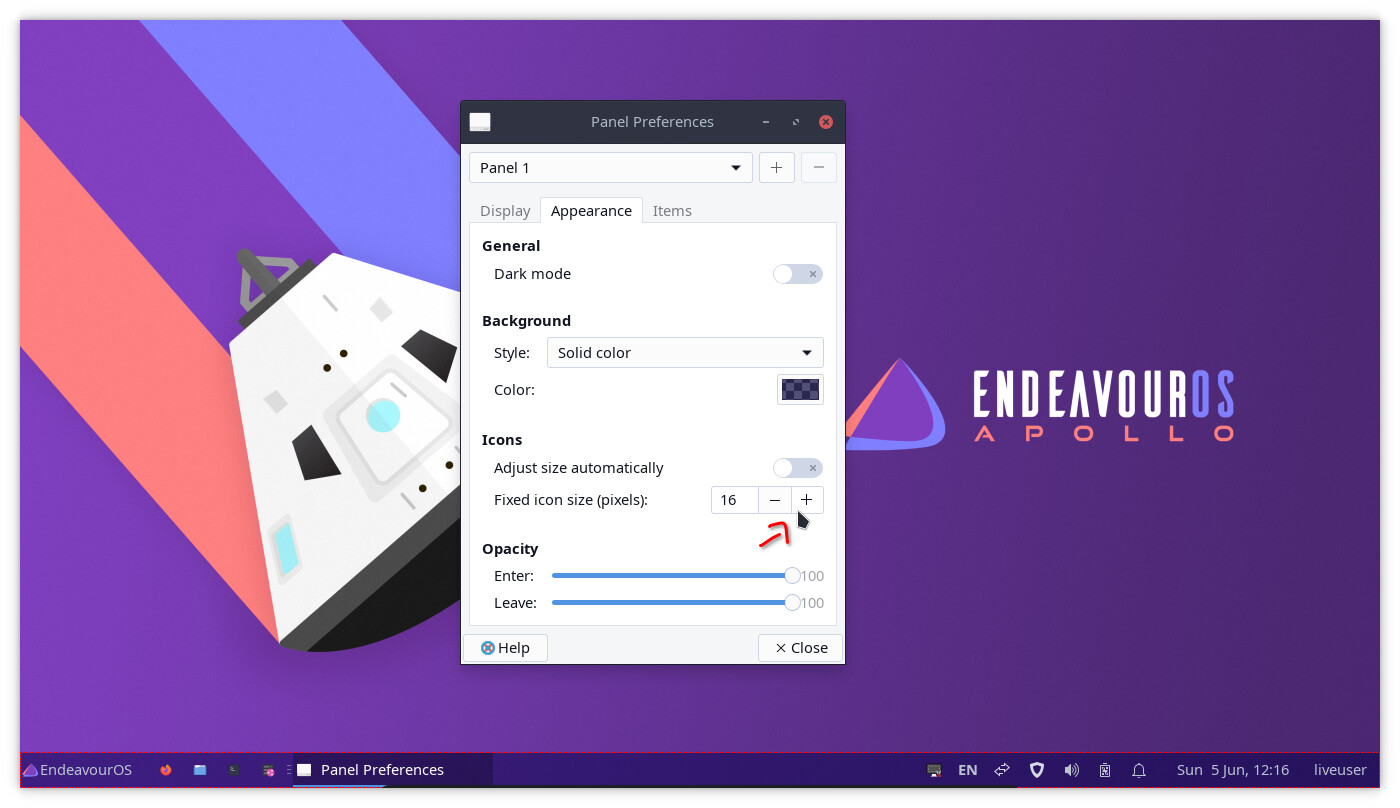
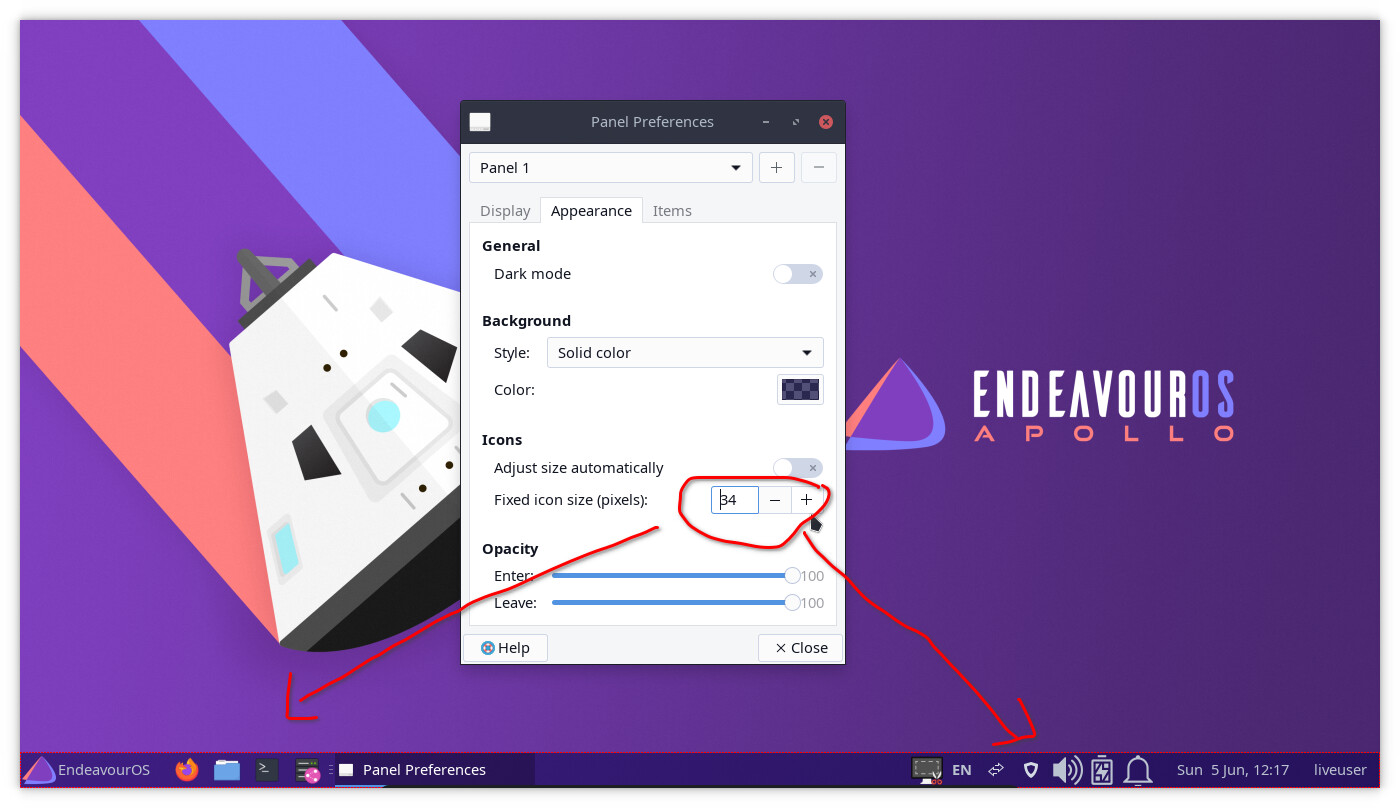
To resize icons in the panel change these settings
Yes, now I unstick “Adjust Size Auto” and the menu appears
Thanks you , problem is cleared
Too easy, thought it might be easier to explain with pictures
Pleas mark as solution the “actual post” that solved your issue.
This topic was automatically closed 2 days after the last reply. New replies are no longer allowed.