Just installed eos xfce. It’s all vanilla. My question is about power manager. I tried it already last week, my goal was just to have my laptop suspend and not use battery when I close the lid. But somehow it didn’t work and drained battery overnight even though I selected suspend.
So here a couple of questions.
System power saving: the default sleep mode is indicated as hibernate. However I created a swap file at install and like to suspend to ram instead. Should selecting suspend just do it? Or should I keep this to hibernate
Laptop lid: the default is to lock. Should I just select suspend I assume?
That sounds correct. I don’t have xfce only but I believe that is correct. Suspend should be suspend to ram. Hibernate would be suspend to disk → swapfile must be = or < than Ram in use.
1 Like
This is what I have going on currently:
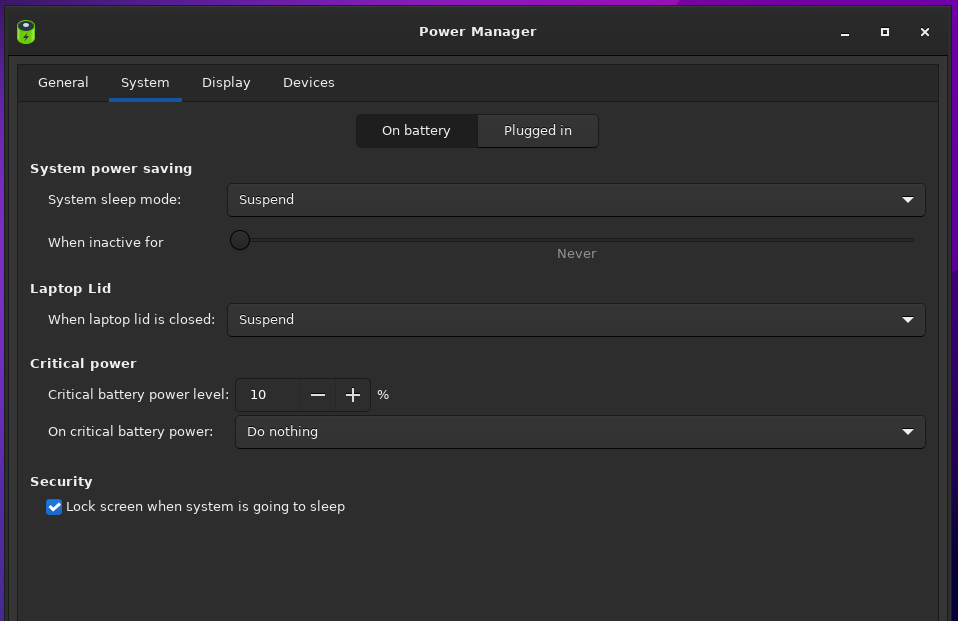
Ok, I will try that and increase the swap file. I was also  of trying your xfce i3 setup, will it pick up the xfce power setting?
of trying your xfce i3 setup, will it pick up the xfce power setting?
It seems to be working here.
Currently on xfce-i3 yes.
Make sure you follow the notes in the last few posts. There’s a line you comment out and I added the binding for xflock4 so you use the xfce lock setting instead of blurlock.
Ok will keep that in mind, that’s pretty easy.
I like suspend to ram better myself than hibernate also. As long as it’s powered or has battery power suspend to ram works fine for me. I’m not usually saving anything anyway.
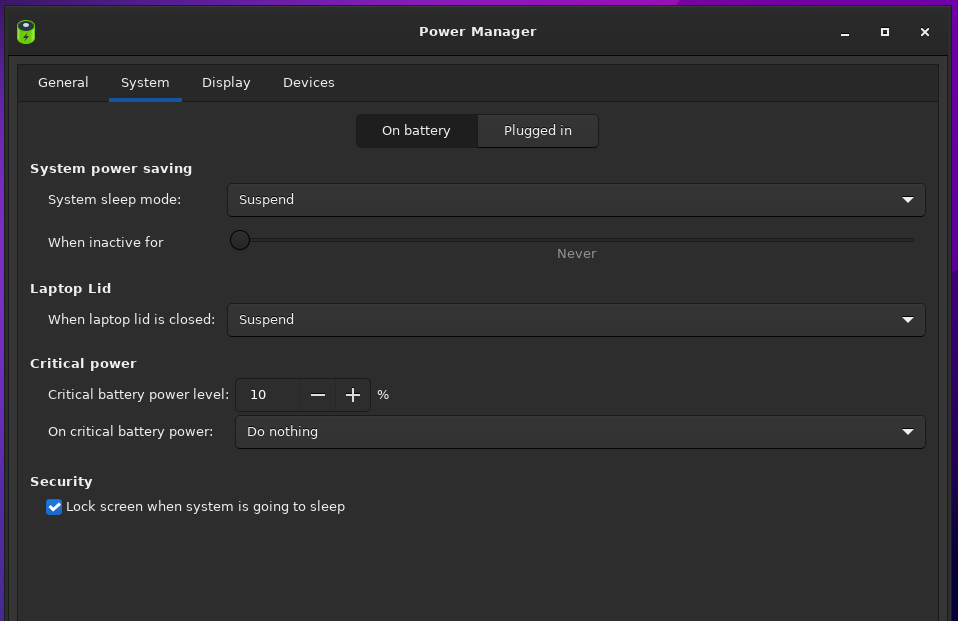
 of trying your xfce i3 setup, will it pick up the xfce power setting?
of trying your xfce i3 setup, will it pick up the xfce power setting?