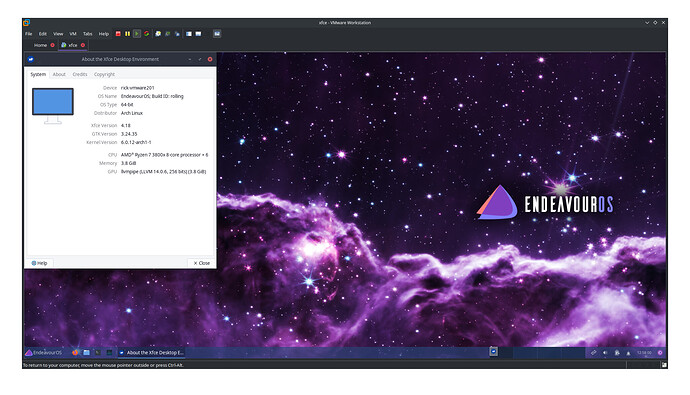I think topic says it all…
Take the tour!
![]()
![]()
I did an upgrade late this afternoon (UK time). I now have XFCE 4.16. And a bit of a problem…
After the upgrade, I had no panel. And no Thunar. Attempting to start Thunar from cli gets me this:
tthunar: symbol lookup error: thunar: undefined symbol: xfce_gtk_toggle_tool_button_new_from_action_entryype or paste code here
After a restart, a quick look through the journal shows this error:
Dec 15 16:46:12 rigel Thunar[1175]: /usr/bin/Thunar: symbol lookup error: /usr/bin/Thunar: undefined symbol: xfce_gtk_toggle_tool_button_new_from_action_entry
Dec 15 16:46:12 rigel systemd[832]: thunar.service: Main process exited, code=exited, status=127/n/a
Dec 15 16:46:12 rigel systemd[832]: thunar.service: Failed with result 'exit-code'.
Dec 15 16:46:12 rigel systemd[832]: Failed to start Thunar file manager.
Dec 15 16:46:12 rigel dbus-daemon[846]: [session uid=1000 pid=846] Successfully activated service 'org.gtk.vfs.Metadata'
Dec 15 16:46:12 rigel systemd[832]: Started Virtual filesystem metadata service.type or paste code here
Anyone got any ideas where to look next?
The first thing that comes to mind is that Thunar may still be in ‘daemon’ mode, and the ‘old’ one may not work with the ‘new’ one. If my memory serves, thunar -q will release it, and a subsequent attempt to use thunar should then work correctly. Alternatively (easier in concept?) - just reboot and see what happens! ![]()
![]() I wasn’t aware of ‘thunar -q’, but I spend so much time fixing other people’s Windows machines that rebooting was one of the first things that came to mind…
I wasn’t aware of ‘thunar -q’, but I spend so much time fixing other people’s Windows machines that rebooting was one of the first things that came to mind…
No change, unfortunately. I have a newer laptop which has an Arch install done the Arch way. Upgraded it (wish I hadn’t) and it now has exactly the same problem. So either its a bug in the new thunar build, or something else that I’ve got installed is upsetting things. I use a lot of the same software on both machines, so that is a possibility, but I have no ideas about tracking the culprit if that is the case.
OK - I’ll try an upgrade on one of my builds (perhaps the Arch + EnOS repo one) and see how it goes. I am going to wait a bit on my main build to see if the NO-CSD libraries get updated for 4.18 - if not I will take a chance on staying with 4.16!
I’ll be back with any ‘updates’ on the new version…
Well - a nice smooth upgrade to 4.18 on my Arch build - all well including Thunar (though I haven’t comprehensively tried all the new stuff). Oddly, it would seem that the No-CSD kept working too - I’m not sure how THAT worked! Perhaps it’ll be subject to change…
Sorry not to be of any help as yet! I guess a post on the XFCE site directly is about all you can do proactively ATM (sigh). Or wait for something here, of course!
![]() I was just about to say its fixed. I missed a non-standard library, so the update wasn’t complete. The odd part of that is I have no memory of installing libxfce4ui-nocsd on anything except this laptop, but I’ve now found it on several other machines.
I was just about to say its fixed. I missed a non-standard library, so the update wasn’t complete. The odd part of that is I have no memory of installing libxfce4ui-nocsd on anything except this laptop, but I’ve now found it on several other machines.
As you say, the No-CSD is still working, which is a relief. I saw some mention of no-csd features in the what’s new listing. I’ll have to go back and read it in more detail.
I don’t use libxfce4ui-nocsd, but gtk3-classic and it’s working as usual.
This topic was automatically closed 2 days after the last reply. New replies are no longer allowed.