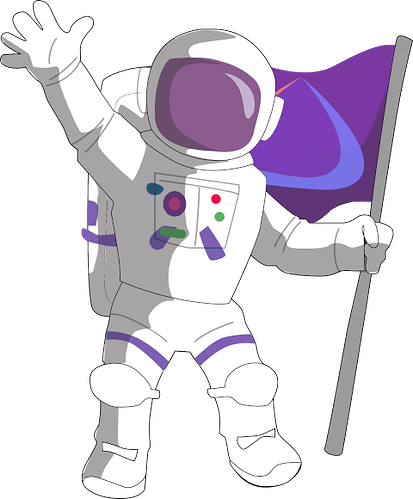This is the other idea. I think I like this one better. I may move forward using this and see how it goes…
Definitely add the eos-* commands and description what they do.
Other from the top of my head, which I use often:
- reboot
- systemctl and variations, like suspend for example, and description what they do
- Kill All Sessions (surprisingly handy!), for me I use
'who | awk '$1 !~ /root/ { cmd="/sbin/pkill -KILL -u " $1; system(cmd)}' - loginctl and its variations, with descriptions, I like to use loginctl lock-session / unlock session
- how to chroot and save your system in a pinch
Just to name a few.
As I said before, a little EndeavourOS spaceman-dude to put in my PC case would be cool. Decals work to, failing that.
![]() That’s a lot to try to get on a mousepad.
That’s a lot to try to get on a mousepad.
Well… if it’s relatively small text on a big mouse pad that fits the keyboard too? I need one of those anyway.
I think this is a bit too much as well, the reason I left the text at the moment as it needs to be readable and formatted nicely. I started to add a few last night and even on the design that was a bit confusing, will get back into tonight and see just how many I can fit, I was going to place them down just one side to take up about a third of the space. I think about 30 commands maybe just over will fit nicely.
Here’s a Mac user’s mouse mat for reference:
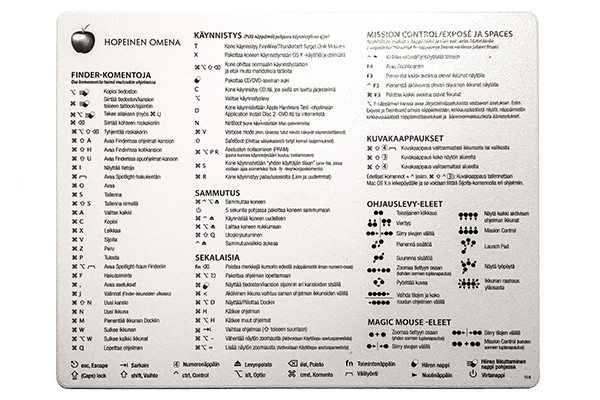
It has quick commands within OSX plus magic mouse gestures.
Forgive the dust, but, what about the little icon decals like on laptops for intel/amd and the like? I ordered a mug, t-shirt, and sticker yesterday, but, one of these decals would be cool if others were interested.
To me this is way over kill. You need something like that then maybe a custom conky would be a better fit for you.
This is a quick but its so full its not quick in fact it would take a minute to search for what i want even if i could read the font.
quick is something that can be glanced at and one continue not something someone has to search for in things
shouldn’t be more than at least 10 commands or so.
The EOS would be a bit different even though I wouldnt consider that a quick list either however since they are custom programs designed for EndeavourOS it would make more since to fill up a mousepad with those.
send me STL i can print some! i could ask one of my daughters to paint them too.
same same would need someone to create the image to be used as a sticker they offer free shaped stickers.
I looked through what they make for Intel/AMD as well as different distros, and, while they did have some stickers in the right size, it looks like they don’t make the metallic decals I was talking about. I will have to search my email to see where I got the Arch one currently on my desktop. I did order another sticker for my Yeti though.
Edit I searched through my email and came up short. I will search other sources.
This looks like it from Etsy. I am not sure about how to go about making the art though.
I have to agree here. To me that is far too busy. When I saw the initial request/idea from @His_Turdness (“EOS themed super wide mousepad with useful terminal commands listed”), I was thinking 10-15 commonly used yay and pacman commands. Perhaps for the EOS/Arch beginner to intermediate user.
![]()
i need such file format …
![]()
ah sticker…
Those are perfect! I can see shipping being an issue.
Goes without saying ![]() , you are more than welcome. Don’t forget it started out as a royalty free png which I fiddled and fettled with.
, you are more than welcome. Don’t forget it started out as a royalty free png which I fiddled and fettled with.