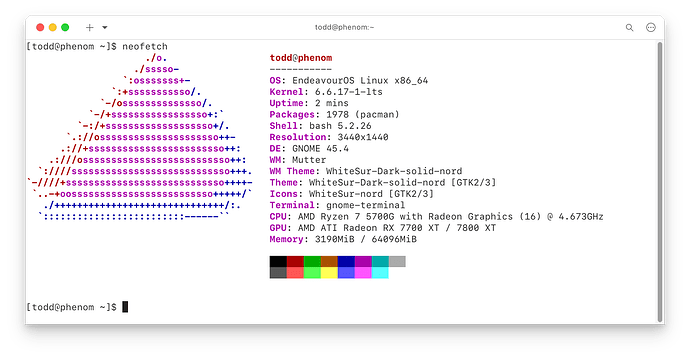That’s the current kernel, not LTS … The LTS kernel would look like this …
Is there anything wrong that could happen when going to the LTS Kerenel? Like should I bother making an TIMESHIFT image of everything like back then before switching?
What could happen? Would that affect the Nvidia drivers? Could I end up with a borked os?
We just had a thread about running a stress free EOS system, and unless you have a very specific reason, you should really be using the LTS kernel. I’ll link to it in an edit here. But pretty much your only drawback is if there’s something you need in the newer kernel.
Otherwise you’re just only very likely getting an experience less likely to have issues.
Edit:
How many kernel update do I get in a week, I’d update it weekly, cuz daily is a bit too much for me ![]()
There’s no issue updating once per week regardless in any scenario.
I used to do monthly usually.
I meant when going from current to LTS, cuz last time I switched KERNELs in Linux Mint… Plenty of yrs ago… I had to use TIMESHIFT, the I almost borked it fully
There’s an incredible amount of info already here about that. Just search.
You don’t even have to switch in Endeavour, you can have both at the same time and just choose which one at boot.
You also seen to have questions about updates.
If you don’t know where to start, I already made something to help with that:
I said old. Like end of life old from Nvidia. If it’s still actively supported by a proprietary Nvidia driver, it’s not old enough. I’m talking older than that.
I’ve just built my first ever all AMD desktop (Ryzen 7000 series + AMD GPU) and everything works perfectly right from the start. Wouldn’t hesitate to get an AMD laptop, and it would be my preference now.
That is not an old Novidya card then. All Novidya cards eventually stop getting driver support and become fully-functional e-waste, unless you run an ancient, static Linux distro.
Would it be bad to get an AMD laptop?
No
Linux has been running perfectly fine on this one:
CPU:
Info: model: AMD Ryzen 7 4800U with Radeon Graphics socket: FP6 bits: 64 type: MT MCP
arch: Zen 2 gen: 3 level: v3 note: check built: 2020-22 process: TSMC n7 (7nm) family: 0x17 (23)
model-id: 0x60 (96) stepping: 1 microcode: 0x8600106
Topology: cpus: 1x cores: 8 tpc: 2 threads: 16 smt: enabled cache: L1: 512 KiB
desc: d-8x32 KiB; i-8x32 KiB L2: 4 MiB desc: 8x512 KiB L3: 8 MiB desc: 2x4 MiB
Speed (MHz): avg: 1425 high: 1800 min/max: 1400/1800 boost: enabled base/boost: 1800/4300
I specifically looked for AMD when buying a new laptop
This topic was automatically closed 2 days after the last reply. New replies are no longer allowed.