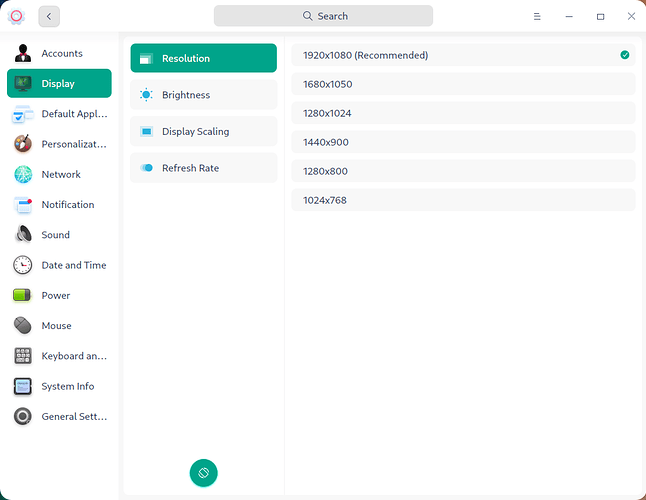Where can I add more workspaces (virtual desktops) on Deepin? It seems I have only two configured.
Sorry for being such a noob, I really can’t find it.
Super plus s to enter workspaces preview. Should be a plus symbol there to add more. I think 7 is the max. Sorry on my phone lol.
I saw this shortcut, but it does nothing ![]() Is it currently working on Deepin?
Is it currently working on Deepin?
Not sure. That’s how it was done on v15. I’m not at a machine but is there anything under system settings display?
I don’t see anything related to workspaces, only some shortcuts being defined…
Is this what you meant?
I couldn’t remember if there was an entry there but yes. The only thing I can find is people editing with dconf to try to get it to work. Maybe it is disabled until they get multitasking view working.
Yep, this one is still broken as well. Thanks a lot! I’ll wait until it is fixed then ![]()
you have shortcuts under keyboard and language settings, but only for switching to workspace and moving windows to workspace… adding workspace is simple removed there are two workspaces available but no config option…
Some additional workspace related shortcuts (among them the one @BONK mentioned) are available only when Window Effects are on. Took me some time to find them as I turn the effects off most of the time ![]()
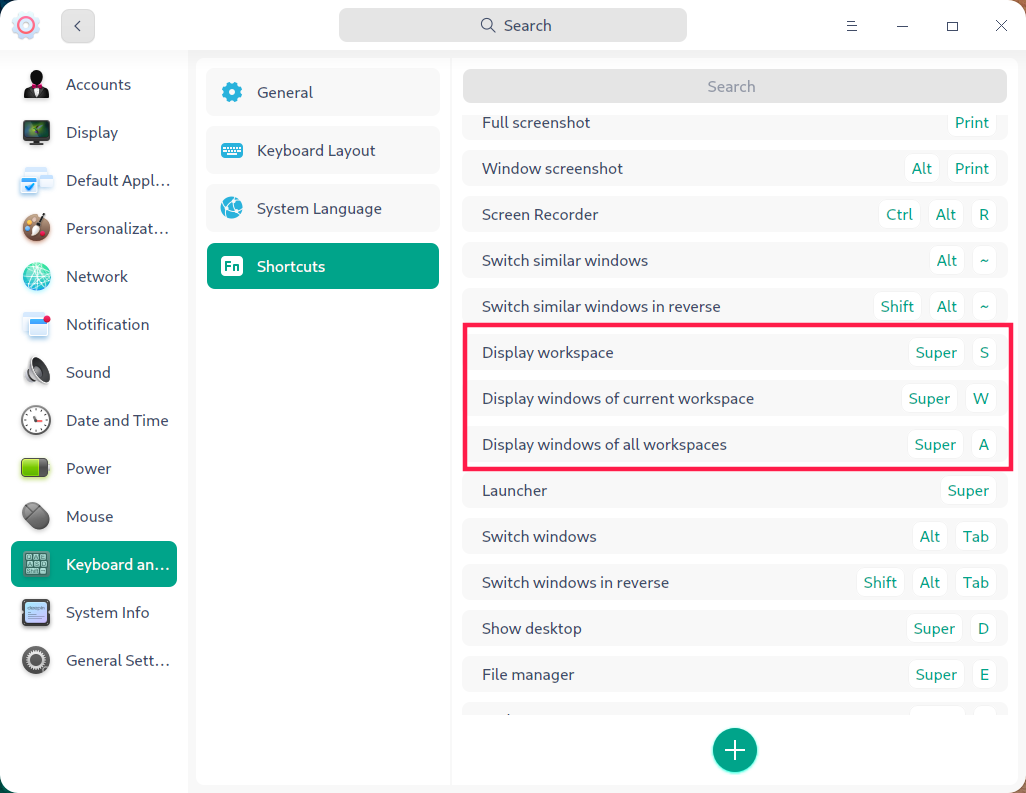
The Display workspace one doesn’t work though…
I don’t know how everyone is running deepin without window effects on? Both my systems will freeze up if it’s not on immediately when i install it and boot up into it. This happens on both my Intel system with Nvidia card and my Amd Ryzen With Amd Radeon card.
Have you tried it lately? It’s getting updates every day, maybe something has changed?
I keep trying it but so far i’m not very satisfied with it.
I haven’t seen a lot of people reporting that issue. I am not sure what is causing it but it certainly isn’t universal.
Well it’s very strange that it’s two totally different hardware and is exactly the same. I have no problem on any other desktop or distro and the old version 15 is fine.
![]()
Running Deepin Window effect on!
- Window Effect has to be on
- Multitasking View doesn’t work
- Htop doesn’t Launch
- Minimizing open apps only works the first time from the - icon. There after you have to click on the icon in the dock.
This is on virtualbox keep in mind but i find no difference on bare metal.
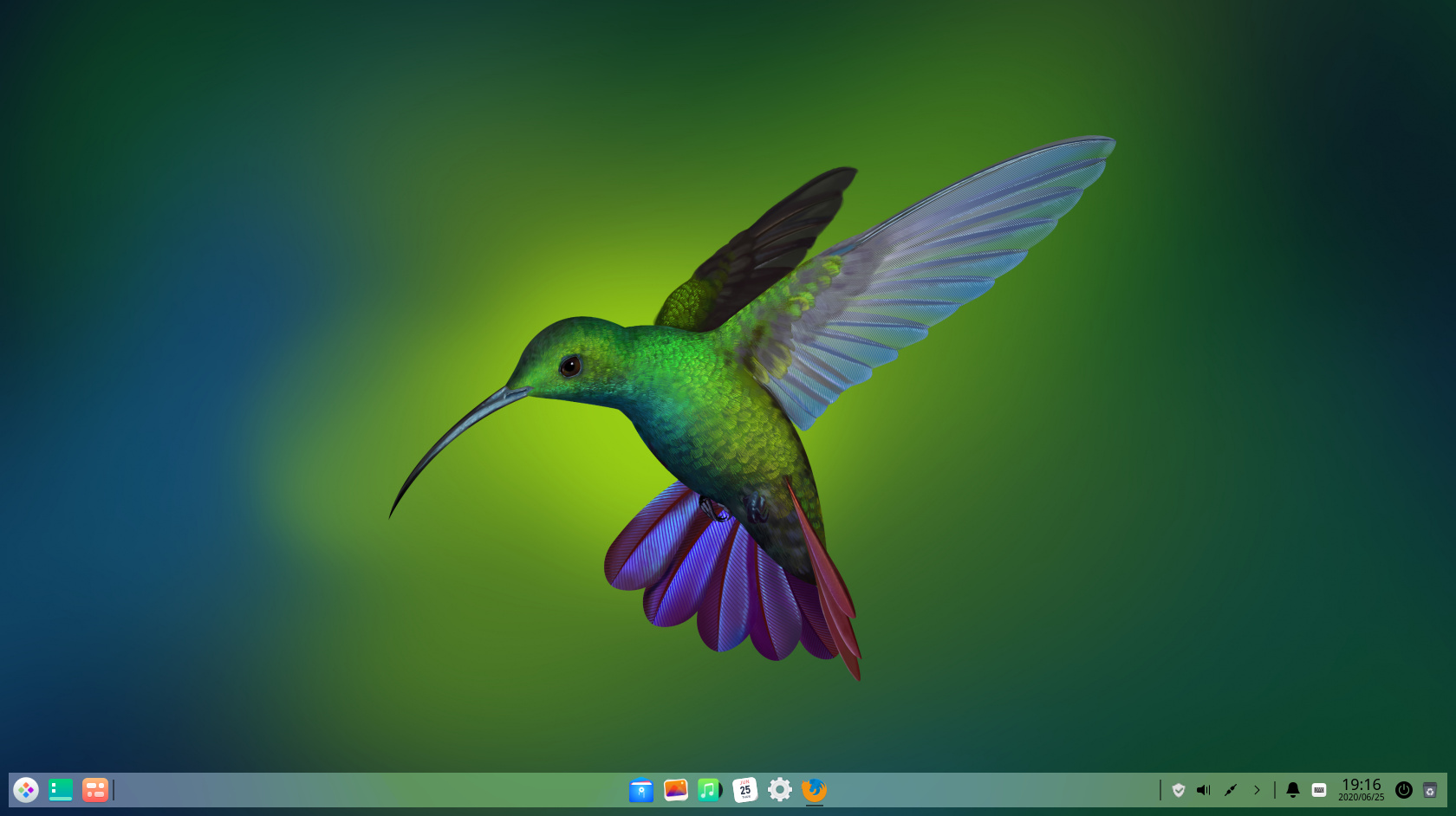
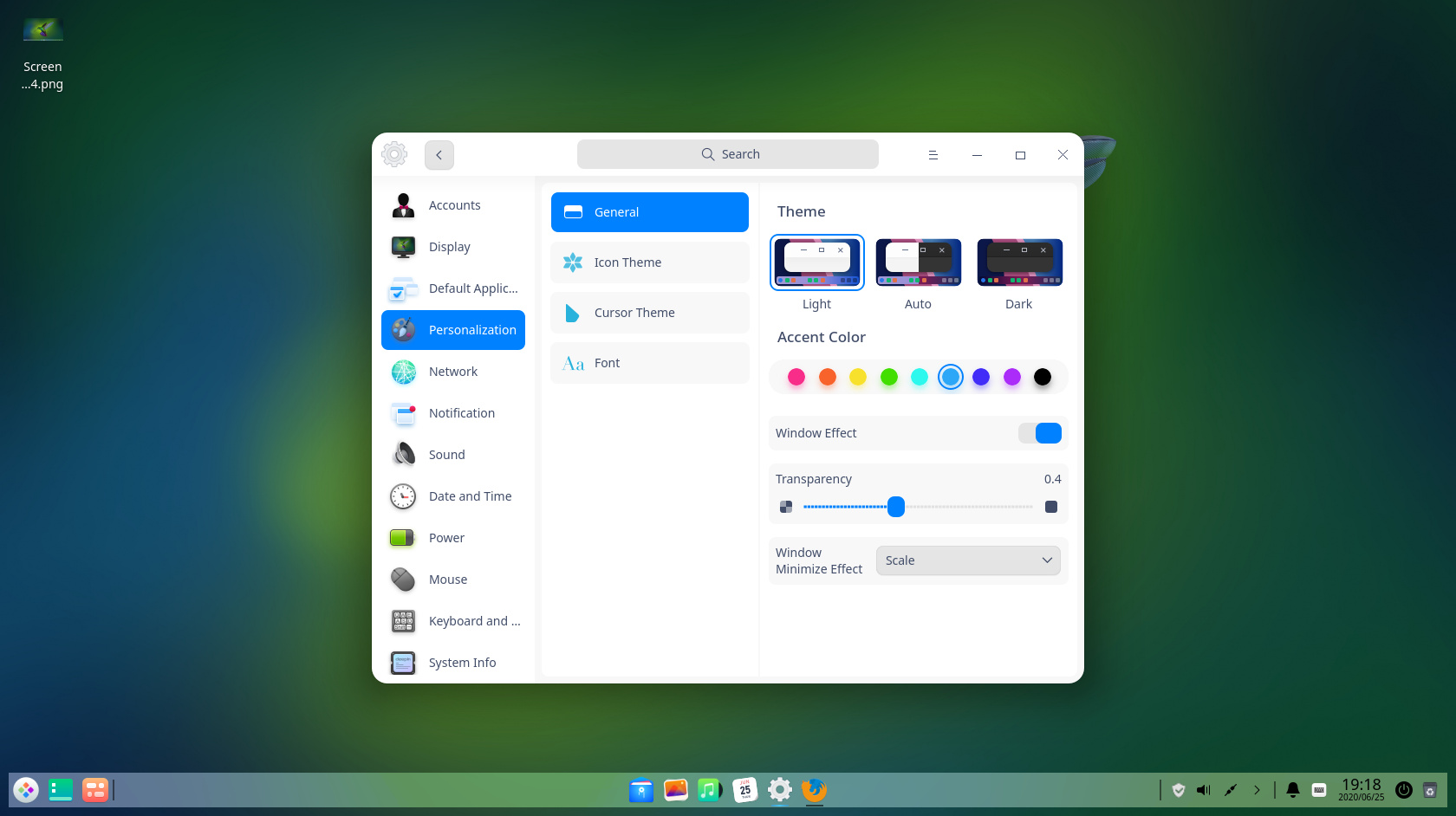
Apps installed
Chromium
Gparted
Gimp
Qbittorrent
LibreOffice
Thunderbird
Lollypop
Rhythmbox
Vlc
Spotify
Pamac
Celluloid
Update
Testing?
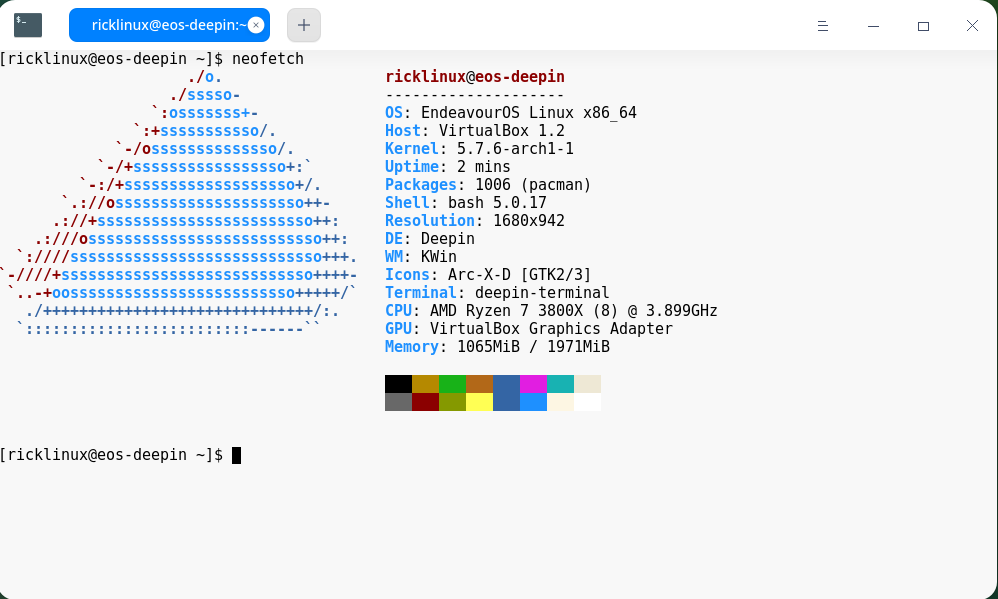
Minimizing via the _ on the window border doesn’t work for me as well sometimes. But only when the effects are on. Htop launches normally now though…
Some minor annoying things I am waiting to be fixed are:
- battery charge level isn’t shown while battery is not charging, despite “Display capacity and remaining charging time” being switched on
- brightness level can’t go lower than 10%
- French(US) keyboard randomly switches to AZERTY layout, especially after locking the screen (very fun
 )
) - The worst: custom commands shortcuts sometimes crash the terminal (all of them!). I have to run custom commands for the first 2 issues (battery status and brightness) and it’s very painful to expect the terminal to crash every time…
And Multitasking View with workspaces of course.