Hi,
I am looking for the command for “Windows key plus numeric keys” for jumping to specif windows.
Hello,
There is no builtin function such as this, only the usual “jump from one window to the other” with Alt-Tab.
You’ll need a script and assign a keybinding to it. For example, look at the script for Firefox at the bottom of this page, it needs xdotool and xorg-xwininfo packages.
Hello,
A possible solutions can be by using workspaces.
- Install wmctrl
Apply this lh (LaunchHere) script written by B.A. from here lh
You may launch your Firefox in Workspace #2 for example :
lh 2 firefox - Assign Keyboard shortcuts to Workspaces you like in Window Manager (I used Alt instead of Sup)
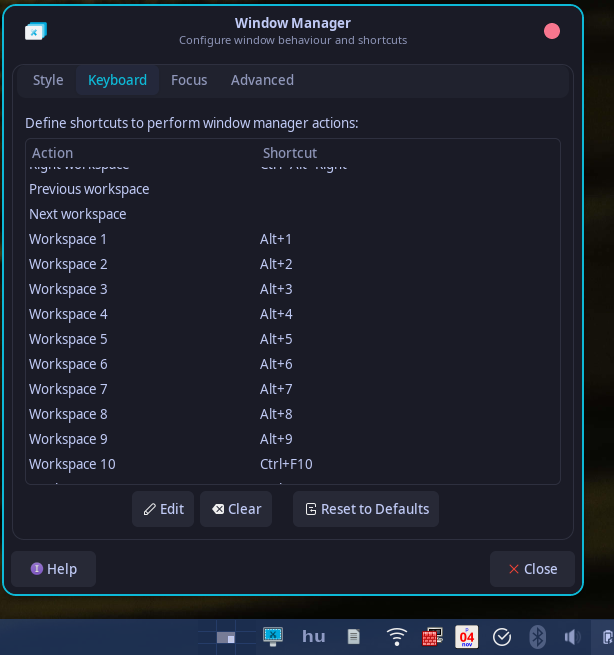
2 Likes
If you mean you want to jump, say to your open gvim and you have only one gvim windows open then you can
- install
jumpappfrom AUR - and define a key shortcut, day
Super-5and define as cmdjumpapp -c 'gvim' gvim
I should add that an alternative to jumpapp is run-or-raise also available from AUR.