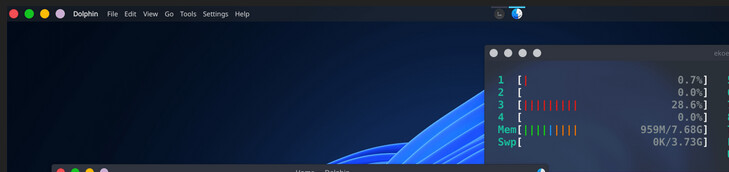I was trying to put a top bar and remove the Gadura-style window bar…
do you know where I can read or if there is any video that can explain how to do it?
Are you able to show a screenshot of what you are trying to change or an example of what you are trying to achieve?
Ok, this is not mine but is a good example
It is not quite what I want but it is very close.
As you can see in the top bar are the buttons and the context menu of the window. I would like to do this.
Ok, I’ll have a look when i get home but 90% sure i’ve seen something in thekde store for this
Yes I saw something too.
If I’m not wrong Garuda does it. But cannot find a good tutorial for these customization.
Ty
Was able to find this but it was on the first page I looked at under here, gave it a quick try seems to do all except the menu (this may be a separate widget)
I’d look under here
thank you I was not aware of this site
the widget is ok but it is not so cool I saw around
It is the site where Discover gets its results
There was another that looked similar. Another thing to try is maybe ask on the Garuda forum as someone there should know the answer.
Okay after a bit of a look around I think I may have figured out what they use (I may be wrong I have not tested it, semi-worked it out from here https://github.com/garuda-linux/pkgbuilds/blob/main/garuda-dr460nized/PKGBUILD )
I think the packages you may need are
https://archlinux.org/packages/extra/x86_64/plasma-applet-window-buttons/
https://aur.archlinux.org/packages/plasma6-applets-window-title
ty so much
You’re welcome, glad it worked for you
This topic was automatically closed 2 days after the last reply. New replies are no longer allowed.