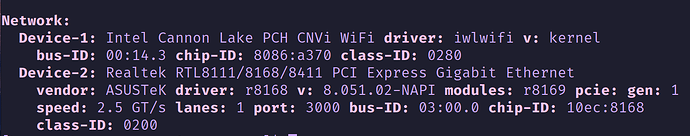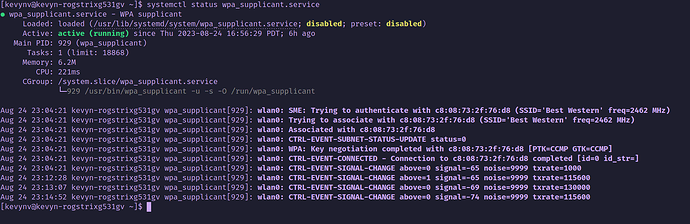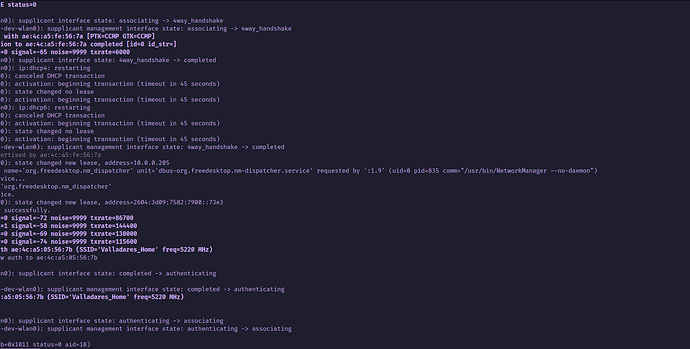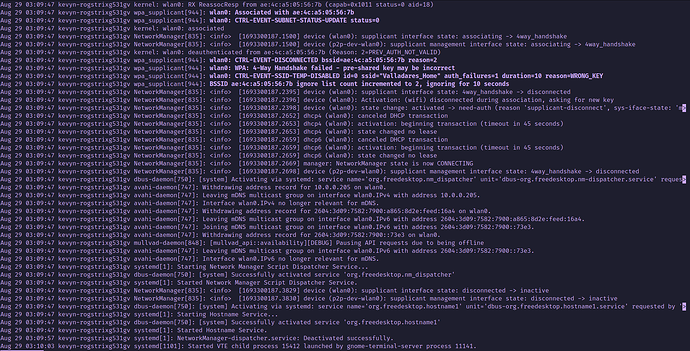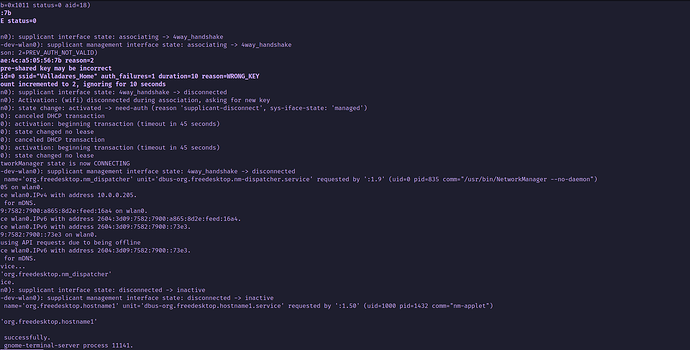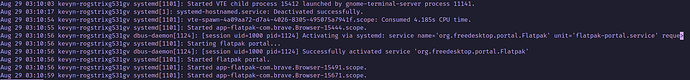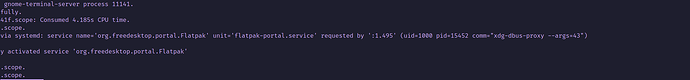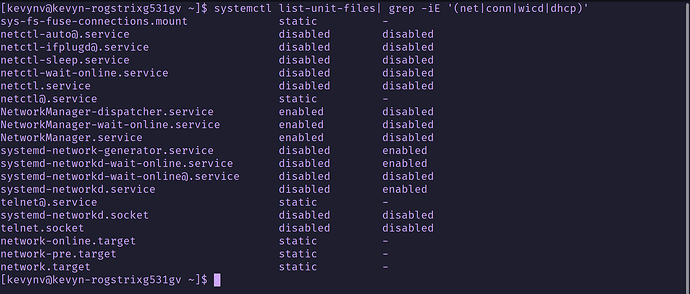Hello, I’m a new Endeavour OS user and have had a great experience so far. It’s pretty much perfect and very user friendly with 1 caveat.
I’ve had an issue ever since I started where my Wifi disconnects once every 2-3 days and prompts me for my password.
I’ve tried it with many different Wifi networks and the issue persists.
I don’t have this problem with any other device or OS (Windows, Linux Mint)
Is there any way I can fix this?
I’m running Endeavour OS Cinnamon on an Asus ROG Strix Scar 3 laptop.
Not sure if it’s a power management issue. Is it turning off? Do you have Windows fast start up feature disabled in power management under Windows.
Also what is your WiFi chip?
inxi -Na
1 Like
Yes, I do have fast startup disabled in windows, even before I started using Endeavour, just checked again to verify.
“Is it turning off?”
Not sure what you’re referring to, if it’s my PC, then yeah, it turns off just fine.
Here is my output of “inxi -Na”
I meant is the WiFi actually tuning off and then restarting and that is why it needs a password? I don’t know?
I see it’s an Intel iwlwifi chip but not sure which one. Anyway i also see your ethernet is a Realtek and you have the r8168 package installed. Do you know if the ethernet runs on the r8169 kernel module? You would have to uninstall the r8168 package and reboot. Then see if ethernet is working and also WiFi and whether that changes how the WiFi works over time.
To uninstall r8168 package.
Edit: yay -R r8168
1 Like
Post the journal entries around the time the disconnection occured.
Also post the output of
systemctl status wpa_supplicant.service
2 Likes
I tried uninstalling the r8168 package like you suggested, hopefully the wifi works as intended from now on.
Thanks for taking the time out of your day to help!
Edit: I forgot to answer your first question. No, the wifi doesn’t keep restarting as far as I know. I’ve also tried it with multiple networks in case 1 of them has any oddities. The issue still persisted. Hopefully your solution fixed it tho!
Hello, and thanks for offering your help!
I’m seeing too many journal entries with journalctl, would it suffice to just give you the output of the NetworkManager services journal entries with this command?
journalctl -u NetworkManager -e
As for your second systemctl command, here’s the output:
I don’t necessarily think this is too many entries. It just looks like a process. 
Ah ok, when the wifi disconnects I will post all the journal entries at that time.
I tried the solution that you gave me and so far no issues but if it randomly forgets password again I’ll post the journal entries.
Thanks for your help!
The wifi issue happened again, here are the journal entries.
It says something about the previous key not being valid, but that can’t be true as I haven’t changed my wifi passwword, this is really weird.
The issue happened again, and I’ve posted all the journal entries when it did.
I’m a bit confused here as it says something about the previous key not being valid, but I never changed my wifi password.
First, check whether you have any conflicting network services:
systemctl list-unit-files| grep -iE '(net|conn|wicd|dhcp)'
1 Like
Try disabling MAC address randomization.
https://wiki.archlinux.org/title/NetworkManager#Configuring_MAC_address_randomization
Configuring MAC address randomization
Note: Disabling MAC address randomization may be needed to get (stable) link connection [9] and/or networks that restrict devices based on their MAC Address or have a limit network capacity.
MAC randomization can be used for increased privacy by not disclosing your real MAC address to the network.
NetworkManager supports two types MAC Address Randomization: randomization during scanning, and for network connections. Both modes can be configured by modifying /etc/NetworkManager/NetworkManager.conf or by creating a separate configuration file in /etc/NetworkManager/conf.d/ which is recommended since the aforementioned configuration file may be overwritten by NetworkManager.
Randomization during Wi-Fi scanning is enabled by default, but it may be disabled by adding the following lines to /etc/NetworkManager/NetworkManager.conf or a dedicated configuration file under /etc/NetworkManager/conf.d:
/etc/NetworkManager/conf.d/wifi_rand_mac.conf
[device] wifi.scan-rand-mac-address=no
2 Likes
I ran the command and here is the output.
Does it look like there are any conflicting services? I haven’t installed a lot of stuff yet, as I just started using EndeavourOS a few weeks back.
Thanks for your help!
I’ll definitely try this and see if it works.
Thanks for the suggestion!
The same error happened again 
Thanks for your help regardless.
I love endeavouros so I’ll probably stick with it besides this minor issue.