Sure and see what happens. Then you’ll have to connect back up if it doesn’t work.
OK Sir
So i’m not seeing the wireless adapter in the output.
what does this show
ip link
1: lo: <LOOPBACK,UP,LOWER_UP> mtu 65536 qdisc noqueue state UNKNOWN mode DEFAULT group default qlen 1000
link/loopback 00:00:00:00:00:00 brd 00:00:00:00:00:00
2: enp2s0: <NO-CARRIER,BROADCAST,MULTICAST,UP> mtu 1500 qdisc fq_codel state DOWN mode DEFAULT group default qlen 1000
link/ether 00:25:b3:7a:c5:0b brd ff:ff:ff:ff:ff:ff
3: wlan0: <BROADCAST,MULTICAST> mtu 1500 qdisc noop state DOWN mode DEFAULT group default qlen 1000
link/ether 86:3d:59:a5:21:99 brd ff:ff:ff:ff:ff:ff permaddr 00:26:5e:6e:aa:d4
4: enp0s18f2u3: <BROADCAST,MULTICAST,UP,LOWER_UP> mtu 1500 qdisc fq_codel state UNKNOWN mode DEFAULT group default qlen 1000
link/ether 42:f7:45:69:fe:0a brd ff:ff:ff:ff:ff:ff
What about
rmmod ssb
modprobe wl
[ramesh@ramesh ~]$ rmmod ssb
rmmod: ERROR: Module ssb is not currently loaded
[ramesh@ramesh ~]$ modprobe wl
[ramesh@ramesh ~]$
I’m at a loss right now as i have got this BCM4312 working a few times for others. ![]()
I take it you don’t have ethernet?
What happens with this
sudo wifi-menu
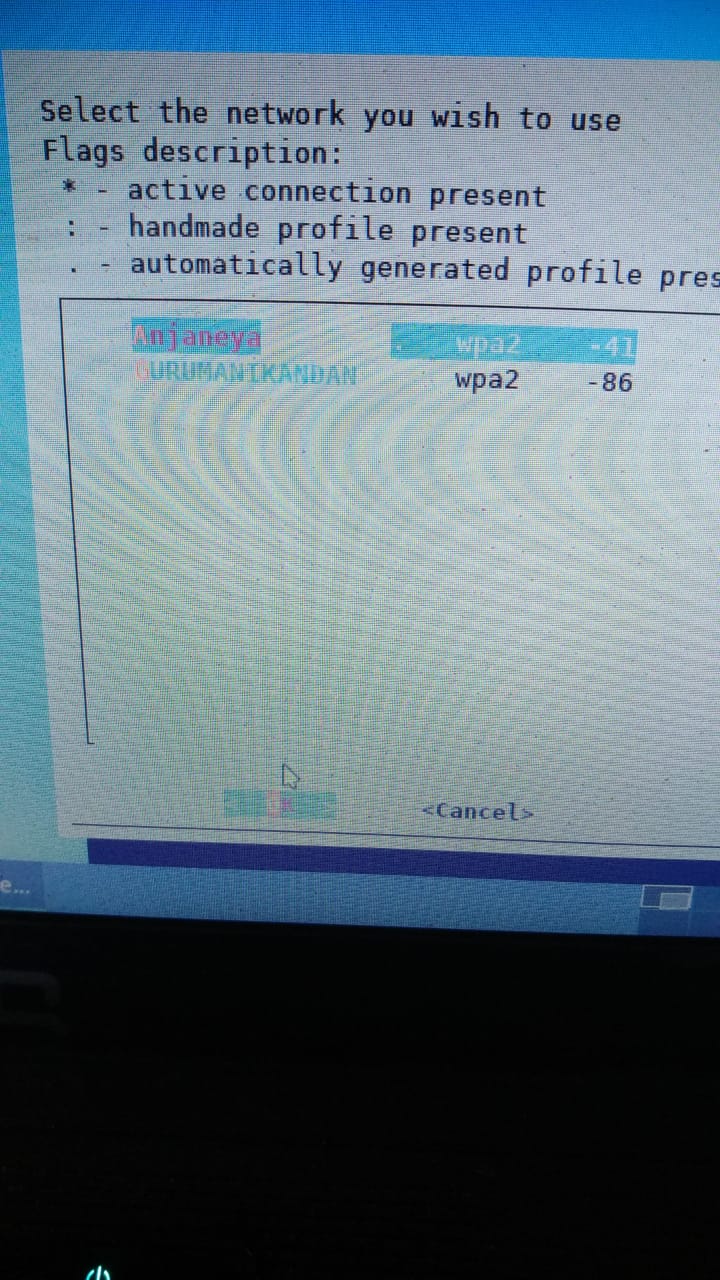
That should be the profile so click okay.
ob for netctl@wlan0\x2dAnjaneya.service failed because the control process exited with error code.
See “systemctl status “netctl@wlan0\x2dAnjaneya.service”” and “journalctl -xe” for details.
[ramesh@ramesh ~]$
sudo netctl start Anjaneya
sudo netctl enable Anjaneya
Sudo netctl start Anjaneya
[sudo] password for ramesh:
Job for netctl@Anjaneya.service failed because the control process exited with error code.
See “systemctl status netctl@Anjaneya.service” and “journalctl -xe” for details.
Okay post this but put three tilde symbols ``` before and after what you paste
journalctl -xe
Jun 13 08:00:11 ramesh systemd[1]: netctl@Anjaneya.service: Main process exited, code=exited, statu>
-- Subject: Unit process exited
-- Defined-By: systemd
-- Support: https://lists.freedesktop.org/mailman/listinfo/systemd-devel
--
-- An ExecStart= process belonging to unit netctl@Anjaneya.service has exited.
--
-- The process' exit code is 'exited' and its exit status is 1.
Jun 13 08:00:11 ramesh systemd[1]: netctl@Anjaneya.service: Failed with result 'exit-code'.
-- Subject: Unit failed
-- Defined-By: systemd
-- Support: https://lists.freedesktop.org/mailman/listinfo/systemd-devel
--
-- The unit netctl@Anjaneya.service has entered the 'failed' state with result 'exit-code'.
Jun 13 08:00:11 ramesh systemd[1]: Failed to start Networking for netctl profile Anjaneya.
-- Subject: A start job for unit netctl@Anjaneya.service has failed
-- Defined-By: systemd
-- Support: https://lists.freedesktop.org/mailman/listinfo/systemd-devel
--
-- A start job for unit netctl@Anjaneya.service has finished with a failure.
--
-- The job identifier is 1077 and the job result is failed.
Jun 13 08:00:11 ramesh audit[1]: SERVICE_START pid=1 uid=0 auid=4294967295 ses=4294967295 msg='unit>
Jun 13 08:00:11 ramesh kernel: audit: type=1130 audit(1592015411.391:86): pid=1 uid=0 auid=42949672>
Jun 13 08:00:11 ramesh sudo[3365]: pam_unix(sudo:session): session closed for user root
Jun 13 08:00:11 ramesh audit[3365]: USER_END pid=3365 uid=0 auid=1000 ses=1 msg='op=PAM:session_clo>
Jun 13 08:00:11 ramesh audit[3365]: CRED_DISP pid=3365 uid=0 auid=1000 ses=1 msg='op=PAM:setcred gr>
Jun 13 08:00:11 ramesh kernel: audit: type=1106 audit(1592015411.401:87): pid=3365 uid=0 auid=1000 >
Jun 13 08:00:11 ramesh kernel: audit: type=1104 audit(1592015411.401:88): pid=3365 uid=0 auid=1000 >
lines 2698-2726/2726 (END)
Can you see what services are running.
systemctl --type=service
UNIT LOAD ACTIVE SUB DESCRIPTION >
accounts-daemon.service loaded active running Accounts Service >
avahi-daemon.service loaded active running Avahi mDNS/DNS-SD Stack >
dbus.service loaded active running D-Bus System Message Bus >
kmod-static-nodes.service loaded active exited Create list of static devic>
lightdm.service loaded active running Light Display Manager >
lvm2-lvmetad.service loaded active running LVM2 metadata daemon >
lvm2-monitor.service loaded active exited Monitoring of LVM2 mirrors,>
● netctl@Anjaneya.service loaded failed failed Networking for netctl profi>
● netctl@wlan0\x2dAnjaneya.service loaded failed failed Networking for netctl profi>
NetworkManager.service loaded active running Network Manager >
polkit.service loaded active running Authorization Manager >
rtkit-daemon.service loaded active running RealtimeKit Scheduling Poli>
systemd-backlight@backlight:acpi_video0.service loaded active exited Load/Save Screen Backlight >
systemd-backlight@backlight:radeon_bl0.service loaded active exited Load/Save Screen Backlight >
systemd-journal-flush.service loaded active exited Flush Journal to Persistent>
systemd-journald.service loaded active running Journal Service >
systemd-logind.service loaded active running Login Service >
systemd-modules-load.service loaded active exited Load Kernel Modules >
systemd-random-seed.service loaded active exited Load/Save Random Seed >
systemd-remount-fs.service loaded active exited Remount Root and Kernel Fil>
systemd-sysctl.service loaded active exited Apply Kernel Variables >
systemd-timesyncd.service loaded active running Network Time Synchronizatio>
systemd-tmpfiles-setup-dev.service loaded active exited Create Static Device Nodes >
systemd-tmpfiles-setup.service loaded active exited Create Volatile Files and D>
systemd-udev-trigger.service loaded active exited udev Coldplug all Devices >
systemd-udevd.service loaded active running udev Kernel Device Manager >
systemd-update-utmp.service loaded active exited Update UTMP about System Bo>
systemd-user-sessions.service loaded active exited Permit User Sessions >
tlp.service loaded active exited TLP system startup/shutdown>
udisks2.service loaded active running Disk Manager >
upower.service loaded active running Daemon for power management>
user-runtime-dir@1000.service loaded active exited User Runtime Directory /run>
user@1000.service loaded active running User Manager for UID 1000 >
LOAD = Reflects whether the unit definition was properly loaded.
ACTIVE = The high-level unit activation state, i.e. generalization of SUB.
SUB = The low-level unit activation state, values depend on unit type.
33 loaded units listed. Pass --all to see loaded but inactive units, too.
To show all installed unit files use 'systemctl list-unit-files'
Okay lets try this then
sudo netctl start Anjaneya.service
sudo netclt enable Anjaneya.service
sudo netctl start wlan0\x2dAnjaneya.service
sudo netctl enable wlan0\x2dAnjaneya.service