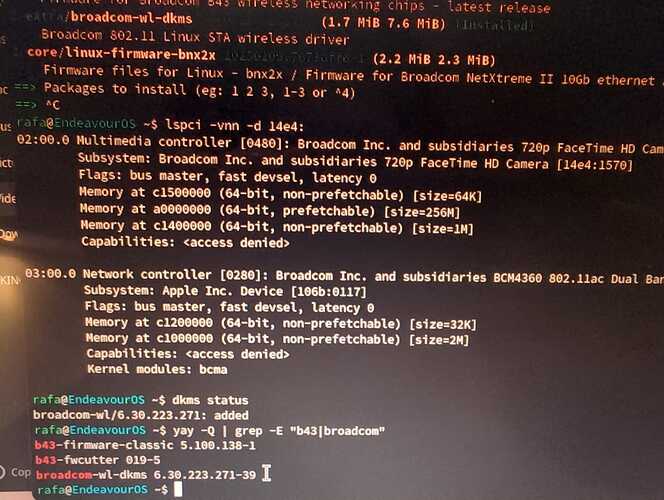Hi.
I had this broadcom bcm4360 wifi adapter working for a year and it got wiped off by a system update. I ran a few things, like reinstalling the b43 package, trying to disable wpa_supplicant, I have no Windows dual boot that for some reason was mentioned in another post… But nothing seems to get the wifi working again. Is there a clear manual to do this? This card worked out of the box initially with EndeavourOS installation and just got erased, I don’t even see a wifi icon in the tray.
If you need me to post some command outputs, let me know which part because since the machine with Endeavour has not wifi, I have to type the command on this other Fedora machine.
Can you direct us to the specific package you’re using?
If I do yay b43 again, I get this:
aur/b43-firmware 6.30.163.46-1 +251 0.00 Installed.
Another one listed is this:
core/b43-fwcutter lnstalled
With respect to your other topic, there you are referring to the broadcom-wl-dkms driver.
So to clarify, you haven’t been using the broadcom-wl-dkms driver?
I don’t know, I just started looking into this cause Wifi disappeared, I don’t know what was installed before. I do notice that the wpa_supplicant is active and it doesn’t seem to be needed. I tried sudo modprobe -r wpa_supplicant.service but I get that the module doesn’t exist, though it does, I can grep it with systemtcl | grep wpa and it’s enabled and running.
Just from a maintenance point of view, the b43-firmware driver is apparently reverse engineered, and hasn’t been updated in almost 10 years. The upstream URL is a dead link.
The broadcom-wl-dkms driver on the other hand, is maintained and in the official Arch repos. That’d be my first point of call, personally.
How do I install it if my wifi is not working? Is there a file I can copy over on a usb stick?
Are you able to tether your phone via USB cable?
Endeavour doesn’t pick up on any bluetooth either.
https://wiki.archlinux.org/title/Broadcom_wireless
I am reading this link, but, to be honest, I don’t understand any of it, I don’t know where to start and if I’m in the right place. It seems to talk about b43 not about the other one you mentioned.
https://archlinux.org/packages/extra/x86_64/broadcom-wl-dkms/
How do I install it remotely? I am doing this research on Fedora, so I gotta move the files or something over to the EOS machine.
The article could possibly use a bit of review. The b43 driver actually appears to now be baked into the kernel. Perhaps that explains why the b43-firmware driver in the AUR hasn’t been updated in nearly 10 years.
3.2 b43
Two reverse-engineered open-source drivers are built-in to the kernel: b43 and b43legacy .
What that might not explain though, is why your WiFi doesn’t work without that AUR driver.
Just to get a sense of what the current state of your system is, might you share the output of these commands:
lspci -vnn -d 14e4:
dkms status
yay -Q | grep -E 'b43|broadcom'
I am typing this from the other machine so just gonna type the first output line
lspci:
Broadcom Inc. BCM4360 802.11ac Dual Band Wireless Network Adapter rev 03
dkms status:
broadcom-wl/6.30.223.271: added
yay:
will probably get a phone screenshot
To answer these questions (BUT THIS MIGHT NOT BE NEEDED):
To externally download what you need for broadcom-wl-dkms, you need to download:
- https://volico.mm.fcix.net/archlinux/extra/os/x86_64/broadcom-wl-dkms-6.30.223.271-39-x86_64.pkg.tar.zst
- https://docs.broadcom.com/docs-and-downloads/docs/linux_sta/hybrid-v35_64-nodebug-pcoem-6_30_223_271.tar.gz
Download #1 first, and extract it into a temporary folder. This is the to-be-assembled Arch package.
Now download/move #2 into that first folder.
Then from within that same folder, run:
makepkg -sri
Hopefully it has everything it needs to successfully build and install?
I apologize for the pic, but there that machine has no connection so had to take a shot with a camera.
Looks like the dkms is added, though either not running or something else is taking over.
Perhaps try uninstalling b43-firmware-classic, and rebooting?
No luck, still no Wifi
Disabled wpa_supplicant just in case it was interfering, with systemctl stop and some other command that sent it to /dev/null, rebooted after doing so and removing all b43 packages with yay -R, no luck.