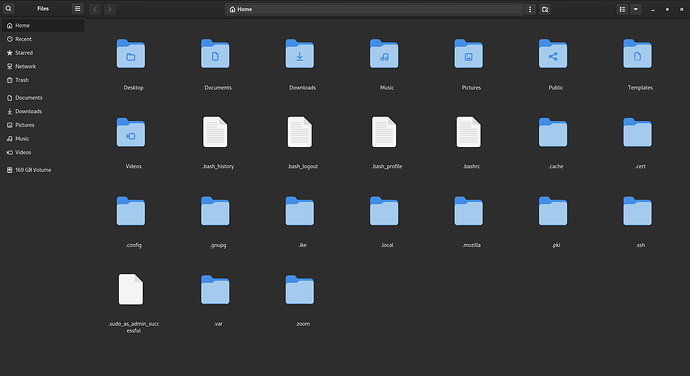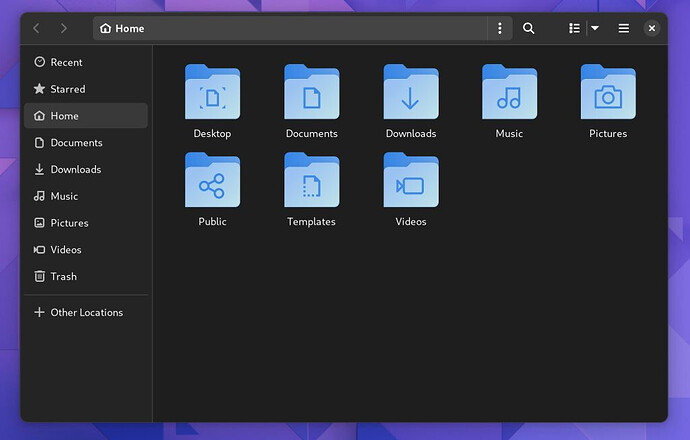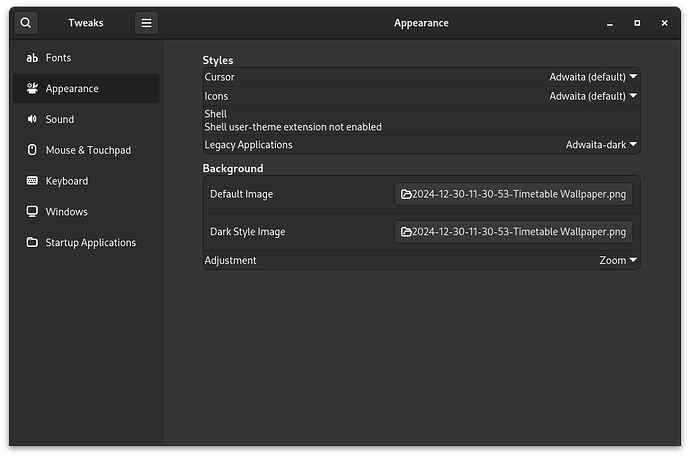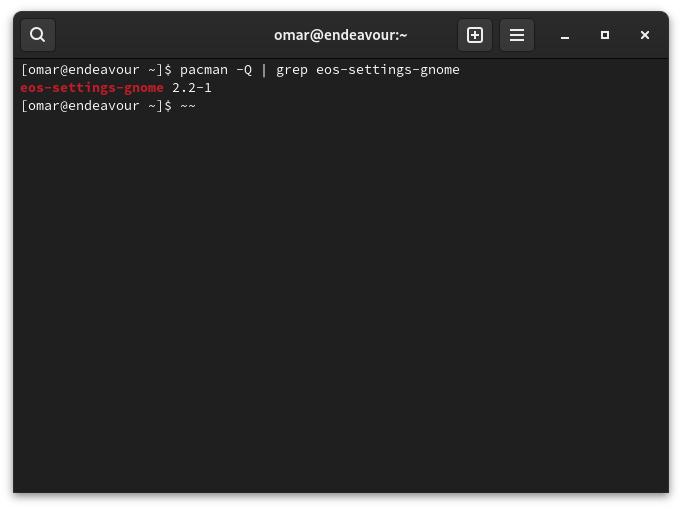The theme was good ( I didn’t change the theme ) and then it became like in the photo and every flatpak is also like this, pls help me because i hate this, my desktop environment is gnome and my windows manager is wayland and the change happened today only and the change happened to all programs
More info need, what desktop enviroment/window manger are you using? When did you notice the change? Is it just flatpak or all programs (just clarifying this one)?
gnome - wayland - today - all programs
Have you recently updated? If so I would wait a few days and then try update its theme or watch the theme for update. (GNOME is known for not playing nicely with theming at times)
yes, i’ve recently updated, then I should wait a little bit and then I update ?
I would try find out what theme it was using and see if there is an update or wait for an update. (I generally get them from pling or whatever as when they are in a package it can take a while to get an update sometimes as they are normally not maintained by the actual creator
This looks like stock Adwaita theme. What did it look like before or what changed? Icons, color, …? Or did you accidentally activate “dark style” from system menu top right? If you just want back bright/white color then just uncheck it.
Look, I understand you are frustrated about your icon theme changing.
But if you don’t provide us any information about issue, we can’t help you. You can’t just say “my computer doesn’t work help pls” and expect us to be able pinpoint the problem for you.
Were you using some theme which came with the system or was it something you installed?
Which theme u used before??
You can install gnome-tweaks and change the icon theme back to what you would want, I guess? As for why, maybe an update to some GNOME packages happened and this is the result.
How frequently you update the system?
Past this week there have been updates to some critical GNOME components. My guess is, either gambas3-gb-desktop-gnome or metacity – I don’t know the first one, but the second is GNOME’s default window manager. Perhaps some settings reset due to the update, as GNOME doesn’t play nice when someone tries to modify upstream settings.
As @winnyace suggested, install gnome-tweaks and try setting up your desired themes. We can only help troubleshooting if that method fails.
There have been changes made to the Endeavouros theming.
recently, the endeavouros-theming package was replaced by the endeavouros-branding package.
Also changes were made in the theming of some DEs. In your case
eos-settings-gnome-2.2-1
changed to
eos-settings-gnome-devel-2.4-1
When updating pacman should ask "replace eos-settings-gnome’ to "eos-settings-gnome-devel’
in a terminal do
pacman -Q | grep eos-settings-gnome
and see which is installed
Pudge
Yes, I use Adwaita, it was more beautiful than now
it used to look like this
now it looks like in the picture above, and I want dark style and I’ve activated it on purpose
I’ve used Gnome tweaks to make everything Adwaita as in the photo and it was installed already
and I’ve wrote these commands in the terminal :
gsettings set org.gnome.desktop.interface gtk-theme Adwaita-dark
sudo pacman -S gnome-themes-extra
to make the laptop theme look better
Adwaita
I am lost. I dont see your point. What exactly is different now? I only see a different icon size in the two pictures.
EDIT
Now I see in the first picture that it shows hidden files. Is it that what confuses you? Try keyboard shortcut Cntrl-H to toggle hidden files on/off.
It’s good that you ask help. That’s why this Forum is for.
But.
If you can’t provide any other information than unclear picture, it’s really hard to help you. You have to swim yourself little bit too.
No, this is not the difference, I mean that search files icon now has a square around it
before there wasn’t any square
Just tell me what information do you need so you can help me
I wrote everything you asked for above