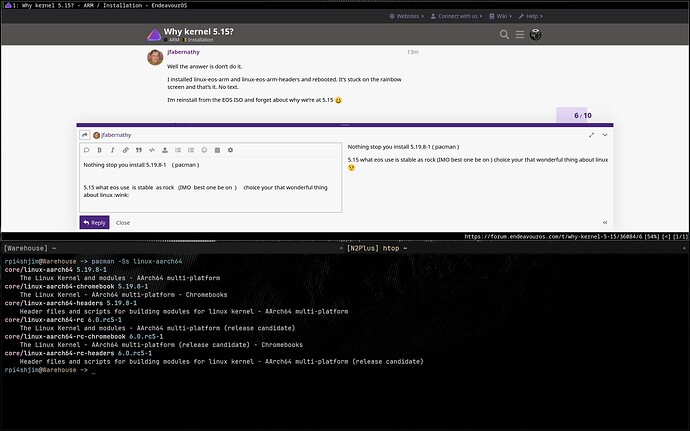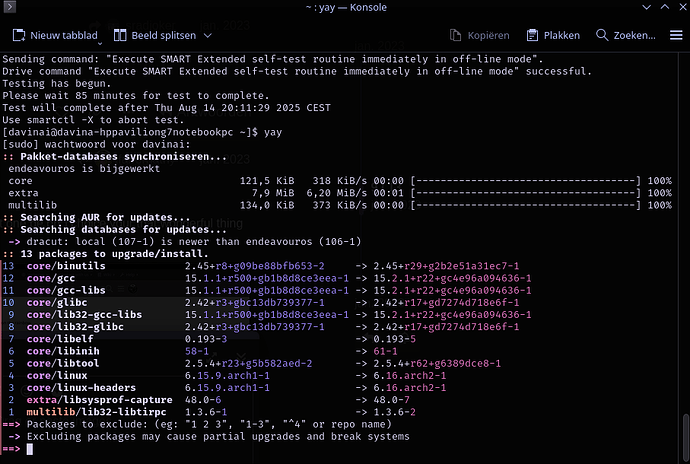This is probably a dumb question, but why is EOS ARM using kernel 5.15 and EOS for x86_64 using kernel 6.1?
There are two kernels in our repo. One is 6.0.x and other is 6.1x
pacman -Sl endeavouros | grep linux
endeavouros linux-eos-arm 6.1.0-1
endeavouros linux-eos-arm-headers 6.1.0-1
endeavouros linux-odroid 6.0.15-1
endeavouros linux-odroid-headers 6.0.15-1
I think the one you are referring to is linux-rpi.
pacman -Qe | grep linux
linux-rpi 5.15.84-4
linux-rpi-headers 5.15.84-4
linux-rpi is the fork of linux by raspberry pi foundation, possibly based on linux-lts. It is currently 5.15. It is packaged by archlinuxarm.
Hope this helps.
So EOS picks the linux-rpi kernel for the Raspberry Pi 4 installation. What not use the Linus-eos-arm?
Does that one not work or did the Raspberry Pi Foundation include things in their kernel that have not been included in the upstream kernel?
yes to both,
you can try installing linux-eos-arm to see if it works
My arm install on Pi400 also has the linux-rpi 515.84-4
I think the OP is asking why? Do we install the linux-eos-arm 6.1.0-1 ? + headers?
Well the answer is don’t do it.
I installed linux-eos-arm and linux-eos-arm-headers and rebooted. It’s stuck on the rainbow screen and that’s it. No text.
I’m reinstall from the EOS ISO and forget about why we’re at 5.15 ![]()
It’s odd which paths different Distros take. I just tested Ubuntu 22.10 ARM and it uses Kernel 5.19. I noticed that the Video accelleration is at the same level as what I see out of EOS ARM and much better than RPI OS 64 bit.
Trying different stuff and finding the answers yourself is the best way to learn ![]() .
.
If you are able to find the source (i.e. the linux fork) of the package they are building, I can try building it for testing.
I want the 6.16 kernel. ![]()
Nothing stop you install 5.19.8-1 ( pacman )
5.15 .87-1 what eos use is stable as rock (IMO best one be on ) choice your that wonderful thing about linux ![]()
EDit or if no try this
" https://github.com/graysky2/PKGBUILDs/tree/rpi-6.1.y/core/linux-rpi " ![]()
You need one of Jeff “It’s been 0 days since I recompiled the Linux kernel” shirts. ![]()
Jeff Geerling’s tee shirts
I used to do it many times a week. Now I do it every fortnight.
I was able to get EOS ARM running with 6.1.5 kernel but only on a microSD card on my RPI4. I used the miniarch method here Miniarch
Look at issue #1 which is closed and the solution is at the bottom. Once you got thru the first 4 steps to update the system, step 5 lets you run the EOS ARM installer.
It’s an interesting experiment, but too easy to just run the standard EOS ARM. Can’t really see the advantages of the 6.1.5 kernel yet for the RPI4.
It seems to be a way to get EOS with 6.1.5 kernel on other ARM SBCs not yet supported by main stream EOS ARM.
[ricklinux@rick-systemproductname ~]$ uname -a
Linux rick-systemproductname 6.16.0-arch2-1 #1 SMP PREEMPT_DYNAMIC Wed, 13 Aug 2025 23:38:48 +0000 x86_64 GNU/Linux