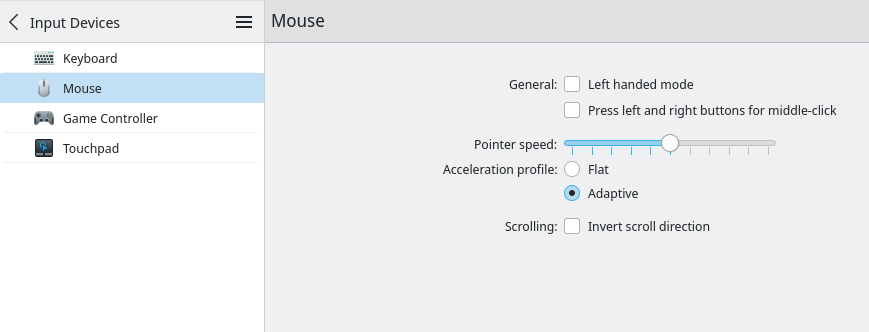I am trying EOS with Plasma on a VirtualBox machine running on Windows 10. I would like to use Plasma on my other computer, where I already installed EOS (with MATE as DE, for the moment.)
I noticed two problems with System Settings.
Sometimes the mouse settings don’t appear. At first, I thought it was because the used driver is VirtualBox mouse integration, but then, at the fourth time I restarted the virtual machine, I saw the mouse settings. The following screenshot has been taken when I could see the mouse settings.
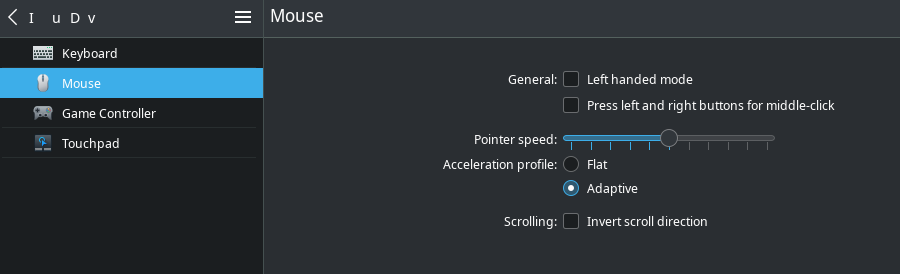
Even when the mouse settings weren’t visible, Game Controller was able to detect the mouse and reported its movements correctly.
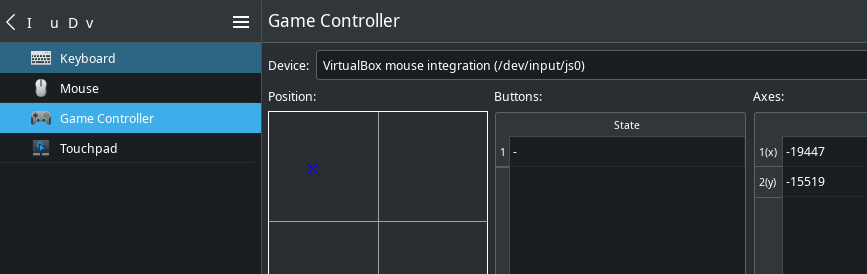
There are other pages that don’t show any settings, not even disabled: Users, User Feedback, Shortcuts, Display Configuration, Audio, Bluetooth, Login Screen (SDDM), Autostart, Background Services, Desktop Session File Search, Notifications, Language, Formats, General Behavior, and Desktop Effects are just some of them. It seems the pages that don’t show settings increase while I keep System Settings open.
The other issue is that some strings aren’t completely visible. Instead of Input Device, I read I u D v (with a space for each missing letter).
These are issues I only have when I install EOS with Plasma. I created a virtual machine with EOS and MATE, but I didn’t have similar issues. (I deleted that virtual machine and created a new one from scratch to test EOS with Plasma.)
To make it clear: I only have the themes that comes with Plasma.
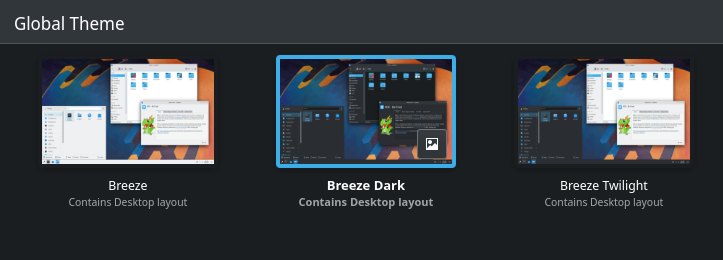
When I select the dark them from Quick Settings, the theme is changed from Breeze to Breeze Dark, which are the default Plasma themes, without any change from my side.
Before installing Plasma on my computer (on bare metal), I would like to understand why this happens.