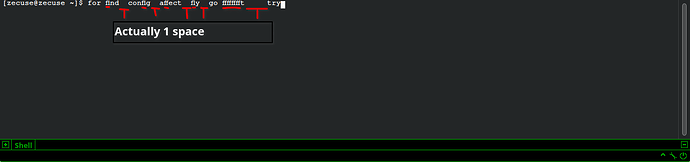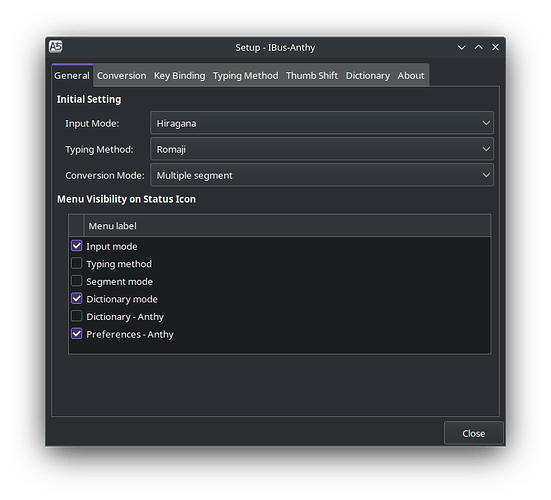I tried installing fcitx5 with the wiki using the fcitx5-im group to get Japanese input. I’m used to using Japanese input on Windows 10 and couldn’t get a dropdown list of suggestions to appear as I typed romaji and decided to uninstall everything and try again later. I also installed the otf-ipafont.
Turns out, something happened to my Nimubs Mono font and strings of “ff”, “fi”, & “fl” will cause the 2 letters to shrink together a little bit even when typed in the middle of a word. In a console window, this also has a side effect of leaving what appears to be extra space after the containing string for each occurrence of the 3 problematic substrings when it’s really only a single space.
Does anyone have any idea how to fix this?