Hello,
my used hardware is:
- ASRock H110M-HDS
- Intel Core i3 6100 CPU
- 1x 8 GB DDR4-2133 RAM memory
- 240 GB A-DATA SP550 SSD drive
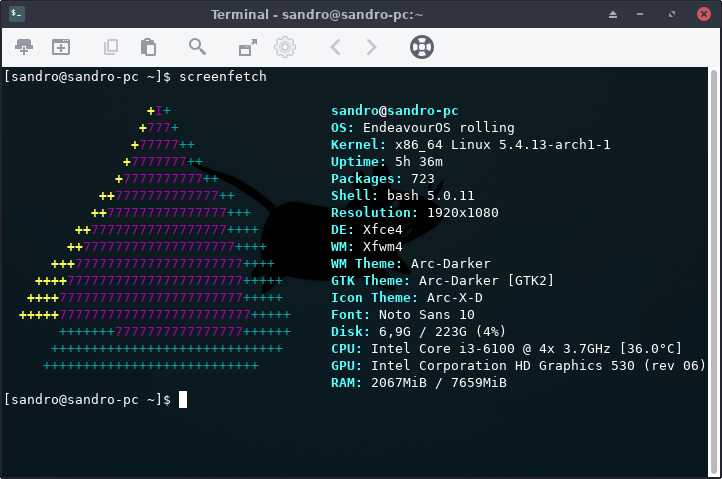
And i have no problem with using EndeavourOS as OS.
Which hardware do you use with this distribution of arch linux?
Hello,
my used hardware is:
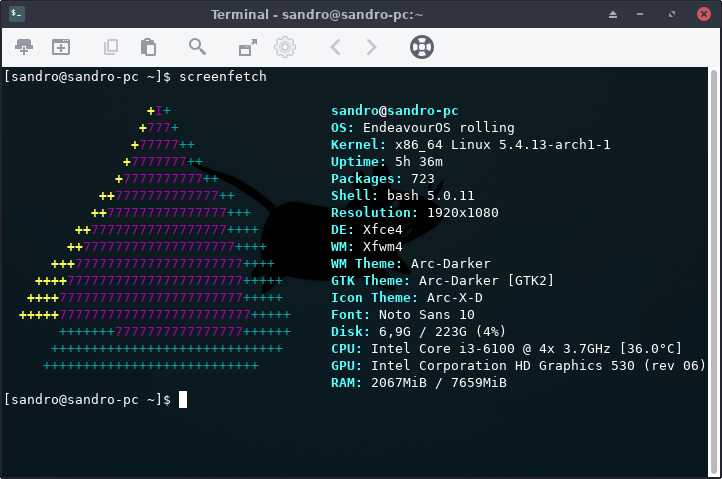
Use
inxi -Fxxx
![]() or similar
or similar
No need to type and search so much yourself ![]()
Well then I have to first install inxi ![]()
Edit: How about just screenfetch?
+I+ bg@endeavourOS
+777+ OS: EndeavourOS rolling
+77777++ Kernel: x86_64 Linux 5.4.13-arch1-1
+7777777++ Uptime: 1h 43m
+7777777777++ Packages: 827
++7777777777777++ Shell: fish 3.0.2
++777777777777777+++ Resolution: 1920x1080
++77777777777777777++++ DE: Xfce4
++7777777777777777777++++ WM: Xfwm4
+++777777777777777777777++++ WM Theme: Matcha-dark-azul
++++7777777777777777777777+++++ GTK Theme: Matcha-dark-azul [GTK2]
++++77777777777777777777777+++++ Icon Theme: korla
+++++777777777777777777777777+++++ Font: Liberation Sans 9
+++++++7777777777777777++++++ Disk: 235G / 511G (46%)
+++++++++++++++++++++++++++++ CPU: Intel Core i5-8400 @ 6x 4GHz [33.0°C]
+++++++++++++++++++++++++++ GPU: GeForce GTX 1050 Ti
RAM: 2993MiB / 15889MiB
What is inxi for?
~ >>> inxi -Fxxxz
System: Host: mx Kernel: 5.4.13-3-MANJARO x86_64 bits: 64 compiler: gcc v: 9.2.0 Desktop: i3 4.17.1 info: i3bar
dm: LightDM 1.30.0 Distro: Manjaro Linux
Machine: Type: Desktop Mobo: ASUSTeK model: P8Z77-V DELUXE v: Rev 1.xx serial: <filter> BIOS: American Megatrends v: 2104
date: 08/13/2013
CPU: Topology: Quad Core model: Intel Core i7-3770K bits: 64 type: MT MCP arch: Ivy Bridge rev: 9 L2 cache: 8192 KiB
flags: avx lm nx pae sse sse2 sse3 sse4_1 sse4_2 ssse3 vmx bogomips: 57715
Speed: 1649 MHz min/max: 1600/4100 MHz Core speeds (MHz): 1: 1648 2: 1649 3: 1648 4: 1652 5: 1648 6: 1648 7: 1649
8: 1649
Graphics: Device-1: NVIDIA GP106 [GeForce GTX 1060 6GB] vendor: ZOTAC driver: nvidia v: 435.21 bus ID: 01:00.0
chip ID: 10de:1c03
Display: x11 server: X.Org 1.20.7 driver: nvidia compositor: compton resolution: 3840x2160~60Hz
OpenGL: renderer: GeForce GTX 1060 6GB/PCIe/SSE2 v: 4.6.0 NVIDIA 435.21 direct render: Yes
Audio: Device-1: Intel 7 Series/C216 Family High Definition Audio vendor: ASUSTeK driver: snd_hda_intel v: kernel
bus ID: 00:1b.0 chip ID: 8086:1e20
Device-2: NVIDIA GP106 High Definition Audio vendor: ZOTAC driver: snd_hda_intel v: kernel bus ID: 01:00.1
chip ID: 10de:10f1
Sound Server: ALSA v: k5.4.13-3-MANJARO
Network: Device-1: Intel 82579V Gigabit Network vendor: ASUSTeK P8P67 Deluxe driver: e1000e v: 3.2.6-k port: f040
bus ID: 00:19.0 chip ID: 8086:1503
IF: eno1 state: up speed: 1000 Mbps duplex: full mac: <filter>
Device-2: Broadcom and subsidiaries BCM43228 802.11a/b/g/n vendor: ASUSTeK driver: wl v: kernel port: c000
bus ID: 0c:00.0 chip ID: 14e4:4359
IF: wlp12s0 state: dormant mac: <filter>
Device-3: Realtek RTL8111/8168/8411 PCI Express Gigabit Ethernet vendor: ASUSTeK P8 series driver: r8169 v: kernel
port: b000 bus ID: 0d:00.0 chip ID: 10ec:8168
IF: enp13s0 state: down mac: <filter>
Drives: Local Storage: total: 4.88 TiB used: 2.67 TiB (54.6%)
ID-1: /dev/sda vendor: Samsung model: SSD 850 EVO 250GB size: 232.89 GiB speed: 6.0 Gb/s serial: <filter> rev: 1B6Q
scheme: MBR
ID-2: /dev/sdb vendor: Corsair model: Force GT size: 111.79 GiB speed: 6.0 Gb/s serial: <filter> rev: 3 scheme: GPT
ID-3: /dev/sdc vendor: Western Digital model: WD10EACS-22D6B1 size: 931.51 GiB speed: 3.0 Gb/s serial: <filter>
rev: 1A01 scheme: MBR
ID-4: /dev/sdd vendor: Toshiba model: HDWQ140 size: 3.64 TiB speed: 3.0 Gb/s rotation: 7200 rpm serial: <filter>
rev: FJ1M scheme: GPT
Partition: ID-1: / size: 228.23 GiB used: 83.05 GiB (36.4%) fs: ext4 dev: /dev/sda2
Sensors: System Temperatures: cpu: 32.0 C mobo: N/A gpu: nvidia temp: 52 C
Fan Speeds (RPM): fan-1: 1157 fan-2: 4340 fan-3: 733 fan-4: 787 fan-5: 758 gpu: nvidia fan: 0%
Voltages: 12v: N/A 5v: N/A 3.3v: 3.31 vbat: 3.33
Info: Processes: 258 Uptime: 9m Memory: 15.58 GiB used: 1.79 GiB (11.5%) Init: systemd v: 244 Compilers: gcc: 9.2.0
Shell: zsh v: 5.7.1 running in: terminator inxi: 3.0.37
Figured it was something like that.
That’s what I thought. ![]()
Hey, that was last year! ![]()
I’m sorry about that ![]()
</OT>
[lazarus@Minerva ~]$ screenfetch
-`
.o+` lazarus@Minerva
`ooo/ OS: Arch Linux
`+oooo: Kernel: x86_64 Linux 5.4.13-arch1-1
`+oooooo: Uptime: 40m
-+oooooo+: Packages: 1462
`/:-:++oooo+: Shell: bash 5.0.11
`/++++/+++++++: Resolution: 2560x1440
`/++++++++++++++: DE: GNOME 3.34.2
`/+++ooooooooooooo/` WM: Mutter
./ooosssso++osssssso+` WM Theme: Numix-Frost
.oossssso-````/ossssss+` GTK Theme: Numix-Frost [GTK2/3]
-osssssso. :ssssssso. Icon Theme: Numix-Square
:osssssss/ osssso+++. Font: Cantarell 11
/ossssssss/ +ssssooo/- Disk: 3.0T / 3.4T (92%)
`/ossssso+/:- -:/+osssso+- CPU: AMD Ryzen 7 3800X 8-Core @ 16x 3.9GHz
`+sso+:-` `.-/+oso: GPU: Radeon RX Vega (VEGA10, DRM 3.35.0, 5.4.13-arch1-1, LLVM 9.0.1)
`++:. `-/+/ RAM: 3331MiB / 64306MiB
The disks are actually 3 drives with 4 TB between them, but, they are sized dynamically by LVM2.
MB is Asus Crosshair VIII Hero.
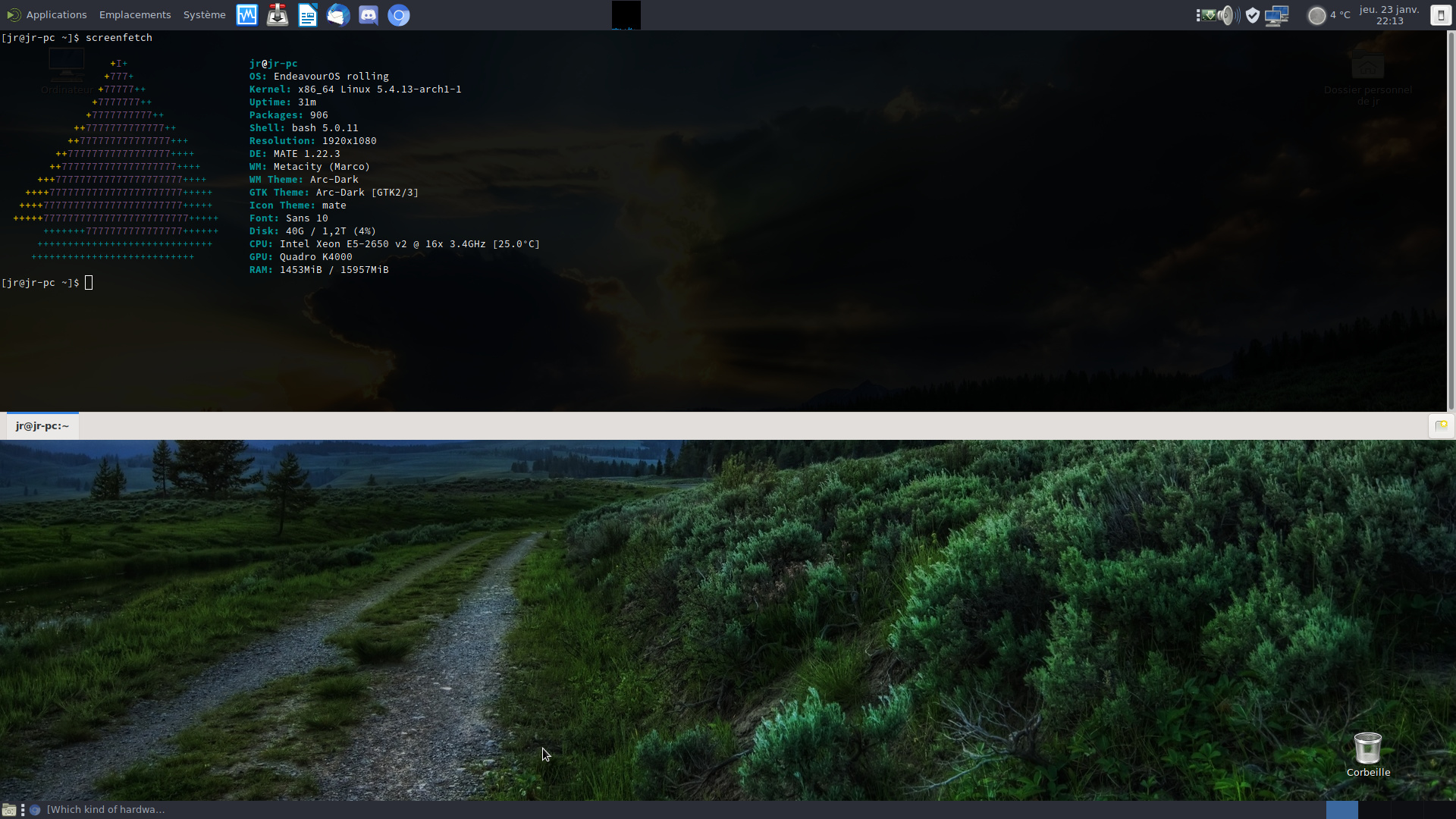

My current build
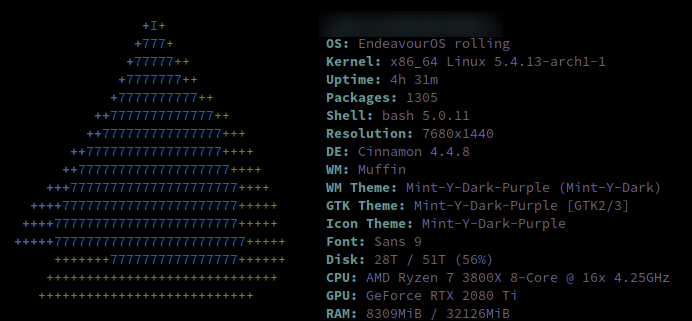
How do you like the K4000? It’s a GPU I’ve looked at for some Hackintosh projects but it’s a bit pricey. I have a K2000D I’ve used previously with good results.
Here’s my output from inxi (more info than screenfetch). EndeavourOS works flawlessly and fast.
[danny@endeavouros ~]$ inxi -F
System: Host: endeavouros Kernel: 5.4.13-arch1-1 x86_64 bits: 64 Desktop: Xfce 4.14.2 Distro: EndeavourOS
Machine: Type: Laptop System: Dell product: Latitude E6430 v: 01 serial: <root required>
Mobo: Dell model: N/A serial: <root required> BIOS: Dell v: A12 date: 05/20/2013
Battery: ID-1: BAT0 charge: 48.1 Wh condition: 48.1/62.2 Wh (77%)
CPU: Topology: Dual Core model: Intel Core i5-3340M bits: 64 type: MT MCP L2 cache: 3072 KiB
Speed: 1196 MHz min/max: 1200/3400 MHz Core speeds (MHz): 1: 1196 2: 1196 3: 1196 4: 1197
Graphics: Device-1: NVIDIA GF108GLM [NVS 5200M] driver: nouveau v: kernel
Display: x11 server: X.Org 1.20.7 driver: modesetting unloaded: fbdev,vesa resolution: 1366x768~60Hz
Message: Unable to show advanced data. Required tool glxinfo missing.
Audio: Device-1: Intel 7 Series/C216 Family High Definition Audio driver: snd_hda_intel
Device-2: NVIDIA GF108 High Definition Audio driver: snd_hda_intel
Sound Server: ALSA v: k5.4.13-arch1-1
Network: Device-1: Intel 82579LM Gigabit Network driver: e1000e
IF: eno1 state: down mac: f0:1f:af:1b:c2:dd
Device-2: Intel Centrino Advanced-N 6205 [Taylor Peak] driver: iwlwifi
IF: wlan0 state: up mac: 6c:88:14:7d:ae:fc
Drives: Local Storage: total: 232.89 GiB used: 21.81 GiB (9.4%)
ID-1: /dev/sda vendor: SK Hynix model: HFS250G32TND-N1A2A size: 232.89 GiB
Partition: ID-1: / size: 211.34 GiB used: 21.81 GiB (10.3%) fs: ext4 dev: /dev/sda1
ID-2: swap-1 size: 17.15 GiB used: 0 KiB (0.0%) fs: swap dev: /dev/sda2
Sensors: System Temperatures: cpu: 66.0 C mobo: 49.0 C sodimm: 43.0 C gpu: nouveau temp: 59 C
Fan Speeds (RPM): cpu: 2880
Info: Processes: 184 Uptime: 7h 37m Memory: 15.59 GiB used: 1.81 GiB (11.6%) Shell: bash inxi: 3.0.37
And everyone is happy with endeavourOS or manjaro running on it? Im absolutely happy, nevrr thought that a linux can run so smooth. Thumbsup for you Developers.
With asus prime motherboard ![]()
ringo@BlackClover ~ % inxi -Z
CPU: Quad Core AMD Ryzen 5 2400G with Radeon Vega Graphics (-MT MCP-) speed/min/max: 1476/1600/3600 MHz
With respect to Manjaro, like Ubuntu, they are distros that have never been installed, but well, for the likes of the colors … ![]()
I am a multi-distribution user on different hardware. Starting with MX Linux over Cleanjaro up to Win7 ![]()
![]()
![]()
Currently I’m trying to find the differences between Manjaro and EnOS. Apart from the colors ![]()
~ >>> screenfetch -n
sgs@kde
OS: CleanjaroLinux 2020.01 SPIFFING
Kernel: x86_64 Linux 5.4.14-1-CLEANJARO
Uptime: 41m
Packages: Unknown
Shell: zsh 5.7.1
Resolution: 3840x2160
DE: KDE 5.66.0 / Plasma 5.17.5
WM: KWin
GTK Theme: Breeze-Dark [GTK2/3]
Icon Theme: breeze-dark
Font: Cantarell Regular
Disk: 116G / 346G (36%)
CPU: Intel Core i7-3770K @ 8x 4.1GHz [47.0°C]
GPU: GeForce GTX 1060 6GB
RAM: 3865MiB / 15958MiB
Im interested in the differences. What did you find?