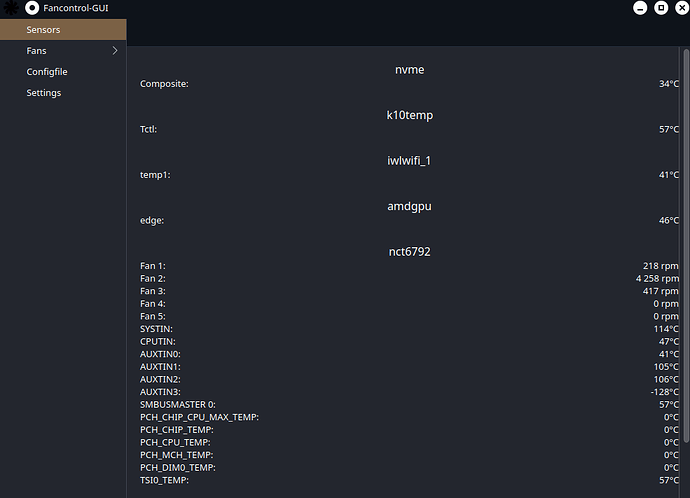I was having some fan noise issues after recent update. Of course I updated my BIOS to the latest version, but issues persisted. Spend half a day configuring fan curves in the BIOS and with Fan Control GUI in EOS. Then I noticed that there is the senror for CPUTIN, which reads a bit lower temperature than the other, Tctl or “k10temp” sensor, which is automatically selected when I set CPU group temp in my System Monitor Sensor widget on my top panel.
If I select the Tctl sensor, fans ramp up quite fast, even under light loads like watching youtube or my Plex. I’m thinking that can’t be right, cant it? On the other hand, GOverlay/MangoHUD also uses the Tctl sensor, or so it seems by comparing the temperature on the HUD and FanControl GUI.
Question is, which temperature should I base my fan curves on?
Here’s some logs incase that’s somehow important:
#################### inxi -Fxxc0z ########################
System:
Kernel: 6.10.10-arch1-1 arch: x86_64 bits: 64 compiler: gcc v: 14.2.1
Desktop: KDE Plasma v: 6.1.5 tk: Qt v: N/A wm: kwin_x11 dm: SDDM Distro: EndeavourOS
base: Arch Linux
Machine:
Type: Desktop Mobo: ASRock model: B550M-ITX/ac serial: <superuser required> UEFI: American
Megatrends LLC. v: L3.46 date: 08/20/2024
Battery:
Device-1: hidpp_battery_0 model: Logitech MX Keys Wireless Keyboard serial: <filter> charge: 100%
(should be ignored) status: discharging
CPU:
Info: 8-core model: AMD Ryzen 7 5700G with Radeon Graphics bits: 64 type: MT MCP arch: Zen 3
rev: 0 cache: L1: 512 KiB L2: 4 MiB L3: 16 MiB
Speed (MHz): avg: 3042 high: 3274 min/max: 400/4673 cores: 1: 3021 2: 3008 3: 3274 4: 3002
5: 3021 6: 3005 7: 3008 8: 3003 9: 3005 10: 3003 11: 3003 12: 3095 13: 3105 14: 3020 15: 3086
16: 3015 bogomips: 121419
Flags: avx avx2 ht lm nx pae sse sse2 sse3 sse4_1 sse4_2 sse4a ssse3 svm
Graphics:
Device-1: AMD Navi 21 [Radeon RX 6800/6800 XT / 6900 XT] vendor: Sapphire driver: amdgpu
v: kernel arch: RDNA-2 pcie: speed: 16 GT/s lanes: 16 ports: active: HDMI-A-2 empty: DP-3, DP-4,
DP-5, Writeback-1 bus-ID: 03:00.0 chip-ID: 1002:73bf
Device-2: AMD Cezanne [Radeon Vega Series / Radeon Mobile Series] driver: amdgpu v: kernel
arch: GCN-5 pcie: speed: 8 GT/s lanes: 16 ports: active: DP-1 empty: DP-2,HDMI-A-1
bus-ID: 09:00.0 chip-ID: 1002:1638 temp: 50.0 C
Display: x11 server: X.Org v: 21.1.13 with: Xwayland v: 24.1.2 compositor: kwin_x11 driver: X:
loaded: amdgpu dri: radeonsi gpu: amdgpu display-ID: :0 screens: 1
Screen-1: 0 s-res: 3440x1440 s-dpi: 96
Monitor-1: DisplayPort-0 res: 3440x1440 dpi: 107 diag: 889mm (35")
API: EGL v: 1.5 platforms: device: 0 drv: radeonsi device: 1 drv: radeonsi device: 2
drv: swrast gbm: drv: kms_swrast surfaceless: drv: radeonsi x11: drv: radeonsi inactive: wayland
API: OpenGL v: 4.6 compat-v: 4.5 vendor: amd mesa v: 24.2.2-arch1.1 glx-v: 1.4
direct-render: yes renderer: AMD Radeon Graphics (radeonsi renoir LLVM 18.1.8 DRM 3.57
6.10.10-arch1-1) device-ID: 1002:1638
API: Vulkan v: 1.3.295 surfaces: xcb,xlib device: 0 type: discrete-gpu driver: mesa radv
device-ID: 1002:73bf device: 1 type: integrated-gpu driver: mesa radv device-ID: 1002:1638
Audio:
Device-1: AMD Navi 21/23 HDMI/DP Audio driver: snd_hda_intel v: kernel pcie: speed: 16 GT/s
lanes: 16 bus-ID: 03:00.1 chip-ID: 1002:ab28
Device-2: AMD Renoir Radeon High Definition Audio driver: snd_hda_intel v: kernel pcie:
speed: 8 GT/s lanes: 16 bus-ID: 09:00.1 chip-ID: 1002:1637
Device-3: AMD Family 17h/19h HD Audio vendor: ASRock driver: snd_hda_intel v: kernel pcie:
speed: 8 GT/s lanes: 16 bus-ID: 09:00.6 chip-ID: 1022:15e3
Device-4: SteelSeries ApS Arctis Pro Wireless driver: hid-generic,snd-usb-audio,usbhid
type: USB rev: 1.1 speed: 12 Mb/s lanes: 1 bus-ID: 3-2.3:5 chip-ID: 1038:1294
API: ALSA v: k6.10.10-arch1-1 status: kernel-api
Server-1: PipeWire v: 1.2.3 status: active with: 1: pipewire-pulse status: active
2: wireplumber status: active 3: pipewire-alsa type: plugin 4: pw-jack type: plugin
Network:
Device-1: Realtek RTL8111/8168/8211/8411 PCI Express Gigabit Ethernet vendor: ASRock
driver: r8169 v: kernel pcie: speed: 2.5 GT/s lanes: 1 port: e000 bus-ID: 06:00.0
chip-ID: 10ec:8168
IF: enp6s0 state: up speed: 1000 Mbps duplex: full mac: <filter>
Device-2: Intel Dual Band Wireless-AC 3168NGW [Stone Peak] driver: iwlwifi v: kernel pcie:
speed: 2.5 GT/s lanes: 1 bus-ID: 07:00.0 chip-ID: 8086:24fb