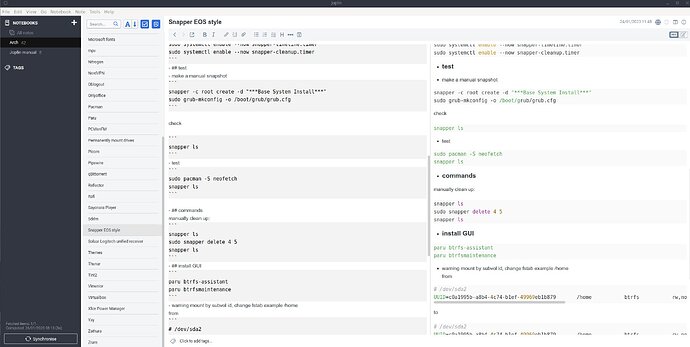may I ask then, what is the difference between system restoration an a backup?.. and what would be good backup tools?
First of all: A backup is a copy of your data to a different device. A snapshot is not a backup because if the device fails the original data as well as the snapshot are not accessible anymore.
You can use any tool for backup that is doing a copy. Some tools are more sophisticated then others. When you talk about snapshots it is clear that you are using btrfs. For btrfs you can use the send/receive functionality to do a backup. This is what I do but with zfs.
Other than that you could use rsync. This is what I use when the filesystem does not support send/receive.
But there are many other tools as well. Like “borg”,
I think the most important thing is the user. What “breaks” the system, is usually an update, or the beginning user messing around and losing track of what he/she has done.
A good tip for a beginner is to install a note taking program like Joplin, and keep a meticulous library of notes. You’ll end up with a personal Wikipedia. Here’s mine:
Another good tip is to have the goal of knowing almost each and every package on your system personally. It seems like a lot, but it is quite doable with experience (I’m not there yet personally).
Use the Arch package search site extensively.
I use EndeavourOS (XFCE) for more than a year now as my daily driver and I share your opinion that Arch/EOS is definitely not less reliable than all Debian/*buntu based distros I used in the past.
That is certainly a good idea. I do that myself. But then you want to have the joplin db somewhere in the cloud to access it with different devices, like your smartphone. If not, and your PC breaks, you will not have access to your life saving notes in joplin.
A live iso and knowing how to chroot is the best restoration you can have.
Always back up photos and such on 2 drives, one of which is off site in case of fire or disaster.
In terms of backups, one is none.
I don’t find too many updates break anything. It’s mostly if a user doesn’t know how to deal with the update message as some of these error messages are just informational. Nothing has happened yet other than it won’t update for the reason specified. You then have to understand what needs to be done in order to have the update complete. Yes there are updates that do break the system such as we have seen with grub and or issues people have with WiFi or what ever with a kernel update. For me with the hardware i have these issues are rare.
Arch by design is not a reliable, robust OS w.r.t updates, and never claimed to be. The reason for this is NOT really the fact that its a rolling release as everyone thinks, its because the way Arch and specifically pacman works.
- no dependency tracking or resolution. Many other package systems such as dnf and even apt know what dependencies exist and if something is going to break. They do not allow this
- and thus they allow atomic updates, partial updates, and rollback. Arch has none of this
- build system that verifies packages before being published, again Arch doesnt do this
- AUR: wild west, anything goes
- Arch doesn’t keep old kernels unlike everyone else. IMO a poor design
Consider VoidLinux as an example, its a rolling release, but its package manage xbps tracks things so it never breaks, supposedly thats its claim to fame, since e.g. if there’s a new update and it includes a package which will break something already installed, it wont allow it. It also has xbps-src which is like AUR, but it uses the same tech.
My goal here is not to say EOS is good/bad, simply to clarify some things as I understand them and why the fixed/rollikng is not the full story.
These things need to be done by Arch if they want to.
For a user, I recommend btrfs+snapper snapshots+old snapshots in grub as a very foolproof and easy to use system for most users. Its much faster and will use lot less space than Timeshift.
sudo pacman -S gimp
resolving dependencies…
looking for conflicting packages…
sudo pacman -R gnome-shell
checking dependencies…
error: failed to prepare transaction (could not satisfy dependencies)
:: removing gnome-shell breaks dependency ‘gnome-shell’ required by gdm
![]()
Ya, I don’t understand most of their rant either.
Good to Know I am not alone.
https://wiki.archlinux.org/title/System_maintenance#Partial_upgrades_are_unsupported
pacman is much simpler than other package managers, by design, It looks at shared libs listed in the PKGBUILD and will not to a deep traversal. Why do you think Arch doesnt support partial upgrades/rollbacks etc? e.g. even if you dont list something like glibc etc as a dependency, dnf/rpm will discover it and warn you, pacman wont.
Not sure why this is in doubt, there are plenty of discussions on this all over reddit, Arch bbs etc.
For obvious reasons:
Arch Linux is a rolling release distribution. That means when new library versions are pushed to the repositories, the developers and Trusted Users rebuild all the packages in the repositories that need to be rebuilt against the libraries. For example, if two packages depend on the same library, upgrading only one package might also upgrade the library (as a dependency), which might then break the other package which depends on an older version of the library.
That is why partial upgrades are not supported.
Warning: AUR packages are user-produced content. These
PKGBUILDs are completely unofficial and have not been thoroughly vetted. Any use of the provided files is at your own risk.
https://wiki.archlinux.org/title/AUR
AUR Home
Welcome to the AUR! Please read the AUR User Guidelines and AUR TU Guidelines for more information. Contributed PKGBUILDs must conform to the Arch Packaging Standards otherwise they will be deleted! Remember to vote for your favourite packages! Some packages may be provided as binaries in [community].
DISCLAIMER: AUR packages are user produced content. Any use of the provided files is at your own risk.
AUR is not an Arch repo.
No one is forced to use AUR, if they do they should practice caution and do that at their own risk.
Not really sure what you mean. Do a sudo pacman -R glibc and see it for yourself ![]()
from Arch bbs - https://bbs.archlinux.org/viewtopic.php?pid=1961070#p1961070
“IIRC xbps automatically tracks all shlibs, while pacman lets the PKGBUILD author opt in on an individual basis.”
Me too! Don’t understand the constant rants of linux users. This isn’t reddit! Install what you want. Use it. ![]()
Like Gnome or something. ![]()
GNOME is really something! ![]()
I know! You never hear me ranting. ![]() It just works with pacman and the AUR too! It’s EndeavourOS! What do you expect?
It just works with pacman and the AUR too! It’s EndeavourOS! What do you expect? ![]()
Edit: It’s unbreakable!
Edit: Even on KDE!!!
I have been using Linux since 2006 and Endeavour has been the most stable yet. Even more so than Mint. Granted all of my compters are at least 5 years old and none have Nvidia.
What is unstable? Manjaro. That crap won’t install on some of my devices and will crash hard after the first update. I used Manjaro to try out “Arch” a while ago and from it I assumed Arch was “unstable”. Talk about a shocker when I installed Endeavour OS.
The only real issue I had was the Grub bug (snapper fixed that one quickly) and an issue with the wireless shutting off on my laptop (newer kernel related). This is over almost 2 years and I would have had to reinstall by now on something else. I am one of those “stupid” users that is rough on systems.
This is exactly my opinion. Since I used Linux Mint for a long time, I can compare the two, and despite the rolling release, EndeavorOS seems to be more stable.
Oh, well, in that case, lock it up. I mean if it’s on Reddit, it’s beyond gospel. Cause no one has ever been wrong there. It’s where I go for completely not polarizing facts. First stop these days.