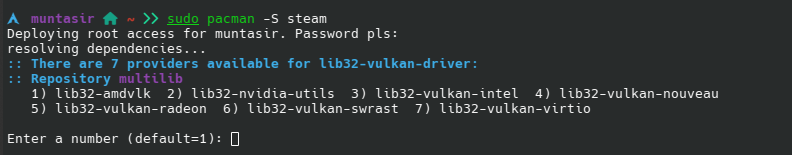I was trying to install steam when it asked what drivers I want to install. I use nvidia so I would guess nvidia-utils but what’s the best one to pick?
That would be my guess as well.I do not use steam but I do not see anything else with nvidia to use there.
If you are using the proprietary drivers, you want lib32-nvidia-utils
I don’t remember if I installed with open source drivers or proprietary. Is there anyway to check?
pacman -Q | grep nvidia
If you have nvidia-utils installed then choose lib32-nvidia-utils
1 Like
sudo pacman -S steam
resolving dependencies...
:: There are 7 providers available for lib32-vulkan-driver:
:: Repository multilib
1) lib32-amdvlk 2) lib32-nvidia-utils 3) lib32-vulkan-intel 4) lib32-vulkan-nouveau
5) lib32-vulkan-radeon 6) lib32-vulkan-swrast 7) lib32-vulkan-virtio
Enter a number (default=1): 2
looking for conflicting packages...
error: failed to prepare transaction (could not satisfy dependencies)
:: installing nvidia-utils (565.57.01-2) breaks dependency 'nvidia-utils=560.35.03' required by nvidia
And also
pacman -Q | grep nvidia
nvidia 560.35.03-15
nvidia-inst 24.10.1-1
nvidia-utils 560.35.03-16
Try:
sudo pacman -Syu steam
You shouldn’t install software without updating the system first(or at the same time).
TIL. Still, I suppose it makes sense when I think about it a bit.
1 Like