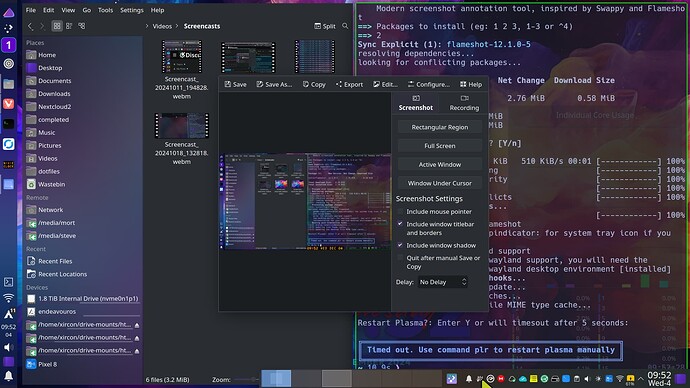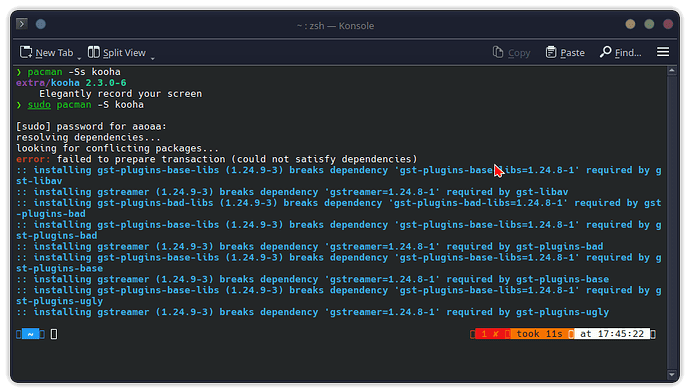Hi everyone,
The built-in distribution program works on Wayland but not on x11 and also strains the RAM. SimpleScreenRecorder works on x11 but not on Wayland and is very light on system resources.
I want an application that is light on RAM and works on Wayland.
RAM :4GB
DE : plasma
There are not many lightweight alternatives to OBS Studio (as it’s the most favorite screen recording & broadcasting solution). Some of them may not work properly with wayland, especially if they’re based upon gnome apps I assume.
I can’t really tell which use case you’ve got in mind. But given the limitation in available system ram, wayland with lots of effects enabled at high display resolution (e.g. 1920x1080) … might be a bit much for screen recording purposes. Especially if you’re on an older system that only has a limited GPU performance.
Spectacle works great and is super simple. Especially if you don’t need many special features.
Though OBS is working fine for me as well and I don’t have a modern PC for office and video work… Just 8 GB RAM and an integrated graphics card. No issues with it.
Not sure what pacman -Ss kooha is. Try either sudo pacman -S kooha or yay -S kooha.
EDIT: Nevermind. I saw you did. Sorry.
Try pacman -Syu kooha to also update in case there is a new version of gstreamer
I use wf-recorder.
First time I hear of kooha so can’t say if one is better than the other, but wf-recorder is clearly lighter if we go by size (wf-recorder is 106kb, kooha is 2.4mb)
It’s syntax can be a little odd though, I believe it interfaces with ffmpeg (I think it’s kind of like a translation layer between ffmpeg screen recording functions and wayland which ffmpeg does not natively support)
This means you can have very fine control over your recording, but configuring it takes time and research.
OBS I think also uses ffmpeg for recording (and the reason it can’t record on wayland would be that ffmpeg doesn’t support native wayland for recording). The nice thing about OBS is that it has gui configuration options for the recording so you don’t have to do the research to figure out all the commands.
To use wf-recorder well, you gotta learn to screencap with ffmpeg, get a good command set up that suits your needs, then figure out how to translate it to wf-recorder.
gstreamer is at 1.24.10-1 update your system
Spectacle doesn’t have audio recording for when you do screencast videos.
Does IBS support global shortcuts to pause the video in Wayland? Last year it only worked in x11.