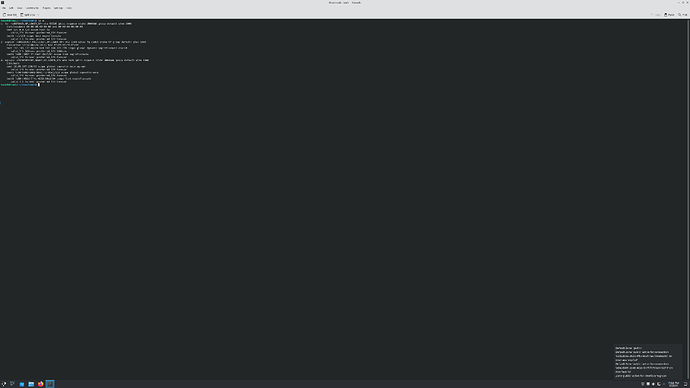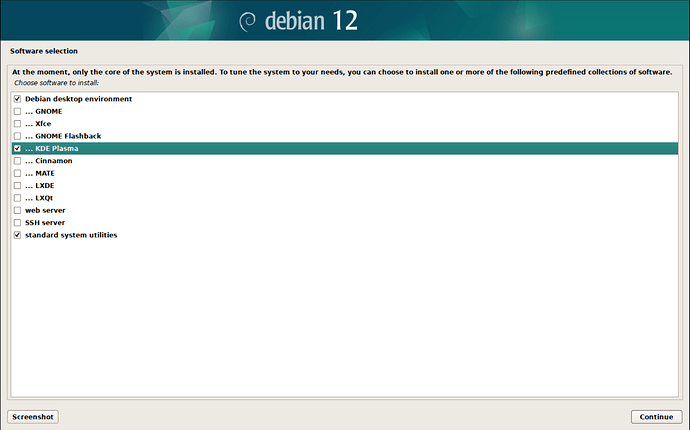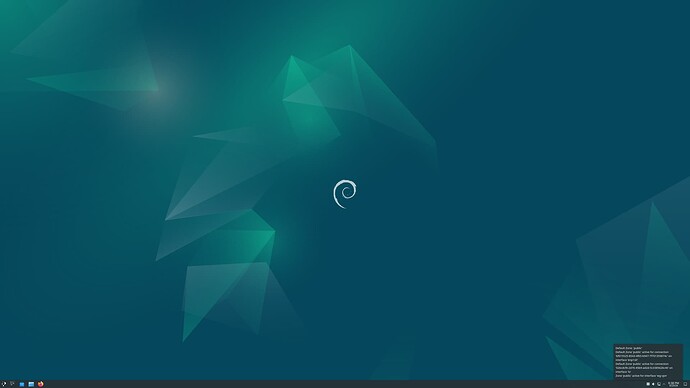I meant which version did you install on your Debian system?
https://wiki.debian.org/KDE#Installation
I recall simply select ‘KDE Plasma’ on Debian install and that’s it. There were no sub-options.
I see, I have a Debian without with a bare install. I didn’t think of that part.
I just did a default install(selecting “KDE” and “Debian graphical environment” during installation) like you with a new vm and I added a Wireguard vpn connection and it just shows up automatically, same for the lo connection.
I don’t have Tailescale, but I would think it would work the same.
I’m not sure if I understand what this means?
Bottom right, I’m showing you what I see in firewall-applet, it shows my wireguard vpn connection and my lo interface without me having done anything special to get them there. So I would think that they should be there automatically for your lo and tailscale connection as well.
I just installed on my Debian laptop as well, and I got the same result as my desktop.
Did you install WireGuard before or after the firewall-applet? I wonder if the VPN needs to be installed after for it to be picked up by the firewall?
I install firewall-applet first and afterwards install imported my Wireguard configuration into the network settings. This is what I selected during installation.
I haven’t tested when just selecting KDE, I can still do that.
Hmm, that might be why. I’ll try removing tailscale and reinstalling it to see what happens.
Same with by only selecting KDE Plasma during installation.
So I would expect if wireguard and lo connections are automatically picked up by nm-applet/firewalld, they should be automatically picked up on your system as well. I have no idea how Tailscale works though but I would think not much different thant a vpn connection since it shows up as a network interface as well.
I have noticed that my wireguard interface is picked up by firewall.
root@debian:~# firewall-cmd --list-interfaces --zone=public
enp1s0 wg-vpn
And under the public zone all my interfaces are listed too when connected.
public (active)
target: default
icmp-block-inversion: no
interfaces: enp1s0 wg-vpn
sources:
services: dhcpv6-client ssh
ports:
protocols:
forward: yes
masquerade: no
forward-ports:
source-ports:
icmp-blocks:
rich rules:
Is that the same for you when connected to Tailescale?
I don’t see a wg-vpn on neither EOS nor Debian in terminal under the interface. I’m so confused
wg-vpn is my vpn connection, if you don’t have a wire-guard connection you won’t see it. I’m just showing my added vpn connection automatically get picked up by firewalld. Since Tailscale is a vpn as well I would think firewalld should pick up that automatically as well.
Hmm. I only installed the firewall-applet on Debian and not ufw or firewalld. Was I supposed to install one of those as well?
What firewall apps are installed on an Endeavour clean installation?
Are you sure firewalld isn’t a dependency of firewall-applet on Debian? It seems likely that firewalld is installed.
firewalld
user@Debian:~$ dpkg-query -l firewalld
Desired=Unknown/Install/Remove/Purge/Hold
| Status=Not/Inst/Conf-files/Unpacked/halF-conf/Half-inst/trig-aWait/Trig-pend
|/ Err?=(none)/Reinst-required (Status,Err: uppercase=bad)
||/ Name Version Architecture Description
+++-==============-===============-============-===========================================================
ii firewalld 1.3.3-1~deb12u1 all dynamically managed firewall with support for network zones
It appears it was already installed because I didn’t install it. I only installed the applet. I thought maybe that might’ve been why I was having anomalies, but I guess not.
There were some updates yesterday on Debian and after installing them and rebooting, suddenly firewall-applet shows tailscale exactly like how it does on Arch. Tailscale was not part of that update.
Very interesting.
Did network-manager or firewalld update? If debian is running a different version of those tools, that could explain the differences.
This is everything that was updated.
Start-Date: 2024-06-29 05:37:59
Commandline: apt upgrade
Requested-By: user (1000)
Upgrade: libcurl4:amd64 (7.88.1-10+deb12u5, 7.88.1-10+deb12u6), libreoffice-calc:amd64 (4:7.4.7-1+deb12u2, 4:7.4.7-1+deb12u3), udev:amd64 (252.22-1~deb12u1, 252.26-1~deb12u2), libkf5kiontlm5:amd64 (5.103.0-1, 5.103.0-1+deb12u1), python3.11:amd64 (3.11.2-6, 3.11.2-6+deb12u2), libltdl7:amd64 (2.4.7-5, 2.4.7-7~deb12u1
), uno-libs-private:amd64 (4:7.4.7-1+deb12u2, 4:7.4.7-1+deb12u3), libreoffice-base-core:amd64 (4:7.4.7-1+deb12u2, 4:7.4.7-1+deb12u3), libcurl3-gnutls:amd64 (7.88.1-10+deb12u5, 7.88.1-10+deb12u6), libgdk-pixbuf2.0-bin:amd64 (2.42.10+dfsg-1+b1, 2.42.10+dfsg-1+deb12u1), libreoffice-core:amd64 (4:7.4.7-1+deb12u2, 4:7.4
.7-1+deb12u3), software-properties-qt:amd64 (0.99.30-4, 0.99.30-4.1~deb12u1), wpasupplicant:amd64 (2:2.10-12, 2:2.10-12+deb12u1), libglib2.0-bin:amd64 (2.74.6-2+deb12u2, 2.74.6-2+deb12u3), systemd-timesyncd:amd64 (252.22-1~deb12u1, 252.26-1~deb12u2), libkf5kiofilewidgets5:amd64 (5.103.0-1, 5.103.0-1+deb12u1), kio:a
md64 (5.103.0-1, 5.103.0-1+deb12u1), libpam-systemd:amd64 (252.22-1~deb12u1, 252.26-1~deb12u2), libreoffice-common:amd64 (4:7.4.7-1+deb12u2, 4:7.4.7-1+deb12u3), libqt5core5a:amd64 (5.15.8+dfsg-11,
5.15.8+dfsg-11+deb12u2), libkf5kiowidgets5:amd64 (5.103.0-1, 5.103.0-1+deb12u1), qt5-gtk-platformtheme:amd64 (5.15.8+dfsg-11, 5.15.8+dfsg-11+deb12u2), ure:amd64 (4:7.4.7-1+deb12u2, 4:7.4.7-1+deb12u3), gir1.2-gdkpixbuf-2.0:amd64 (2.42.10+dfsg-1+b1, 2.42.10+dfsg-1+deb12u1), bluez-obexd:amd64 (5.66-1+deb12u1, 5.66-1+
deb12u2), libkf5kmanagesieve5:amd64 (4:22.12.3-1, 4:22.12.3-1+deb12u1), libreoffice-draw:amd64 (4:7.4.7-1+deb12u2, 4:7.4.7-1+deb12u3), software-properties-common:amd64 (0.99.30-4, 0.99.30-4.1~deb12u1), libsystemd0:amd64 (252.22-1~deb12u1, 252.26-1~deb12u2), libqt5network5:amd64 (5.15.8+dfsg-11, 5.15.8+dfsg-11+deb12
u2), libfreetype6:amd64 (2.12.1+dfsg-5, 2.12.1+dfsg-5+deb12u3), libcjson1:amd64 (1.7.15-1, 1.7.15-1+deb12u1), libnss-systemd:amd64 (252.22-1~deb12u1, 252.26-1~deb12u2), libqt5concurrent5:amd64 (5.15.8+dfsg-11, 5.15.8+dfsg-11+deb12u2), libpython3.11-minimal:amd64 (3.11.2-6, 3.11.2-6+deb12u2), libgdk-pixbuf-2.0-0:amd
64 (2.42.10+dfsg-1+b1, 2.42.10+dfsg-1+deb12u1), libqt5dbus5:amd64 (5.15.8+dfsg-11, 5.15.8+dfsg-11+deb12u2), libuno-purpenvhelpergcc3-3:amd64 (4:7.4.7-1+deb12u2, 4:7.4.7-1+deb12u3), libuno-cppu3:amd64 (4:7.4.7-1+deb12u2, 4:7.4.7-1+deb12u3), python3-software-properties:amd64 (0.99.30-4, 0.99.30-4.1~deb12u1), libreoff
ice-impress:amd64 (4:7.4.7-1+deb12u2, 4:7.4.7-1+deb12u3), libglib2.0-data:amd64 (2.74.6-2+deb12u2, 2.74.6-2+deb12u3), libqt5test5:amd64 (5.15.8+dfsg-11, 5.15.8+dfsg-11+deb12u2), libuno-cppuhelpergcc3-3:amd64 (4:7.4.7-1+deb12u2, 4:7.4.7-1+deb12u3), fonts-opensymbol:amd64 (4:102.12+LibO7.4.7-1+deb12u2, 4:102.12+LibO7
.4.7-1+deb12u3), systemd:amd64 (252.22-1~deb12u1, 252.26-1~deb12u2), libudev1:amd64 (252.22-1~deb12u1, 252.26-1~deb12u2), libqt5widgets5:amd64 (5.15.8+dfsg-11, 5.15.8+dfsg-11+deb12u2), libqt5gui5:amd64 (5.15.8+dfsg-11, 5.15.8+dfsg-11+deb12u2), libssl3:amd64 (3.0.11-1~deb12u2, 3.0.13-1~deb12u1), libreoffice-style-co
libre:amd64 (4:7.4.7-1+deb12u2, 4:7.4.7-1+deb12u3), libqt5printsupport5:amd64 (5.15.8+dfsg-11, 5.15.8+dfsg-11+deb12u2), libpython3.11:amd64 (3.11.2-6, 3.11.2-6+deb12u2), libqt5xml5:amd64 (5.15.8+dfsg-11, 5.15.8+dfsg-11+deb12u2), libreoffice-writer:amd64 (4:7.4.7-1+deb12u2, 4:7.4.7-1+deb12u3), libreoffice-plasma:amd
64 (4:7.4.7-1+deb12u2, 4:7.4.7-1+deb12u3), bash:amd64 (5.2.15-2+b2, 5.2.15-2+b7), libqt5opengl5:amd64 (5.15.8+dfsg-11, 5.15.8+dfsg-11+deb12u2), libuno-salhelpergcc3-3:amd64 (4:7.4.7-1+deb12u2, 4:7.4.7-1+deb12u3), libreoffice-style-breeze:amd64 (4:7.4.7-1+deb12u2, 4:7.4.7-1+deb12u3), base-files:amd64 (12.4+deb12u5,
12.4+deb12u6), libpython3.11-stdlib:amd64 (3.11.2-6, 3.11.2-6+deb12u2), systemd-coredump:amd64 (252.22-1~deb12u1, 252.26-1~deb12u2), libkf5ksieve-data:amd64 (4:22.12.3-1, 4:22.12.3-1+deb12u1), libqt5sql5:amd64 (5.15.8+dfsg-11, 5.15.8+dfsg-11+deb12u2), distro-info-data:amd64 (0.58+deb12u1, 0.58+deb12u2), libreoffice
-help-common:amd64 (4:7.4.7-1+deb12u2, 4:7.4.7-1+deb12u3), libseccomp2:amd64 (2.5.4-1+b3, 2.5.4-1+deb12u1), libbluetooth3:amd64 (5.66-1+deb12u1, 5.66-1+deb12u2), python3-uno:amd64 (4:7.4.7-1+deb12u2, 4:7.4.7-1+deb12u3), libglib2.0-0:amd64 (2.74.6-2+deb12u2, 2.74.6-2+deb12u3), libuno-sal3:amd64 (4:7.4.7-1+deb12u2, 4
:7.4.7-1+deb12u3), nano:amd64 (7.2-1, 7.2-1+deb12u1), libtommath1:amd64 (1.2.0-6, 1.2.0-6+deb12u1), python3.11-minimal:amd64 (3.11.2-6, 3.11.2-6+deb12u2), libsystemd-shared:amd64 (252.22-1~deb12u1, 252.26-1~deb12u2), libkf5ksieve5:amd64 (4:22.12.3-1, 4:22.12.3-1+deb12u1), libkf5kiocore5:amd64 (5.103.0-1, 5.103.0-1+
deb12u1), libqt5sql5-sqlite:amd64 (5.15.8+dfsg-11, 5.15.8+dfsg-11+deb12u2), libflatpak0:amd64 (1.14.4-1+deb12u1, 1.14.8-1~deb12u1), systemd-sysv:amd64 (252.22-1~deb12u1, 252.26-1~deb12u2), python3-idna:amd64 (3.3-1, 3.3-1+deb12u1), bluez:amd64 (5.66-1+deb12u1, 5.66-1+deb12u2), libgnutls30:amd64 (3.7.9-2+deb12u2, 3.
7.9-2+deb12u3), curl:amd64 (7.88.1-10+deb12u5, 7.88.1-10+deb12u6), libreoffice-math:amd64 (4:7.4.7-1+deb12u2, 4:7.4.7-1+deb12u3), libkf5kiogui5:amd64 (5.103.0-1, 5.103.0-1+deb12u1), flatpak:amd64 (1.14.4-1+deb12u1, 1.14.8-1~deb12u1), libreoffice-help-en-us:amd64 (4:7.4.7-1+deb12u2, 4:7.4.7-1+deb12u3), libreoffice-k
f5:amd64 (4:7.4.7-1+deb12u2, 4:7.4.7-1+deb12u3), libqt5sql5-mysql:amd64 (5.15.8+dfsg-11, 5.15.8+dfsg-11+deb12u2), dns-root-data:amd64 (2023010101, 2024041801~deb12u1), intel-microcode:amd64 (3.20231114.1~deb12u1, 3.20240514.1~deb12u1), libreoffice-qt5:amd64 (4:7.4.7-1+deb12u2, 4:7.4.7-1+deb12u3), openssl:amd64 (3.0
.11-1~deb12u2, 3.0.13-1~deb12u1), libkf5ksieveui5:amd64 (4:22.12.3-1, 4:22.12.3-1+deb12u1), libgdk-pixbuf2.0-common:amd64 (2.42.10+dfsg-1, 2.42.10+dfsg-1+deb12u1)
End-Date: 2024-06-29 05:38:37
Maybe the systemd update?