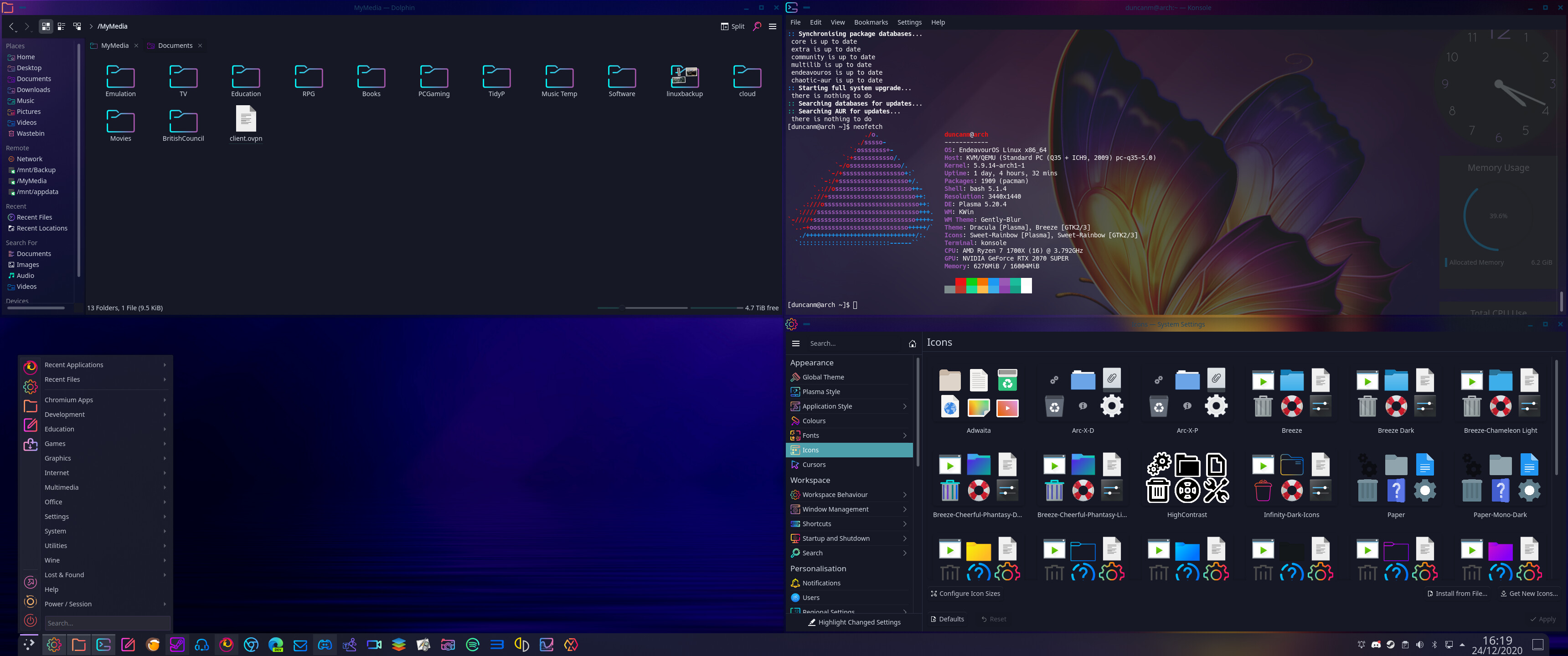Curious what other Plasma users are using for a global theme/icons?
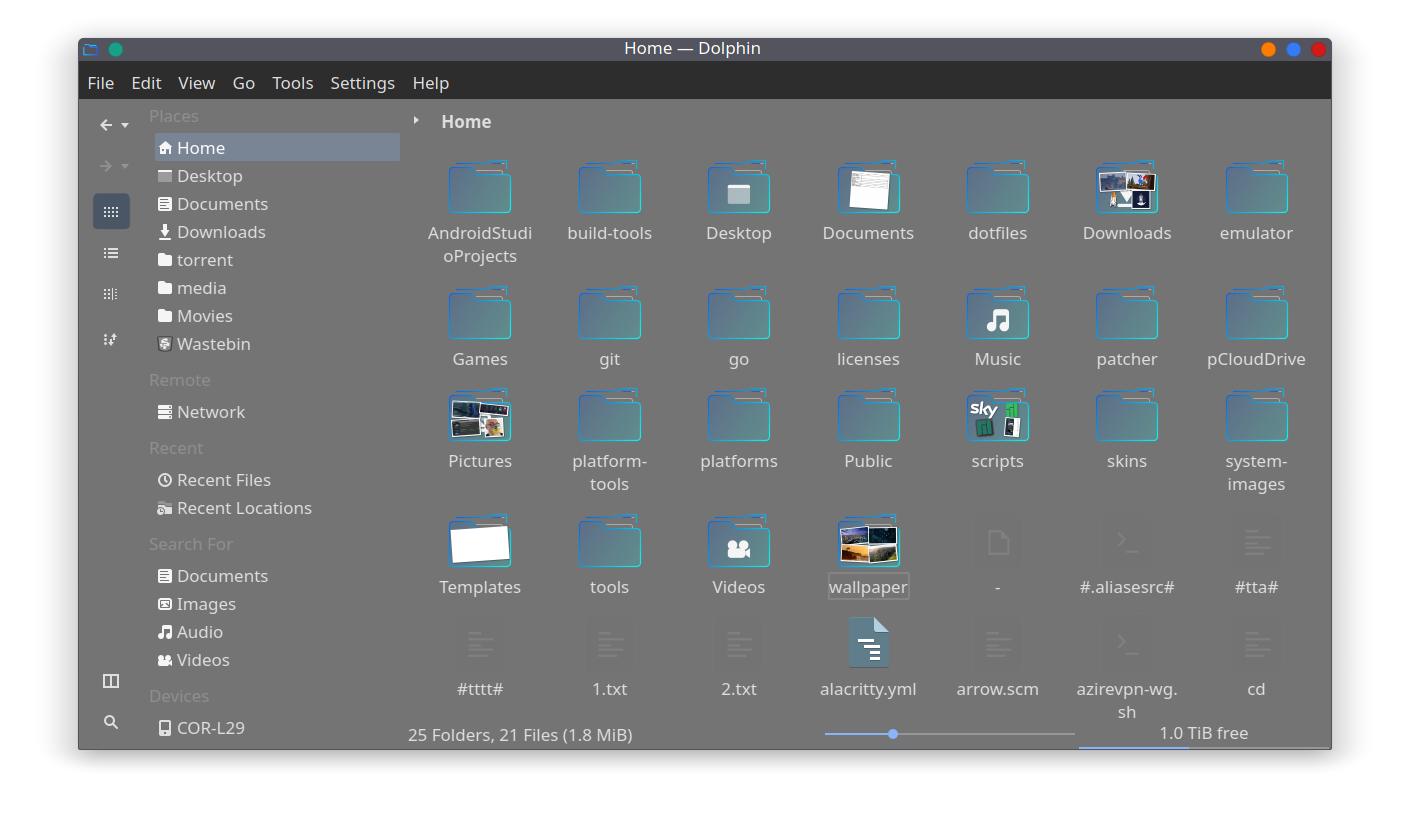
Hey Blue Dark icons
Kvantum material dark
Plasma style Dracula
Breeze Dark workspace
Flat-remix-dark window decs.
On my Arch KDE install I’m using the folowing:
Global theme: dracula: plasma dracula
I changed the window decorations to Arc Dark though, don’t really like the MacOS like buttons
as for icons, I’m using Flatery Dark : Flatery icons
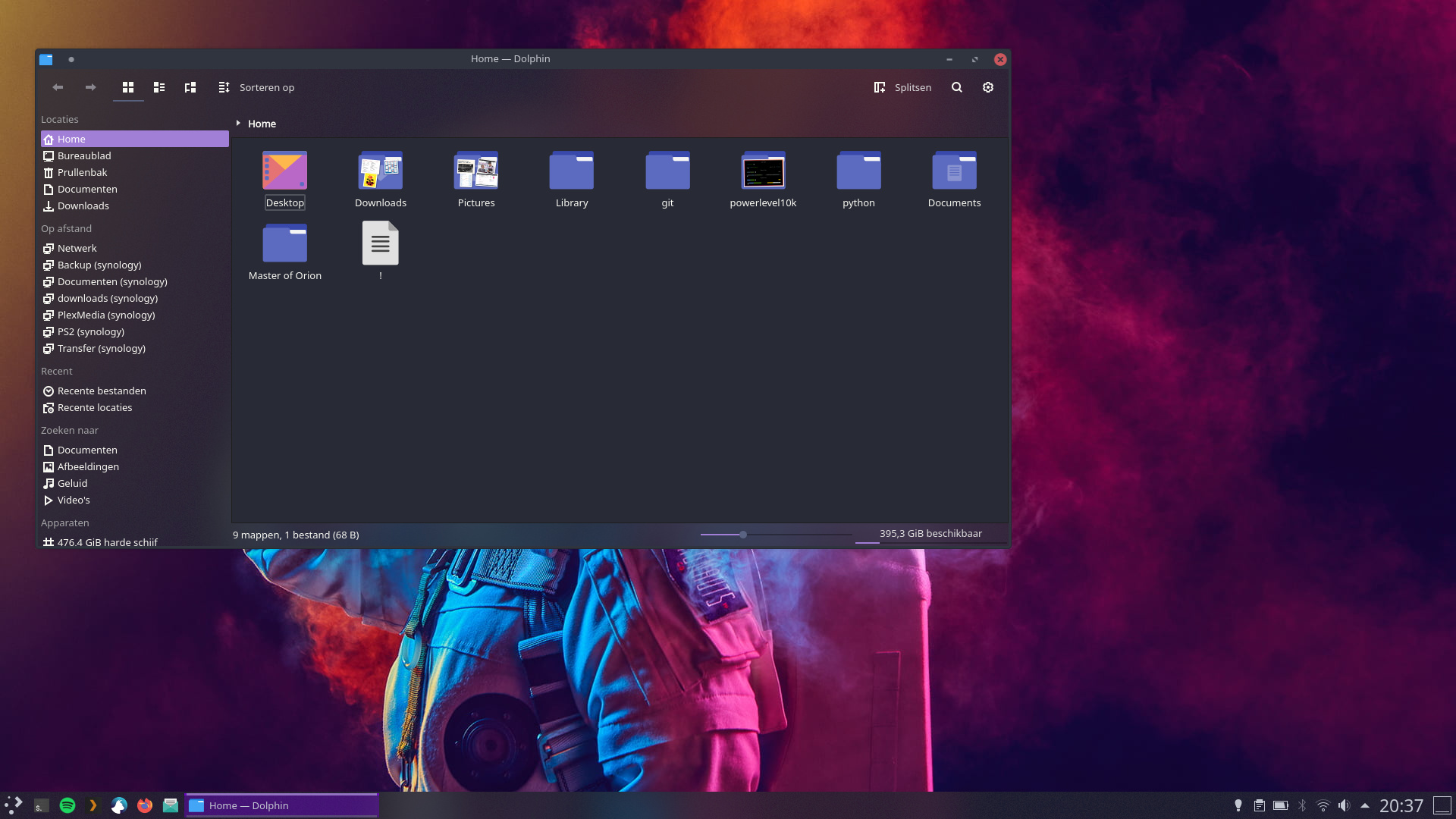
Global theme Nordian-Gobal
Application style Nordic-Darker
Breeze Phoenix Icons
Cursors Material Cursors
I use the layan theme in the aur as:
layan-kde-gitkvantum-theme-layan-gitlayan-cursor-theme-gitlayan-gtk-theme-git
For icons, I use the purple tela icon theme in the aur as tela-icon-theme

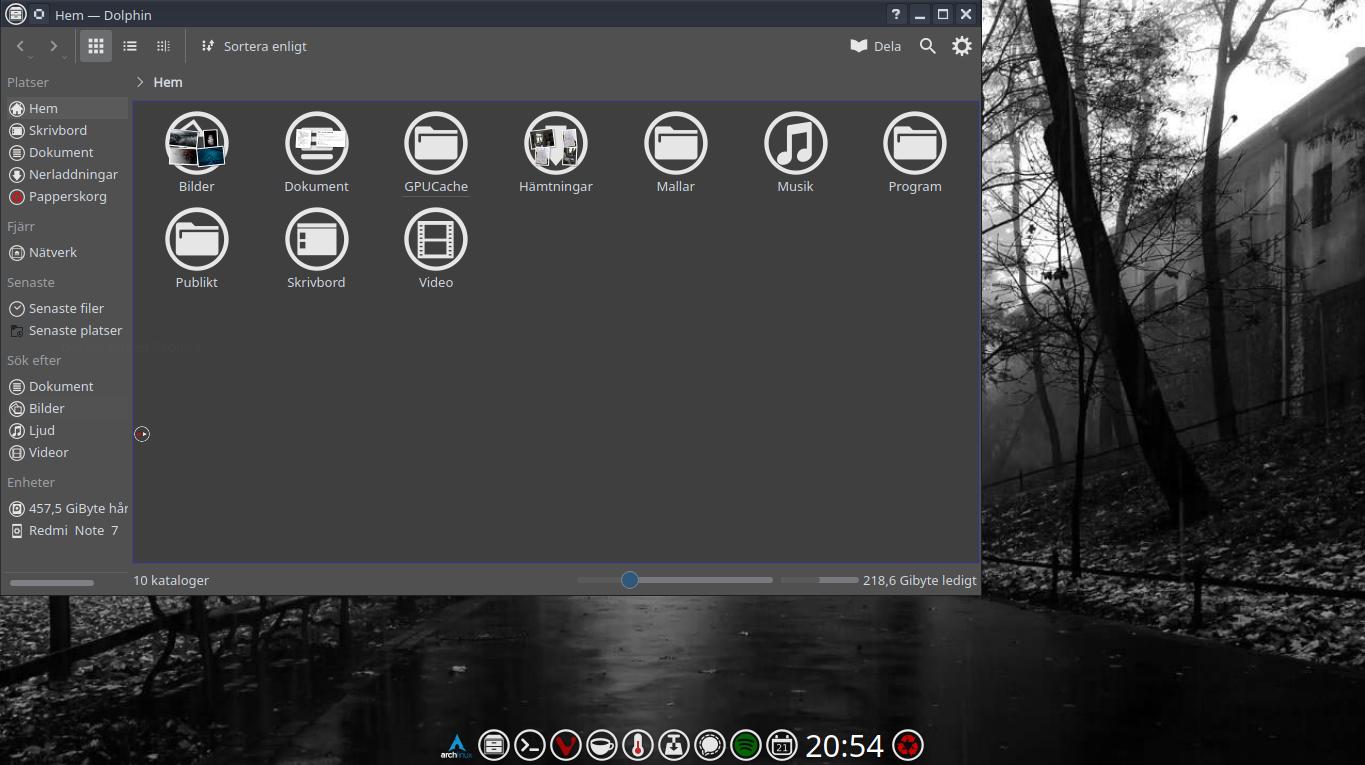
WM Theme: Blur-Glassy-v.2
Theme: Blur-Glassy [Plasma], Breeze [GTK2/3]
Icons: Simply-White-Circles [Plasma], Simply-White-Circles [GTK2/
Sorry for the garish colours! ![]()
Do you guys install these themes/icons via settings then under say global themes or do you prefer to do it in console?
When they are available in AUR I install them via a package manager and then set them in system settings.
If not, I download them in system settings.
I find it easier to keep them updated via AUR, especially the icons which need more frequent updates.
Thanks!
korla-icon-theme from the AUR
You’re welcome.
Plasma Style: Arc Dark Transparent
GTK Applications: X-Arc-Shadow
Window Decorations: Laylan (Transparent)
Kvantum: KvArcDark (Modified with blurs)
Icons: White-sur Dark
It’s the cat’s meow!

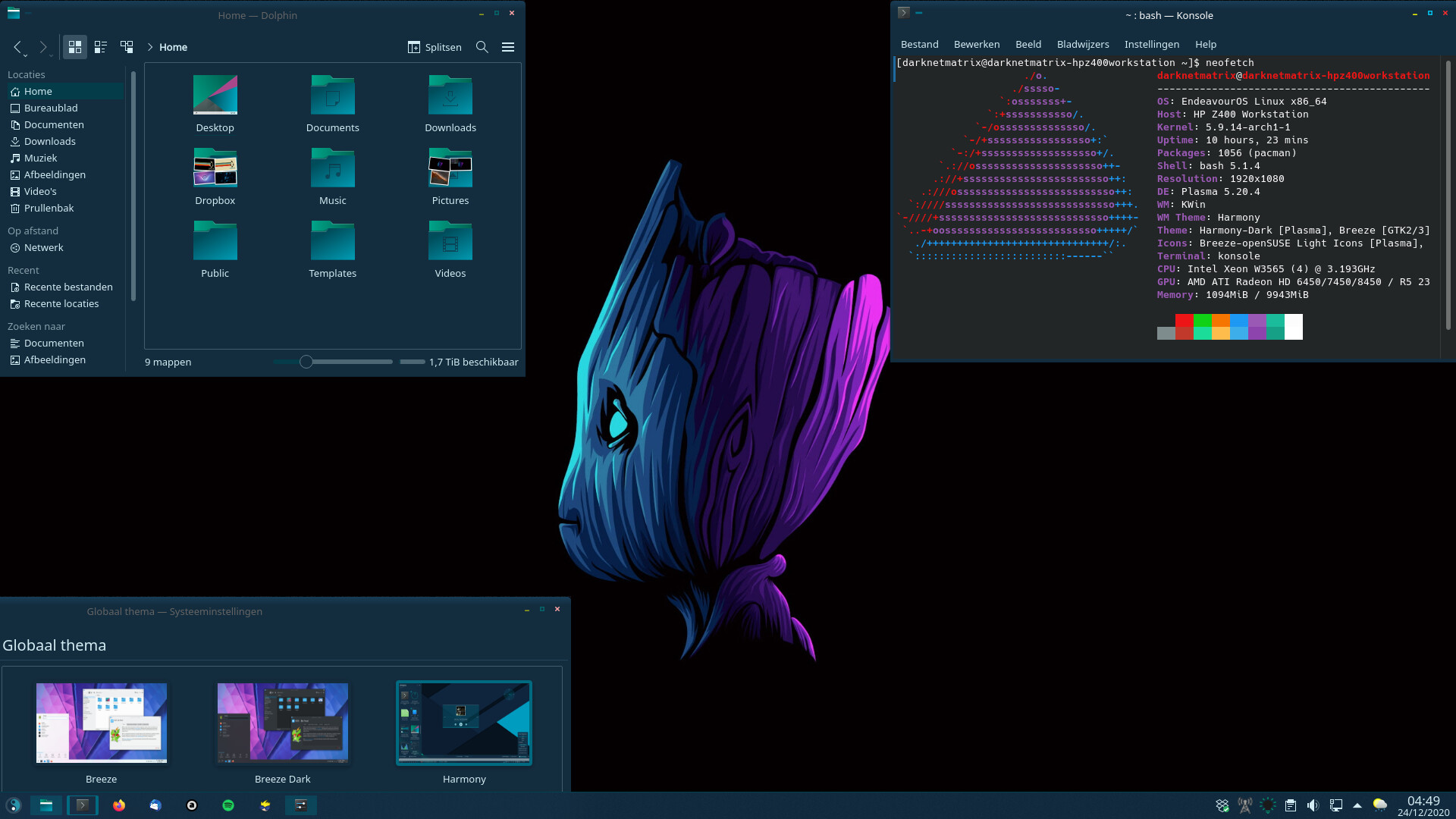
global theme: Harmony
Global theme: Dracula
Plasma Style Dracula
Application Style: Lightly
Windows Decorations: Gently Blur
Colours: Sensual-Dark
Icons: Sweet-Rainbow