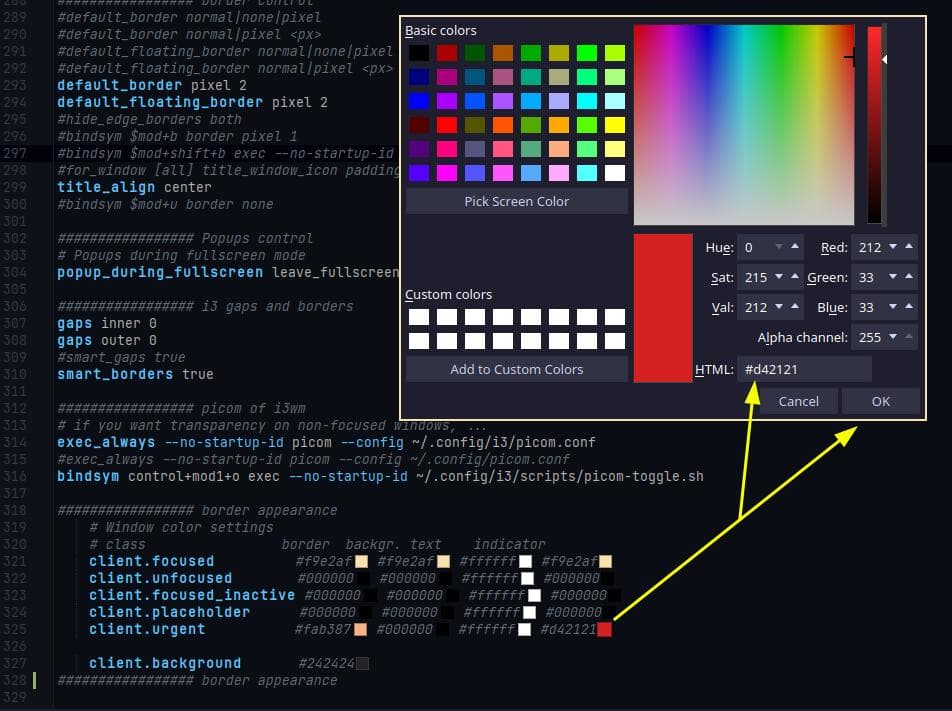That’s a bit tricky, the most life changing application i’ve recently discovered would probably be unreal engine, i’m having so much fun playing with it…
But linux specific stuff, it’d probably be Hyprland, it’s like a breath of fresh air in the stale world of window managers, compositors and desktop environments; even if it’s on wayland, Hyprland is so good that it makes suffering wayland worth it. Also interestingly despite how early of a release it is, it’s more stable (as in not crashing) than any other environment i’ve ever used on linux (which is kinda important on wayland, if ur compositor crashes every single application you’re running crashes with it. Talk about shit design…)
But if we’re tlaking smaller scale, there’s an mpv script that opens the last played file when you open mpv, it’s extremely useful for me because i often watch series and with this i don’t have to browse to the latest episod ethrough the file manager, i just open up mpv and it picks up right where I last stopped, it’s amazing, and I modified to make it possible to exclude files under specific subderictories from being remembered this way so I’m less likely to accidentally screw the mechanism up by opening a file i don’t wnat remembered. Such a nice QOL upgrade. Granted it’s far from being the only mpv script i’m using but it is the latest.
keep-session.lua
--[[
This script automatically saves the current playlist and can reload it if the player is started in idle mode (specifically
if there are 0 files in the playlist), or if the correct command is sent via script-messages.
It remembers the playlist position the player was in when shutdown and reloads the playlist at that entry.
This can be disabled with script-opts
The script saves a text file containing the previous session playlist in the watch_later directory (changeable via opts)
This file is saved in plaintext with the exact file paths of each playlist entry.
Note that since it uses the same file, only the latest mpv window to be closed will be saved
The script attempts to correct relative playlist paths using the utils.join_path function. I've tried to automatically
detect when any non-files are loaded (if it has the sequence :// in the path), so that it'll work with URLs
You can disable the automatic stuff and use script messages to load/save playlists as well
script-message save-session [session-file]
script-message reload-session [session-file] [load_playlist]
If not included `session-file` will use the default file specified in script-opts.
`load_playlist` controls whether the whole playlist should be restored or just the one file,
the value can be `yes` or `no`. If not included it defaults to the value of the `load_playlist` script opt.
available at: https://github.com/CogentRedTester/mpv-scripts
]]--
local mp = require 'mp'
local utils = require 'mp.utils'
local opt = require 'mp.options'
local msg = require 'mp.msg'
local excluded = false
local o = {
--automatically save the prev session
auto_save = true,
--runs the script automatically when started in idle mode and no files are in the playlist
auto_load = true,
--reloads the full playlist from the previous session
--can be individually overwritten when sending script-messages
load_playlist = true,
--file path of the default session file
--save it as a .pls file to be able to open directly (though it will not maintain the playlist positions)
session_file = "",
--maintain position in the playlist
--does nothing if load_playlist is disabled
maintain_pos = true,
}
--Excluded directories (Also excludes subdirectories)
local excludes = {
'/mnt/storage/',
'/home/rabcor/'
}
local function exclude()
local path, _ = utils.split_path(utils.join_path(mp.get_property('working-directory'), mp.get_property('path')))
for _, exclusion in pairs(excludes) do
if string.find(path, exclusion) then
excluded = true
end
end
end
opt.read_options(o, 'keep_session', function() end)
--sets the default session file to the watch_later directory or ~~/watch_later/
if o.session_file == "" then
local watch_later = mp.get_property('watch-later-directory', "")
if watch_later == "" then watch_later = "~~state/watch_later/" end
if not watch_later:find("[/\\]$") then watch_later = watch_later..'/' end
o.session_file = watch_later.."prev-session"
end
local save_file = mp.command_native({"expand-path", o.session_file})
--saves the current playlist as a json string
local function save_playlist(file)
if not file then file = save_file end
msg.verbose('saving current session to', file)
local playlist = mp.get_property_native('playlist')
if #playlist == 0 then
msg.verbose('session empty, aborting save')
return
end
local session = io.open(file, 'w')
if not session then return msg.error("Failed to write to file", file) end
session:write("[playlist]\n")
session:write(mp.get_property('playlist-pos') .. "\n")
local working_directory = mp.get_property('working-directory')
for _, v in ipairs(playlist) do
msg.debug('adding ' .. v.filename .. ' to playlist')
--if the file is available then it attempts to expand the path in-case of relative playlists
--presumably if the file contains a protocol then it shouldn't be expanded
if not v.filename:find("^%a*://") then
v.filename = utils.join_path(working_directory, v.filename)
msg.debug('expanded path: ' .. v.filename)
end
session:write("File=" .. v.filename .. "\n")
end
session:close()
end
--turns the previous json string into a table and adds all the files to the playlist
local function load_prev_session(file, load_playlist)
if not file or file == '' then file = save_file end
if load_playlist == 'yes' then load_playlist = true
elseif load_playlist == 'no' then load_playlist = false
else load_playlist = o.load_playlist end
--loads the previous session file
msg.verbose('loading previous session from', file)
local session = io.open(file, "r+")
--this should only occur when loading the script for the first time,
--or if someone manually deletes the previous session file
if session == nil or session:read() ~= "[playlist]" then
msg.verbose('no previous session, cancelling load')
if session then session:close() end
return
end
local previous_playlist_pos = session:read('*n')
if load_playlist then
msg.debug('reloading playlist')
if not o.maintain_pos then
mp.commandv('loadlist', file)
else
local prev_playlist_start = mp.get_property('playlist-start')
msg.verbose("restoring playlist position", previous_playlist_pos)
mp.set_property_number('playlist-start', previous_playlist_pos)
mp.commandv('loadlist', file)
-- restore the original value unless the `playlist-start` property has been otherwise modified
if mp.get_property_number('playlist-start') ~= previous_playlist_pos then
mp.set_property('playlist-start', prev_playlist_start)
end
end
else
msg.debug('discarding playlist')
local files = {}
for line in session:lines() do
table.insert(files, string.match(line, 'File=(.+)'))
end
-- mpv and keep-session uses 0 based array indices, but lua uses 1-based
mp.commandv('loadfile', files[previous_playlist_pos+1])
end
session:close()
end
local function shutdown()
if o.auto_save and not excluded then
save_playlist()
end
end
mp.register_script_message('save-session', save_playlist)
mp.register_script_message('reload-session', load_prev_session)
mp.register_event('file-loaded', exclude)
mp.register_event('shutdown', shutdown)
--Load the previous session if auto_load is enabled and the playlist is empty
--the function is not called until the first property observation is triggered to let everything initialise
--otherwise modifying playlist-start becomes unreliable
if o.auto_load and (mp.get_property_number('playlist-count', 0) == 0) then
local function temp()
load_prev_session()
mp.unobserve_property(temp)
end
mp.observe_property("idle", "string", temp)
end
And as someone who recently discovered wayland foc there are a few amazing apps there i’ve discovered that weren’t available on X, I particularly like waybar, it’s so customizable i’ve ended up using it as an actual replacement for conky.
Pcmanfm-qt is my new favorite file manager, it has issues, but less of them than any of the others imo. This is in spite of having devs that seem militantly opposed to fixing any of said issues or actually improving it, to be honest i’m surprised the thing gets updates at all (Maybe it’s just bug fixes  ), but there’s no denying that it’s good.
), but there’s no denying that it’s good.