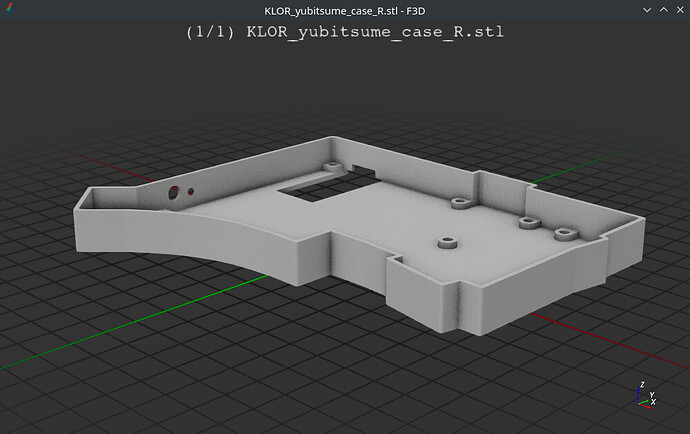I just installed it on a virtual machine and I really like it. If you use it with Kitty the image previews work out of the box. It also has intuitive navigation keyboard shortcuts.
popsicle is a straight-forward GUI USB tool, and I’ve had a great experience with it. Lightweight and just works. Have you seen it?
Heard about it. Will have a look at it.
Already mentioned several times, but it cannot be overemphasised how much more convenient it is to use Ventoy (https://www.ventoy.net/en/index.html) rather than flashing a USB stick each time.
So what? Am I going to hell now because I flash an ISO onto my stick 3x a year?
Ofc not, Linux is all about freedom of choice. But Ventoy is arguably the better solution, and not using a better solution “out of reasons” is not very smart. Ventoy really is so good that it ends all other usb stick flashing solutions.
Most of the time I only do this with dd anyway.
What do we compare here? Ventoy with impression or ventoy with dd? I don’t like moving targets. But beside that: Ventoy is more convineint than both solutions, you should just give it a try. Install it on a Stick, drop ISOs onto the stick, be happy - install once, drop as much as you want. It cannot be more convenient than this.
We don’t want to compare anything here. I have only suggested a program that I have recently discovered and found to be good. It’s nice that there are other programs that do the same. But I am not trying to convince other users of my opinion. I have maybe 3 or 4 ISOs to write in a year, for which I almost always use dd. Alternatively, something else. Use Ventoy if you like it better or whatever, I couldn’t care less. I was merely making a suggestion according to the title of this thread. I don’t like missionaries.
For me, ventoy is not the better solution. The problem is that I when I write an image to a USB, I don’t do it that often and I want it to “just work”.
Far too often, Ventoy causes complications. I have had several situations where I had to update Ventoy itself to make it work.
For my specific needs, it isn’t the best option.
I just tried it and I have to agree with @dalto. The effort is not worth it. I don’t need to write an ISO to a USB stick 10 times a day, but I want to be sure that the stick will work later when I need it. Ventoy is a good solution - but not interesting for me.
Ventoy is a good solution because you don’t have to delete your data on your USB stick. It can keep your data and multiple ISO files on it.
It uses Exfat for good compatibility with many different OS.
Ventoy is useful if you only have a notebook/computer with a Linux distro and a USB stick keeping your data and bootable ISO files while traveling or on vacation. If boot fails, you can chroot to it using Ventoy, unlike dd. dd can not help in this situation.
Ventoy is awesome. It’s great for ISO testing because you can just throw ten ISOs on there if you want to and carry on with your work without having to double back and redo the stick. My Ventoy has probably sixty ISOs on there at the moment–definitely overdue to purge some of the older ones. ![]()
I agree with some of the other commenters that sometimes it just doesn’t work with a particular ISO for whatever reason. I would say it is rare, but it does happen. dd is more reliable in that sense–I have never had bootable media fail when made with dd, unless something is wrong with the ISO or the stick.
i’m late to the party on this one, too. there must be a bunch of versatile commands for this because I’ve never used mogrify in the arguments …all the pics/troubleshooting pics that were too big to post to a forum/elsewhere could be handily resized in the CLI and it was really nice for a while…
…tll budgie replaced that boat anchor called Nautilus with Nemo and now Nemo does it with a simple right-click and I remain lazy ![]()
As a bare metal (not vm) installer of distros I love Ventoy. It has about an 80% success rate. I prefer DD to write isos but it often makes a $30 dollar USB worthless will read-only attributes…as does Rufus, Balena, etc.
…that said some distro .isos don’t agree with it and needs a little CLI kung fu.
Lazy Linux Vicar: gimme the 80% any day
CLI Vicar: no problem I got this. when Ventoy fails, gimme a lager and another 20 min.
I’m interested in this now. Far too many USB sticks have been rendered unmountable (or inconsistently mountable) due to the need to make a bootable drive in a hurry.
Then what do you do when Ventoy fails? Let’s say it’s your only stick with an ISO that you need to install right now. No other computer there, on which you can quickly write a stick with dd … ?
For me, this 80 % is simply too little.
edith: typo
for me, personally, I would not allow this circumstance to be a scenario. when ventoy fails I have another usb ready to do it the old fashioned dd/etcher way. also…
buuuuut-------just because the OS didn’t install from Ventoy doesn’t mean it can’t function as a live iso to burn your usb.
–and if you have a Ventoy chances are you have half half-a-dozen distros on it plus your dedicated live distro for chroot/boot repair etc.
So strange. It is almost like different people have different needs so there isn’t one best solution that works for everyone…
![]()
I recently discovered F3D
F3D - Fast and minimalist 3D viewer
Now I can finally take a quick look at e.g. *.stl files without having to open them in PrusaSlicer: