What about your system when you press meta + T key.
In my case, the keyboard and mouse don’t work.
It looks like a system down.
Hope to save what I was working on before meta + t keeneu. Really dangerous.
What about your system when you press meta + T key.
In my case, the keyboard and mouse don’t work.
It looks like a system down.
Hope to save what I was working on before meta + t keeneu. Really dangerous.
I’m afraid I don’t quite understand the question. What does the fact that your keyboard and mouse don’t work have anything to do with pressing the Meta + T key combo?
you mean as soon as you press Meta + T the entire system freeze? It’s like the combo of Death? ![]()
Works as expected. Asking questions and not expanding on what it does and why you are asking will just make people look over this post
If that’s the case, then we simply have to find out what Meta + T is bound to. It’s likely that Meta + T launched an application, and it was the application that caused the entire system to lock up.
@smokey What’s the default key mapping for Meta + T in Plasma?
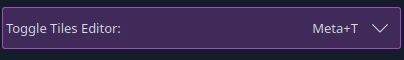
I just tried meta + T.
My computer stood up, smacked me across the face said that it would never do that, and justed walked out of the room. I think it’s filing an HR complaint and quitting. What did you make me do?
Okay? But did your mouse and keyboard fail to work after pressing Meta + T? Coz it sure as heck sounds like that’s what happened based on your OP.
It’s fun those topics where you have to even guess the question ![]() it’s jeopardy !
it’s jeopardy !
Based on its reaction, I’d say you touched your computer inappropriately. Shame on you.
The tiling layout feature, although resembling a helpful tool, unfortunately freezes the PC
Doesn’t cause any sort of freeze on my PC. Do you get the same results if you use a new user?
I’ll just wait and see if an update resolves the issue with the tiling layout feature freezing the PC.
Takes less than 5 minutes to set up and test, do you want to try resolve the issue or just state that you have an issue?
Exactly what the default shortcut should do
That’s how it goes
The part that had a problem
~/.config/kwinrc
[$Version]
update_info=kwin.upd:replace-scalein-with-scale,kwin.upd:port-minimizeanimation-effect-to-js,kwin.upd:port-scale-effect-to-js,kwin.upd:port-dimscreen-effect-to-js,kwin.upd:auto-bordersize,kwin.upd:animation-speed,kwin.upd:desktop-grid-click-behavior,kwin.upd:no-swap-encourage,kwin.upd:make-translucency-effect-disabled-by-default,kwin.upd:remove-flip-switch-effect,kwin.upd:remove-cover-switch-effect,kwin.upd:remove-cubeslide-effect,kwin.upd:remove-xrender-backend,kwin.upd:enable-scale-effect-by-default,kwin.upd:overview-group-plugin-id,kwin.upd:animation-speed-cleanup,kwin.upd:replace-cascaded-zerocornered
[Compositing]
Enabled=false
LatencyPolicy=Medium
[Desktops]
Id_1=0c07c2c6-b1de-4525-96aa-d2fc2244cc62
Number=1
Rows=1
[Plugins]
kwin4_effect_translucencyEnabled=true
[Tiling]
padding=4
[Tiling][16dc927b-5d26-5914-9f4f-1b56e96ee07d]
tiles={“layoutDirection”:“horizontal”,“tiles”:[{“layoutDirection”:“vertical”,“tiles”:[{“height”:0.4828571428571432},{“height”:0.5171428571428568}],“width”:0.25},{“layoutDirection”:“vertical”,“tiles”:[{“height”:0.48380952380952386},{“height”:0.5161904761904759}],“width”:0.5},{“layoutDirection”:“vertical”,“tiles”:[{“height”:0.4828571428571431},{“height”:0.5171428571428567}],“width”:0.15000000000000002},{“width”:0.15}]}
[Tiling][737e2409-38ec-574a-8d7c-dc96929690de]
tiles={“layoutDirection”:“horizontal”,“tiles”:[{“width”:0.25},{“width”:0.5},{“width”:0.25}]}
[Tiling][bbaa01da-2f84-533f-b04f-a5613ca4cf7b]
tiles={“layoutDirection”:“horizontal”,“tiles”:[{“width”:0.25},{“width”:0.5},{“width”:0.25}]}
[Tiling][c0d3f8bc-6a98-5bf0-b35c-fc388a605961]
tiles={“layoutDirection”:“horizontal”,“tiles”:[{“width”:0.25},{“width”:0.5},{“width”:0.25}]}
[Tiling][cdcd8719-a05c-567b-9f1b-ab92e23429b2]
tiles={“layoutDirection”:“horizontal”,“tiles”:[{“width”:0.25},{“width”:0.5},{“width”:0.25}]}
[Tiling][d02c035d-eef0-5c68-aa2f-2e83d0ba08b1]
tiles={“layoutDirection”:“horizontal”,“tiles”:[{“width”:0.25},{“width”:0.5},{“width”:0.25}]}
[Tiling][d118c305-2a7a-52be-aaee-7ec9c02219eb]
tiles={“layoutDirection”:“horizontal”,“tiles”:[{“width”:0.25},{“width”:0.5},{“width”:0.25}]}
[Tiling][f59242c9-d17f-5e0e-b1f5-164f8c65dcf2]
tiles={“layoutDirection”:“horizontal”,“tiles”:[{“width”:0.25},{“width”:0.5},{“width”:0.25}]}
[Tiling][fe29aaf1-297d-5f25-b702-295647abfd7d]
tiles={“layoutDirection”:“horizontal”,“tiles”:[{“width”:0.25},{“width”:0.5},{“width”:0.25}]}
[Wayland]
InputMethod[$e]=/usr/share/applications/org.freedesktop.IBus.Panel.Wayland.Gtk3.desktop
[Xwayland]
Scale=1
[org.kde.kdecoration2]
ButtonsOnRight=HFIAX
========================================================================
Solved
~/.config/kwinrc
[Desktops]
Id_1=59bb3ba2-e58a-4dbd-a482-b933ce8b2727
Number=1
Rows=1
[Tiling]
padding=4
[Tiling][16dc927b-5d26-5914-9f4f-1b56e96ee07d]
tiles={“layoutDirection”:“horizontal”,“tiles”:[{“width”:0.25},{“width”:0.5},{“width”:0.25}]}
[Tiling][d118c305-2a7a-52be-aaee-7ec9c02219eb]
tiles={“layoutDirection”:“horizontal”,“tiles”:[{“width”:0.25},{“width”:0.5},{“width”:0.25}]}
[Wayland]
InputMethod[$e]=/usr/share/applications/org.freedesktop.IBus.Panel.Wayland.Gtk3.desktop
[Xwayland]
Scale=1