Hi all!
Here’s a glimpse of a new feature that is coming to the Welcome app: you can add your own commands!
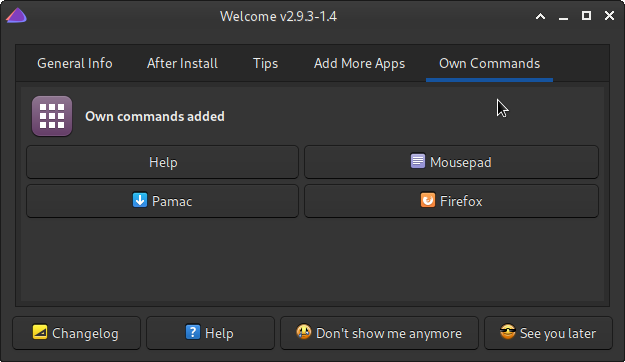
It requires you to write a simple text file in your $HOME folder.
The Help button right under the icon text “Own commands added” gives a short tutorial (~ half a page) about how to add your commands into Welcome. The tutorial includes an example too, so you can take the example as the basis for your own commands.
There is no GUI for creating own commands, but I think it is quite easy to make it work with the help of the tutorial and a text editor.
Note that it still needs some testing, and I’ll release the new package after that.


