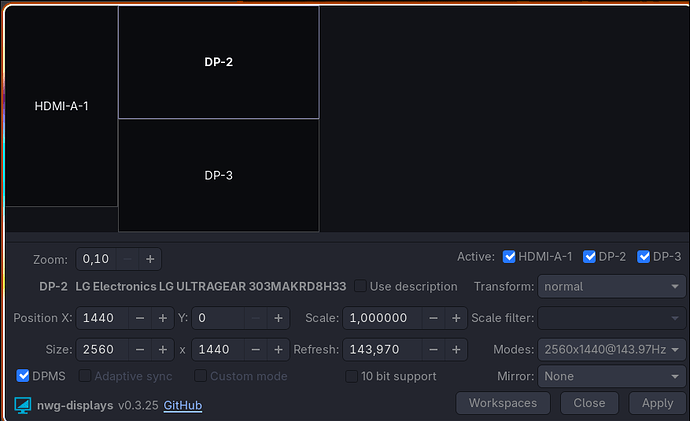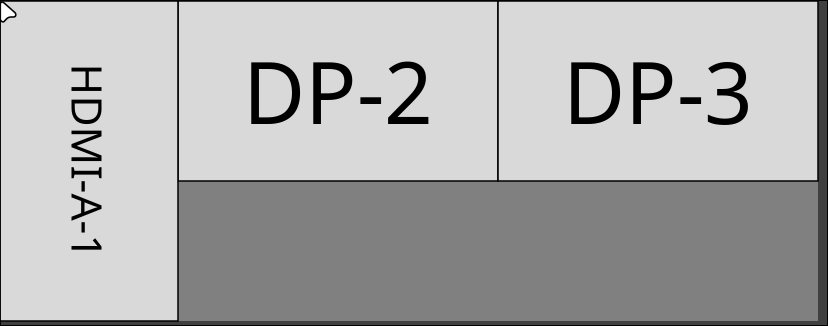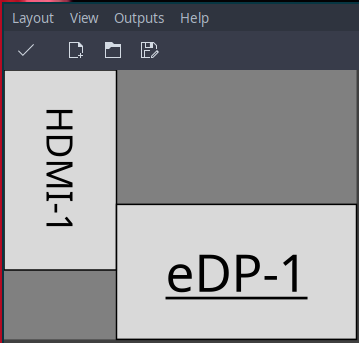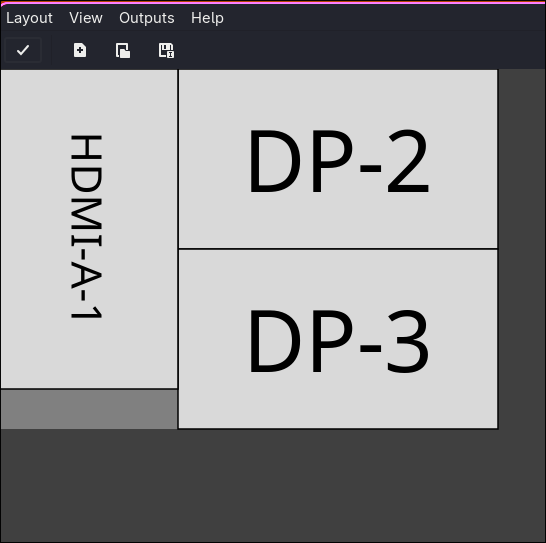I’ve recently switched from Mint to EndevourOS, and while at it I also moved from X11 to Wayland (Hyprland).
Everything works mostly flawlessly, however, there’s this one thing that is slowly driving me crazy.
I edit a ton of videos, and my editor of choice is DaVinci Resolve. I also happen to use a stacked monitor setup, where one screen is above the other. Unfortunately, DVR doesn’t have native Wayland support, so it runs through XWayland.
Generally it works great, except for the fact that XWayland sees the wrong monitor configuration.
Here is my real config in Wayland:
And this is what XWayland apps see:
No matter what I try, the DP-3 monitor refuses to go below DP-2 in X11 apps. This is a big issue, as when working in DVR’s dual screen mode, I cannot drag files from the bottom monitor to the top. If I’m on DP-3 and I drag the file to the left, the cursor appears on the vertical monitor (HDMI-A-1), while the file itself appears on DP-2.