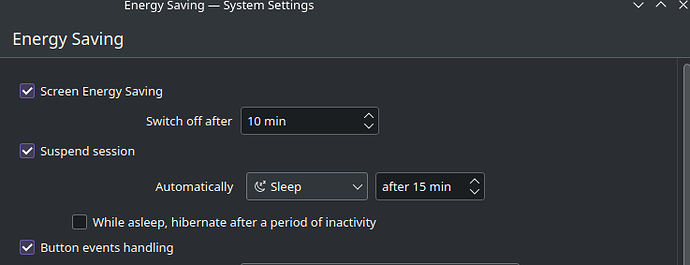I’ve been using EndeavourOS for months and this never happened before. I went AFK for 30 minutes or so, came back and the display was off as expected, but I moved my mouse and it would not turn back on. Then I noticed the light on my PC case’s power button, it was blinking, which I have never seen it do. I pressed the power button and got a different lock screen as if Plasma was set to sleep or hibernate or something, which is strange because my system is not set to sleep when left idle, and after logging back in I saw a notification from KWin Window Manager that says “Desktop effects were restarted due to a graphics reset”.
What gives? Is this bad? The only thing I can tell you is different from before is I upgraded NVIDIA drivers to version 530.
Probably has nothing to do with Plasma.
Was there a power outage? Low battery?
It’s a desktop computer, I don’t think there was an outage as nothing else lost power and when there’s a power outage it just turns off, never this.
Flashing lights or beeps usually mean something has gone wrong, usually there is a list of what the flashes mean in the motherboard documentation.
If it starts to count down audibly, run ![]()
![]()
![]() Computers crash all the time, it is only a problem if it doing it repeatedly.
Computers crash all the time, it is only a problem if it doing it repeatedly.
What is the make and model?
Motherboard: B450 Tomahawk
GPU: NVIDIA GTX 1660
CPU: Ryzen 7 2700x
The light that blinked is on the power button on my computer case, which lights up when the PC is on but never blinked before. I don’t know if it’s related to the motherboard.
It probably is, look in your motherboard documentation what blinking power light means. Looks like a hardware fault. If it starts happening regularly, I would be concerned, but if it happened only once, it’s probably nothing.
I manually set my computer to sleep, which I have never done before, and the light blinked just the same and I also got the same notification from KWin when I logged back in. No idea why it did that by itself though.
My laptop power button’s light pulses when suspended.