No, it’s a harmless message. Check your computer, you probably have the same:
journalctl | grep ovsdb
I have it right here on a fully-working Endeavour install (in VirtualBox):
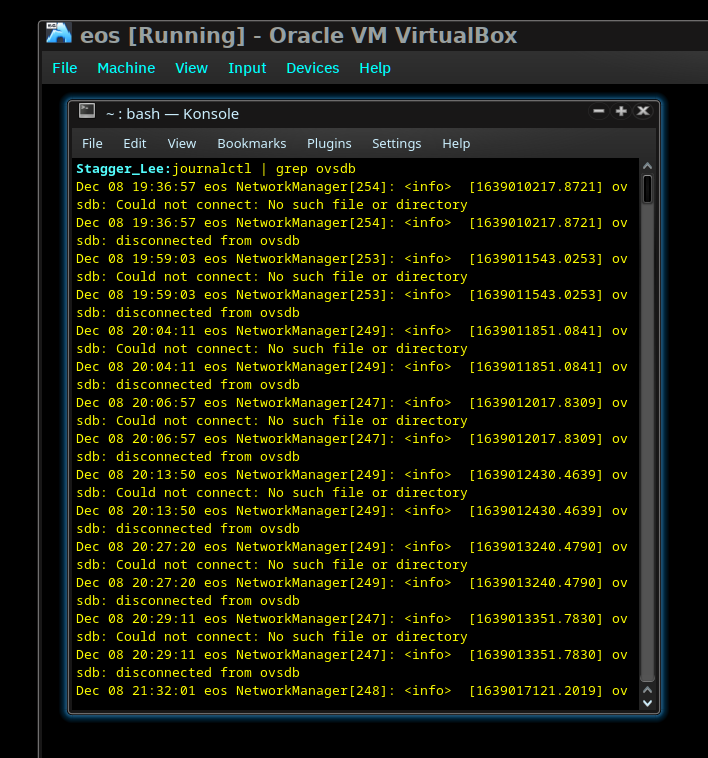
No, it’s a harmless message. Check your computer, you probably have the same:
journalctl | grep ovsdb
I have it right here on a fully-working Endeavour install (in VirtualBox):
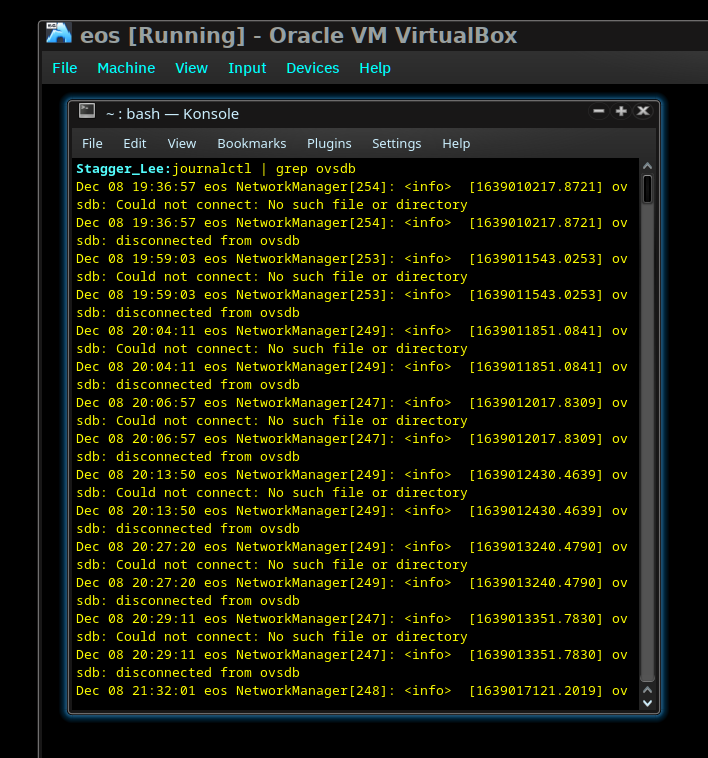
We need the specific error messages to the disconection.
Test downloading a large file like a distro ISO. Just before you start the download, open Konsole and run this command
journalctl -p4 -f
If network goes down, discontinue downloading and stop the terminal command with Ctrl+C.
Copy all terminal output and paste here in code format.
Looks like mine on KDE.
Well, that was my best idea. Sorry it didn’t help.
Okay i have this too.
[ricklinux@rick-ms7c37 ~]$ journalctl | grep ovsdb
Mar 28 16:03:12 rick-ms7c37 NetworkManager[644]: <info> [1648497792.5742] ovsdb: disconnected from ovsdb
Mar 28 16:59:19 rick-ms7c37 NetworkManager[640]: <info> [1648501159.3465] ovsdb: disconnected from ovsdb
[ricklinux@rick-ms7c37 ~]$
@Efwis
What does this show?
lsmod
Edit: It’s pretty long so maybe do this. Post the link.
lsmod | eos-sendlog
Edit2: You’ll need internet though?
@petsam here is the log you asked for.
Mar 28 17:38:57 Dragon kernel: ath: phy0: DMA failed to stop in 10 ms AR_CR=0x00000024 AR_DIAG_SW=0x02000020 DM
ADBG_7=0x00006100
Mar 28 17:39:53 Dragon kioslave5[2014]: Qt: Session management error: networkIdsList argument is NULL
Mar 28 17:44:23 Dragon kwin_x11[499]: qt.qpa.xcb: QXcbConnection: XCB error: 3 (BadWindow), sequence: 31778, re
source id: 65011723, major code: 18 (ChangeProperty), minor code: 0
Mar 28 17:46:08 Dragon kwin_x11[499]: kwin_core: XCB error: 152 (BadDamage), sequence: 42967, resource id: 1469
5461, major code: 143 (DAMAGE), minor code: 2 (Destroy)
Mar 28 17:46:08 Dragon kwin_x11[499]: kwin_core: XCB error: 3 (BadWindow), sequence: 42968, resource id: 503317
38, major code: 129 (SHAPE), minor code: 6 (Input)
Mar 28 17:46:08 Dragon kwin_x11[499]: qt.qpa.xcb: QXcbConnection: XCB error: 3 (BadWindow), sequence: 42969, re
source id: 50331738, major code: 2 (ChangeWindowAttributes), minor code: 0
Mar 28 17:48:36 Dragon kernel: ath: phy0: DMA failed to stop in 10 ms AR_CR=0x00000024 AR_DIAG_SW=0x02000020 DM
ADBG_7=0x00006100
Mar 28 17:50:39 Dragon plasmashell[543]: file:///usr/share/plasma/plasmoids/org.kde.plasma.notifications/conten
ts/ui/SelectableLabel.qml:37:5: QML TextArea: Binding loop detected for property "implicitHeight"
Mar 28 17:55:26 Dragon kernel: ath: phy0: DMA failed to stop in 10 ms AR_CR=0x00000024 AR_DIAG_SW=0x02000020 DM
ADBG_7=0x00006100
Mar 28 17:57:55 Dragon kwin_x11[499]: qt.qpa.xcb: QXcbConnection: XCB error: 3 (BadWindow), sequence: 47032, re
source id: 65011718, major code: 18 (ChangeProperty), minor code: 0
Mar 28 17:59:00 Dragon kernel: ath: phy0: DMA failed to stop in 10 ms AR_CR=0x00000024 AR_DIAG_SW=0x02000020 DM
ADBG_7=0x00006100
Mar 28 17:59:20 Dragon kernel: ath: phy0: DMA failed to stop in 10 ms AR_CR=0x00000024 AR_DIAG_SW=0x02000020 DM
ADBG_7=0x00006100
^C
@ricklinux here is the link
https://clbin.com/vuhYP
@Efwis
Does rfkill show anything?
rfkill
ID TYPE DEVICE SOFT HARD
0 wlan phy0 unblocked unblocked
Have you tried
sudo modprobe -r ath9k
sudo modprobe ath9k
still having the same issue, This is really baffling me. wasn’t having any problems until last Monday
Edit: I don’t remember doing any updates around that time.
Have you checked your pacman log to see what you updated.
paclog --action=upgrade
Did it quit working since a kernel update?
network manager was last updated on 17-march and again on 26-march
Edit: there was a kernel update on 17-march which puts it around the time I started having issues
2022-03-17T08:46:35-0500] [ALPM] upgraded linux (5.16.12.arch1-1 -> 5.16.14.arch1-1)
[2022-03-17T08:46:35-0500] [ALPM] upgraded linux-firmware-whence (20220209.6342082-1 -> 20220309.cd01f85-1)
[2022-03-17T08:46:39-0500] [ALPM] upgraded linux-firmware (20220209.6342082-1 -> 20220309.cd01f85-1)
[2022-03-17T08:47:01-0500] [ALPM] upgraded linux-headers (5.16.12.arch1-1 -> 5.16.14.arch1-1)
[2022-03-17T08:47:01-0500] [ALPM] upgraded modemmanager-qt (5.91.0-1 -> 5.92.0-1)
You could downgrade network manager to the version before? You need the downgrade package installed and it has to be run with sudo. Select the one that is before the currently installed version.
sudo downgrade networkmanager
Or you could try downgrading the kernel?
Edit: It’s likely one or the other? Or it could be the firmware also?
So, the commit that is causing problems with ath9k was also merged into the LTS kernel.
See Comment 1 from p.kerry:
It’s the same issue on a HP laptop with the same ath9k AR9565 which has worked perfectly with the same setup for years.
The same change that affects 5.16.15 was also incorporated into the 5.15 tree: 5.15.28 works, whereas 5.15.29 and 5.15.30 don’t.
That’s likely why the LTS kernel didn’t work.
Probably your best bet is to downgrade to kernel 5.16.14. You can use sudo downgrade linux and choose the appropriate package.
Meanwhile, kernel 5.17 is in Testing, and will probably hit the stable repos very soon, and that should fix the problem (the commit has been reverted in 5.17).
I downgraded to kernel 5.16. 14 and everything went back to the way it was before. The problem is in the 5.16.15 kernel series. they messed something up in the build specific to the ath9k module.
As @Stagger_Lee said it should be fixed in the 5.17 kernel.
thank you for your help and patience guys.
This topic was automatically closed 2 days after the last reply. New replies are no longer allowed.