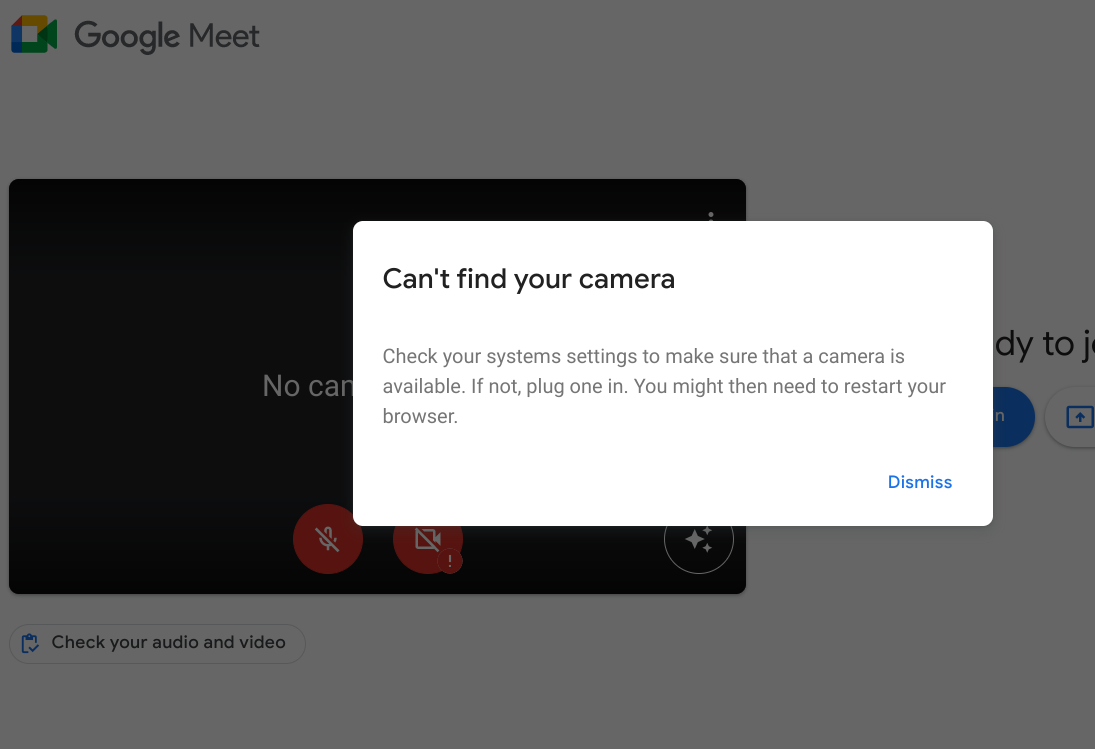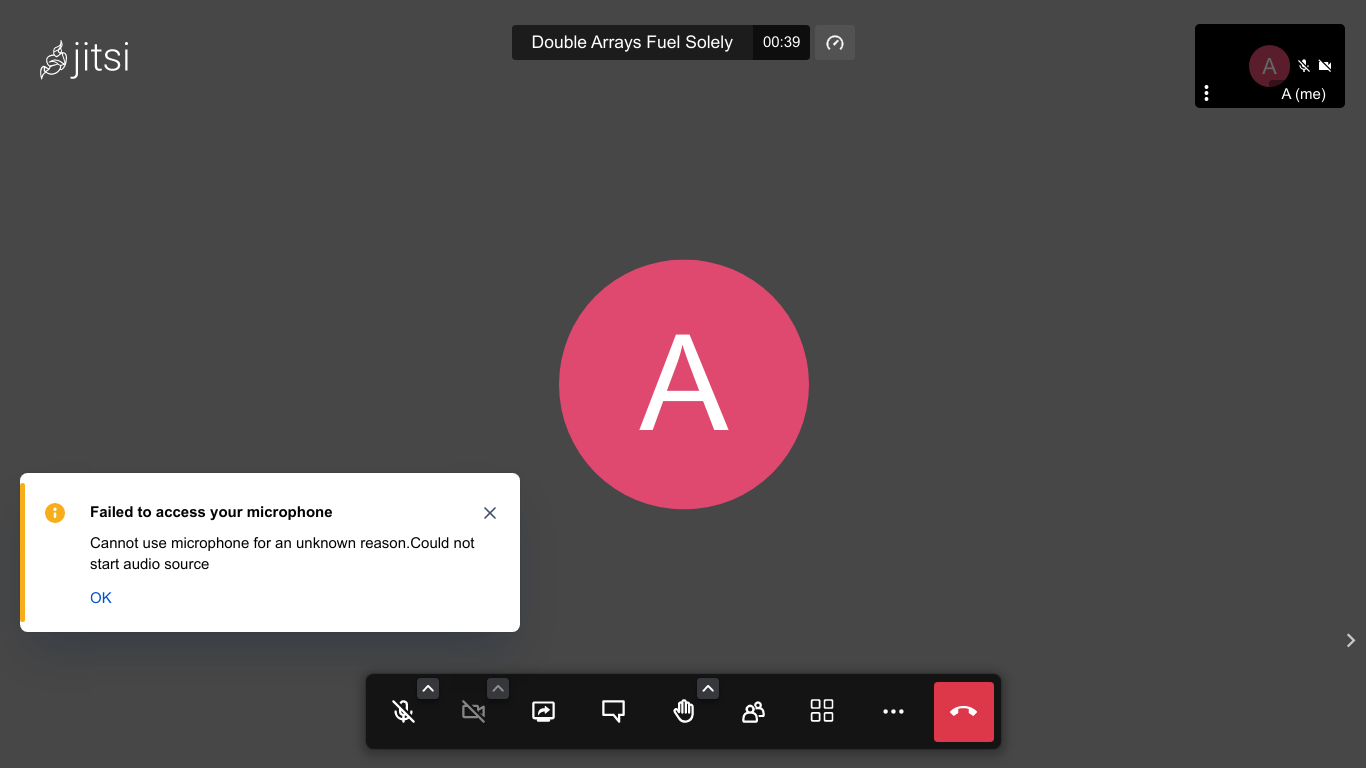I am getting error in any webcam related application as “No webcam and mic detected”.
The groups didn’t have audio & video
$ groups
sys vboxusers rfkill users kvm wheel anks
So, I did
sudo usermod -aG audio,video $USER
$ v4l2-ctl --list-devices
Cannot open device /dev/video0, exiting.
$ mpv av://v4l2:/dev/video0 --profile=low-latency --untimed
[ffmpeg/demuxer] video4linux2,v4l2: Cannot open video device /dev/video0: No such file or directory
[lavf] avformat_open_input() failed
Failed to recognize file format.
Exiting... (Errors when loading file)
After doing modprobe v4l2loopback,
$ v4l2-ctl --list-devices
Dummy video device (0x0000) (platform:v4l2loopback-000):
/dev/video0
No output on sudo dmesg | grep -i camera
$ lsusb
Bus 002 Device 003: ID 8086:0189 Intel Corp. Centrino Advanced-N 6230 Bluetooth adapter
Bus 002 Device 004: ID 04f2:0833 Chicony Electronics Co., Ltd KU-0833 Keyboard
Bus 002 Device 002: ID 8087:0024 Intel Corp. Integrated Rate Matching Hub
Bus 002 Device 001: ID 1d6b:0002 Linux Foundation 2.0 root hub
Bus 004 Device 001: ID 1d6b:0003 Linux Foundation 3.0 root hub
Bus 003 Device 002: ID 3938:1031 MOSART Semi. 2.4G Wireless Mouse
Bus 003 Device 001: ID 1d6b:0002 Linux Foundation 2.0 root hub
Bus 001 Device 003: ID 0408:2fb1 Quanta Computer, Inc. Laptop_Integrated_Webcam_2HDM
Bus 001 Device 002: ID 8087:0024 Intel Corp. Integrated Rate Matching Hub
Bus 001 Device 001: ID 1d6b:0002 Linux Foundation 2.0 root hub
$ lsmod|grep uvcvideo
uvcvideo 147456 0
videobuf2_vmalloc 20480 1 uvcvideo
videobuf2_v4l2 40960 1 uvcvideo
videobuf2_common 86016 4 videobuf2_vmalloc,videobuf2_v4l2,uvcvideo,videobuf2_memops
videodev 307200 4 videobuf2_v4l2,v4l2loopback,uvcvideo,videobuf2_common
mc 65536 4 videodev,videobuf2_v4l2,uvcvideo,videobuf2_common
eos-log: inxi -Fxxc0z, journalctl -b -0
The webcam or mic doesn’t get detected with lts kerbel or after reboot. What should I do?
Also tried sudo rmmod uvcvideo && sudo modprobe uvcvideo