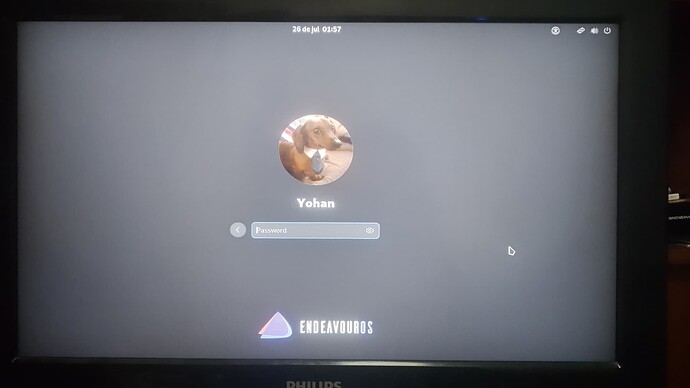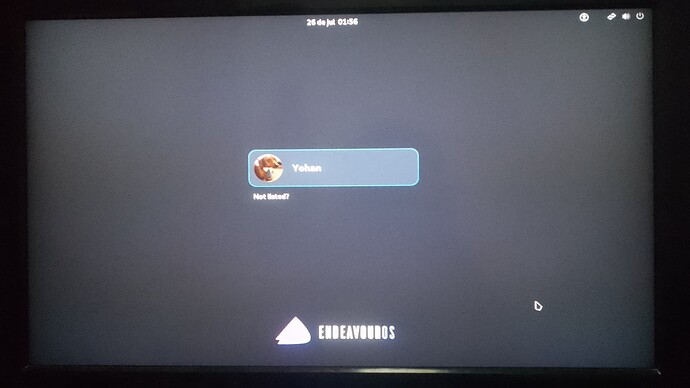How do i change from Wayland to X11 in gnome? Is there any way i can do it? Im a very newbie in endeavouros and linux itself so if i could get any help id appreciate it !
Step 1. Log out of your current session.
Step 2. Once you reach the the login screen click on your user and on the bottom right gear icon and select the x11 option. (It will be either called GNOME (X11) or simply Gnome).
im sorry, but i cant click my user and no bottom right gear icon appears ![]()
Can you send a picture of your login screen? Also you can just reboot your computer and follow the same steps above.
That’s odd that you are not seeing the gear at the bottom right of the login screen.
Log in to your desktop and post:
echo $XDG_SESSION_TYPE
What’s the icon fourth from upper right corner?
Try uncommenting or adding the line WaylandEnable=false in /etc/gdm/custom.conf.
Doesn’t it not show up unless you actually click in the box of the user name before it shows? ![]()
Edit: Just remember I don’t use Gnome so go easy on me! ![]()
Yes. That seems to be what they have done in the first picture?
It’s an accessibility box I think, it changes my fonts and etc
I’m sorry lol! I messed up the image order but yeah, the first one is the clicked box and the second one is before I clicked it
oh… turns out i AM on x11…
well if thats the case how can i do the opposite? change from wayland to x11 (and how do i change it back after)
no such file or directory: /etc/gdm/custom.conf.
weird
Do you have an Nvidia card? If so, to switch to Wayland you will need to set up early KMS, enable saving all video memory after suspend, and in some cases delete a few Gnome-specific udev rules. Here is the relevant document for getting it set up:
https://wiki.archlinux.org/title/GDM#Wayland_and_the_proprietary_NVIDIA_driver
ohhh, i get it, thanks for the help
This topic was automatically closed 2 days after the last reply. New replies are no longer allowed.