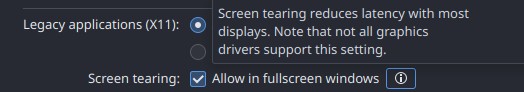I had high hopes for wayland/kwin when the plasma 6 upgrade finally landed! But… No! I will stay on X11, and - unfortunately - i think it will be for quite some time ![]()
I play competitive games - Quake Live and CSGO/cs2. The 2 most important things for my display manager are this: 1. Latency 2. Framerate (insofar, the dm is actually displaying a proper picture!). So far, the framerates have been quite good, and I’ve been surprised at how good the Proton-/WINE-layer has been at making windows games play in linux
Since i jumped from win10 to Linux, i have tried Wayland, on and off regularly, and its always the same: Running Wayland seems to add tons of latency, feeling like 200+ ms of inputlag, but randomly fluctuating.
Since this is very hard to test properly, I am only able to convey the immidiate experince im having, like how I almost rage-destroy mouse/keyboard and monitor, when playing using wayland ![]()
![]()
It was the same thing on my old system (i3-3220+amd7870) as it is on my new system (7800X3D+6700XT). Though it seems sligthly more input-laggy on linux, than in windows 10 (its very subtle, like in the 10-20 ms range, again this is VERY subjective).
I’ve tried popOs, Garuda and now settled on this exquisite EOS as my daily driver.
I will NOT go back to windows, but will stay on EOS+X11.
I remember 1+ year ago reading about some problems with input lag on wayland, and how this was related to developers forcing vsync, and i have been scouring the net for info on how to lower latency on wayland, but it always comes down to this: vsync-related/similar lag or inputlag is persistent in Wayland, this is an absolute killer for gamers relying on low latencies to be competitive!
Has anyone else experienced similar wayland behaviour? And is this only related to the DM / Implementation of Wayland, or wayland itself?
FWIW,
/MadGabZ