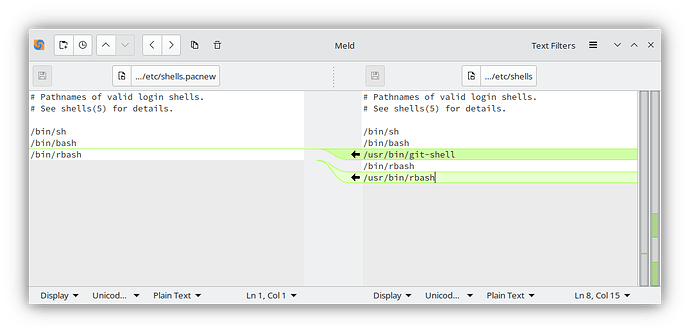I just updated bash and filesystem and this came up in the terminal. What should I do from here? Does it matter if I do it in the current boot or in the next boot?
Welcome to Endeavour. As being based on Arch, you will reguarly get .pacnew and .pacsave files. It is up to you how you want to handle them. They are always a manual intervention on your part.
I wrote this for people who are new and don’t know how to do basic maintenance. It may help.
Got that warning as well.
I’ve never explicitly modified /etc/shells so I’m not entirely sure what’s the best way to deal with such changes.
git-shell is definitely something I shouldn’t touch but I’m not sure about /usr/bin/rbash/. Should I leave it and just remove .pacnew or it’s better to apply such change introduced after update?
Ok I see there’s a useful pacdiff & meld tool in EOS Welcome, but I don’t know if I should merge, skip, remove pacnew or overwrite with pacnew.
Look at firefly’s image for reference.
I decided that in this case from the gut. Update bash.files, new version - so overwrite the old file with the pacnew. If that was wrong, I just have to get a snapshot back …
That may be wrong. Whenever you install a shell, it adds itself to /etc/shells.
If you install the pacnew, it would overwrite those changes.
In this case, the change to /etc/shells was to add rbash. If you already have rbash in your file, you can delete the pacnew.
rbash already exists, the entries
/usr/bin/git-shell and /usr/bin/rbash have been removed. I have no idea what this means …
/usr/bin/rbash probably doesn’t matter either way since it is the same file as /bin/rbash.
The git-shell line belongs there although you may not use it.
This topic was automatically closed 2 days after the last reply. New replies are no longer allowed.