A dead extension (XUL based?) which provided a tray icon.
Which provided a functionality that I value highly. Don’t want to miss it.
Well you know what happens to extensions. They get over-extended! ![]()
![]()
Luckily, I can continue to use my OUTDATED and INSECURE TB 60, someone created an ICU64 package and put it on the AUR.
J.
Out of curiosity, why? I am a Thunderbird user, but plan to go full in with the KDE app ecosystem once EOS releases a Plasma netinstaller for the cleanest install. TMK Kmail has Multi-account, tray icon, spam filter (via plugin). If there’s something missing or undesirable, an issue can be filed so it can be noted and fixed by someone to get Kmail into a usable state for you (and others).
Tried Kmail. It pulls in and activates the extremely ressource intensive Akonadi server, it very often freezes when opening the settings, I can’t mark mails individually.
When Thunderbird 60 stopped working here, Kmail was my first choice to try , but after wasting 4 hours on it, running into various problems, I found it unsuitable and unusable for my purposes.
To me, Kmail is a complete usability nightmare which makes it a no-go for me. Kmail still is like KDE SC4 was, it should have been rewritten or replaced with the introduction of plasma5.
J.
I have been using Evolution Email client. Multiple accounts, trey Icon with notifications for KDE (separate package), calendar with reminders, memos and tasks. It has a lot going on, but gets buggy sometimes, so far nothing terrible though, just some odd behaviors depending on the settings.
I was using firetray also and had to solve the same problem.
Here is what I do now:
First of all, I’ve ignored Thunderbird updates up 'til the moment it didn’t run any longer. I was then forced to upgrade to version 68.x
So now here are the available options:
If all you want is minimize to tray and rely on popup notifications only (no tray icon change on unread emails) the most robust and elegant solution is alltray. pacman -S alltray does it.
You then add alltray -CH thunderbird to your startup actions. (-H stands for start minimized, you can skip that if you don’t fancy it, -C stands for close to tray, which doesn’t appear to work right now, but maybe will in the future)
For me alltray didn’t work prior to thunderbird 68.x so you might not be able to test it with your current thunderbird version.
There is also a Thunderbird add-on called keep-in-task-bar. This add-on will make the close window button to act like the minimize button. It will not minimize to tray but to taskbar though. Still it saves me from my close window reflex.
For minimizing Thunderbird to tray you’ll use the tray icon. Same for bringing it back.
There is also kdocker, I am using XFCE, so I didn’t test it. It’s supposed to do the same things as alltray.
As I said, I am still on TB 60 and firetray, thanks to the icu64 package from the AUR.
I am not planning to upgrade to any newer TB.
Regarding kdocker, I hate all kinds of docks.
J.
No GTK for me, sorry.
J.
Kdocker is really a tray docker, as in dock to tray: https://alternativeto.net/software/kdocker/
I am using downgrader so I can switch back to the old version if I’m not happy with an update. You could use that for testing.
As I already wrote: I hate all kinds of docks. All kinds of docks includes docks in the tray too.
J
In other words you despise docks. How else do you set up plasma? I don’t like the start menu so i do use the latte dock. This is one of the reasons KDE Plasma hasn’t grown on me because i’m used to Cinnamon. I find it some what difficult to arrange it. I don’t understand KDE as much and how everything works. But, i am getting to like it more as i find out more things about it.
This is how my desktop looks.
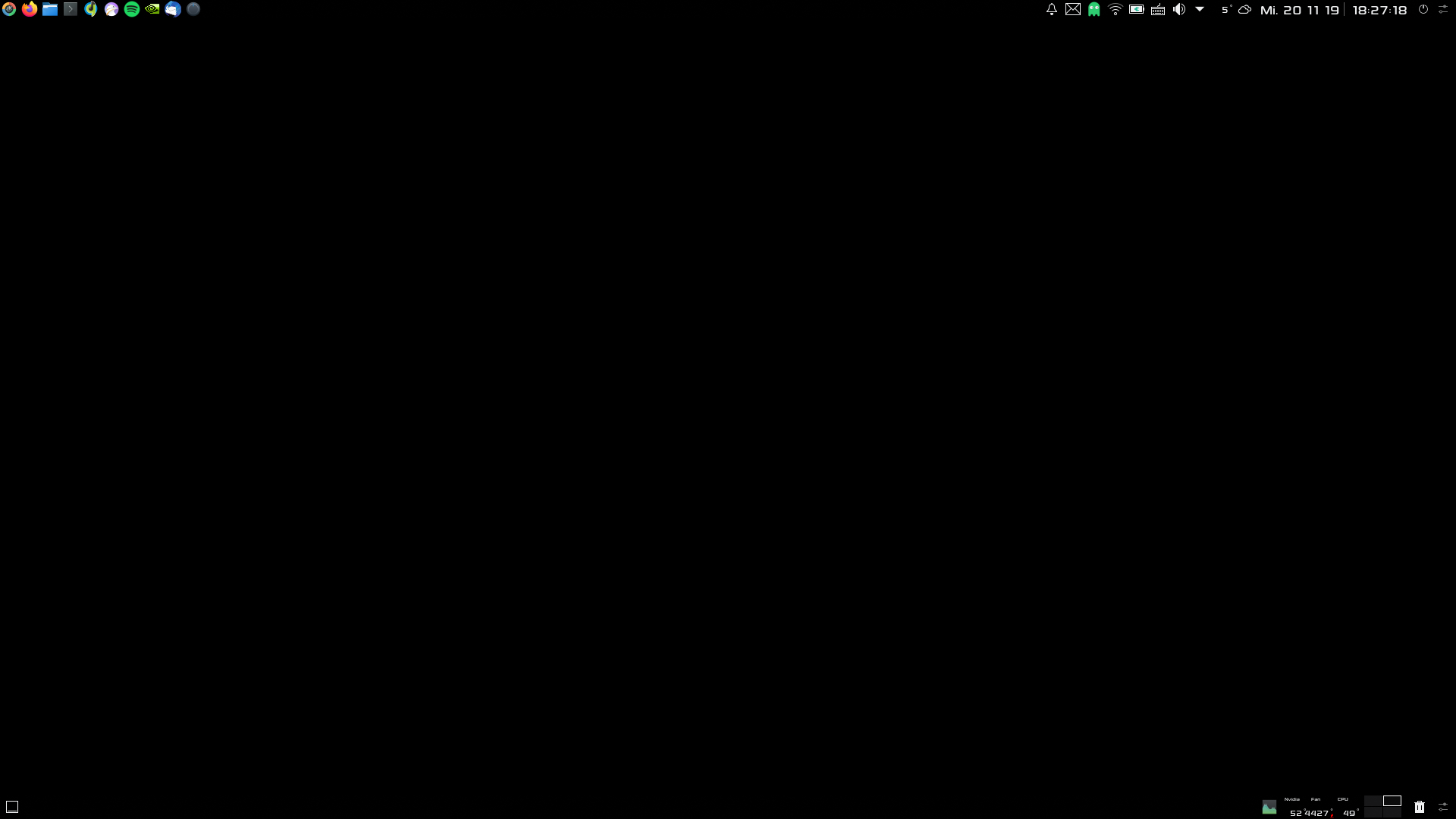
Well, not really, usually I have the panels set to autohide, so when my system idles I have a completely empty black screen.
So is the top all one panel across the top? and is that another panel across the bottom? I would like to try that instead of using the latte dock.
in standard plasma you can pin applications like a dock ![]()
Indeed, two panels.
Top (from left to right): Application Starter,Quick Starters. SPacer, Status field, Weather applet, Clock,Poweroff/Logoff
Bottom (from left to right): Show Desktop, Window list, Spacer, System monitor, Thermal Monitor, Workspace switcher, Trash
J.
window list can stick also to panel if you select with right ?
mean that application
I have one on the bottom, and one on each side of my main monitor, and another monitor above it where the media player or live streaming in firefox (youtube…) happens. I use each panel for different things, the bottom one has the default taskbar, start menu clock… On one side I have work aids like calculator, unit conversion, CAD and other stuff I need for my business in building/engineering and repairing guitars, and on the right one links to my departments like Purchasing, Public relations, and current projects…
KDE Plasma isn’t the easiest at first, but dang can you do a lot of good stuff with it! Just play with it some more, and read and watch some of the many blogs and videos on what all people do with it, and how, and you should love it in no time! I know I love Plasma now, and kick any garden gnome in the face  sight on seen!!!
sight on seen!!!
Evolution has been working great for me.