Anyone of a good program to use in Mate, that will cycle through my 350+ wallpapers? I like them to automatically change every 30min.
Variety is good.
1 community/variety 0.8.5-1 [700.73KB 2.71MB] [Installed]
Changes the wallpaper on a regular interval using user-specified or automatically downloaded images.
Anything that’s a little more minimal? 
Minimal in what respect? 700kb download 2.71mb installed isn’t exactly huge 
Isn’t variety the one that likes to reach out to the internet by default to get wallpapers? I know you can disable that, when I used another distro they would always include this never liked it. Vareity, Feh, Nitrogen are the only ones I’m aware of.
Turn it off, or use nitrogen or feh then ![]()
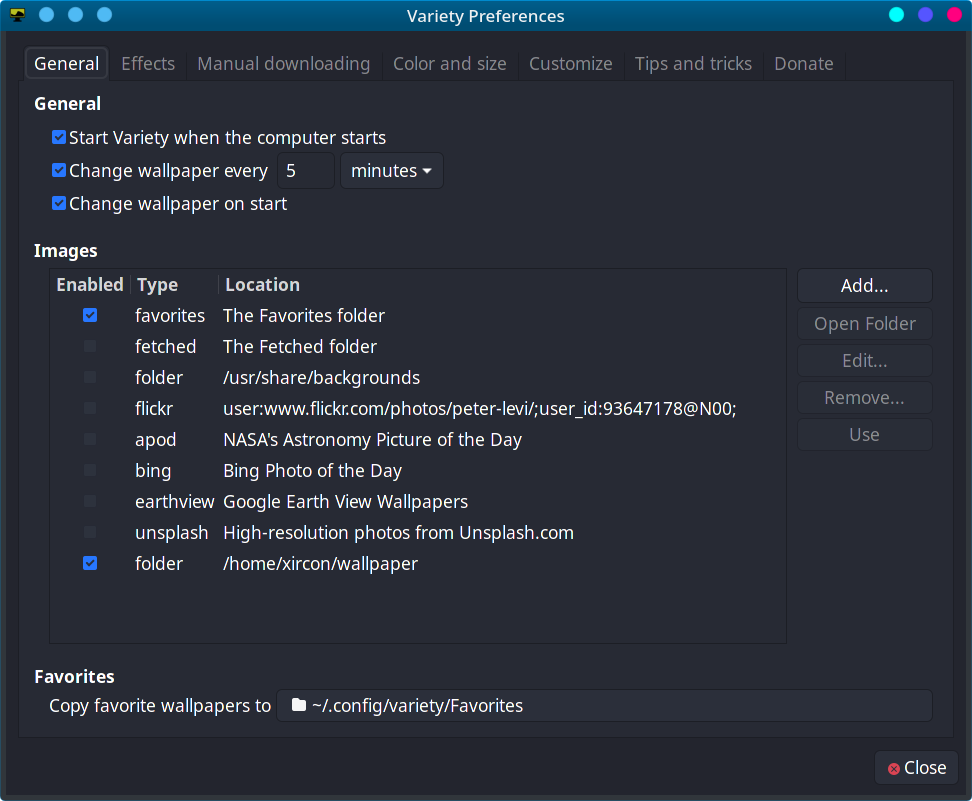
If it is minimal you want - a bash script can handle it fine. You can trigger it with cronie or systemd - or even background run it with a sleep command. I would just copy the relevant wallpaper from the list to /tmp and display from there - but that isn’t necessary if you don’t change the contents of the wallpaper directory very often…
That’s the way to go, in my opinion. A simple bash script that changes the wallpaper (either to a random one or according to a predetermined list) and a cron job to run it periodically. It’s the UNIX way.
I use this script to randomly change the background (and the rest of the theme).
Replace wal with your prefered solution like feh or nitrogen. Call this scrip with cron if you want to change wallpaper every x minutes or set it to a hotkey to change wall paper at a whim.
#!/bin/bash
#
# Setup color theme with pywal based on a wallpaper image
#
WALLPAPER=$(find /usr/share/backgrounds/wallpaper -type f | shuf -n1)
# use wallpaper for login screen
ln -sf "$WALLPAPER" /usr/share/backgrounds/wallpaper/wlink
# setup theme
wal -e --backend wal -i "$WALLPAPER"
Also that ln line is only for lightdm slick-greeter to have a proper wallpaper every time without changing that config file.
My script:
#!/bin/bash
while true; do
nitrogen --set-zoom-fill --random --save
sleep 600
done
Welcome to the forum. I hope you enjoy your time here.
Pudge
MATE supports wallpaper slideshows out of the box, but you need to create an XML file that tells the system what images to cycle through then set that XML file as your desktop background in appearance settings like you would a normal image.
Here’s a GUI tool in the AUR for creating these XML files with ease. I haven’t used it personally but according to their GitHub it should work with MATE.
You can turn the internet part off and just load from local folders. That being said, Wallhaven and NASA Astronomy Picture of the Day are kind of nice to have ![]()
How about a systemd timer to change wallpapers based on connected monitor aspect ratio?